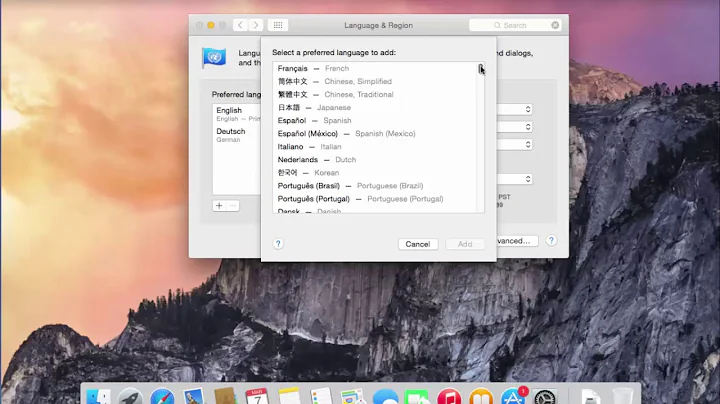Mac OS X: How to change language when screen is locked?
9,124
Solution 1
It's not obvious, but if you go into System Preferences, Accounts, Login Options and tick "Show input menu in login window" you'll then be able to change it in the screen saver password window as well.
Solution 2
Click on "guest", it will boot another window with your account and "Guest". Now click on your account and enter your password. By default, that language is English.
Related videos on Youtube
Author by
Dema
Updated on September 17, 2022Comments
-
Dema over 1 year
How do I change the language when screen is locked? I can't see any menu's there for changing language also the shortcut (cmd+shift+space) does not work either.
Any ideas how can I do that?
-
 Przemysław Wrzesiński about 5 yearsThis doesn't answer the original question - how to change the language when you are not logged in.
Przemysław Wrzesiński about 5 yearsThis doesn't answer the original question - how to change the language when you are not logged in.