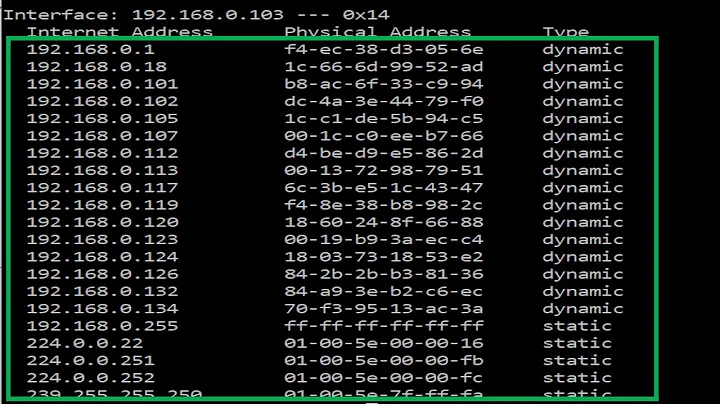How to detect device type from device connected to router?
Solution 1
Since you have the MAC address, you can identify the manufacturer of its ethernet interface at MAC_Find or a similar site for MAC address lookup.
The manufacturer of the network interface can help you narrow down the equipment you have around you but might not be definitive. For example, MAC_Find reports my iPhone's MAC address as being manufactured by Apple, but a co-worker's Dell laptop shows an Intel network adapter. The printers in my office report manufacturers that match the manufacturers of the printers (Ricoh & HP).
Solution 2
If it's computer it is possible to check it's fingerprints with nmap.
nmap -O
Related videos on Youtube
molly
Updated on September 17, 2022Comments
-
molly over 1 year
I have a att router and there is an unknown device connected to my network. I can't seem to kick it off because of how att's router settings are created which is kind of dumb. I am able to see its local ip and mac address. I am on a mac with snow leopard. How can I get more information on the device with the information that I have? I want to see what kind of device it is, I have checked all devices that are connected to the router and none seem to match the local ip that is connected. I have WPA encryption setup with a strong password.
-
molly almost 14 yearsnever mind i found out what it was it was my wireless printer lol.
-
-
Doug Harris almost 14 yearsDownload for OS X available on the download page nmap.org/download.html