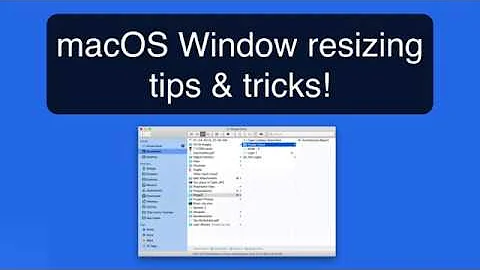Mac OS X Shortcut Maximize window
14,769
Solution 1
Have a look at RightZoom which is a freeware application for exactly that purpose: It provides the possibility to define a keyboard shortcut for maximizing windows and can override application specific behavior for the green resize button to make it consistent for all apps.
Solution 2
Most Applications have "Zoom" or "Zoom window" commands under a "Window" menu or equivalent. I think the most straightforward solution is to type the following in the terminal:
defaults write NSGlobalDomain NSUserKeyEquivalents '{"Zoom" = "@^Z"; "Zoom Window" = "@^Z"; }'
That command will set the default keyboard shortcut to ⌘+control+z
Solution 3
I use SizeUp. Lots of functions via Keyboard.
Related videos on Youtube
Author by
math
Updated on September 17, 2022Comments
-
math almost 2 years
Is there really no way that I can maximize or unmaximize a window in Mac OS X with just the keyboard? (Currently using 10.6.3)
-
brevno almost 13 yearsosx - Maximize window to full screen on OS X - Super User (I updated my answer to add a list of 17 apps that support something like this)
-
-
math about 14 yearsHow do I undo this? And how do I take a different keybinding, e.g. CMD+F5?
-
HikeMike about 13 yearsThis will override all previously defined
NSUserKeyEquivalentsin theNSGlobalDomain, i.e. all keyboard shortcuts defined for All Applications in System Preferences » Keyboard » Keyboard Shortcuts » Application Shortcuts. It's safer to use the preference pane for this. -
 DavidPostill almost 4 yearsPlease do not post the same answer to multiple questions. If the same information really answers both questions, then one question (usually the newer one) should be closed as a duplicate of the other. You can indicate this by voting to close it as a duplicate or, if you don't have enough reputation for that, raise a flag to indicate that it's a duplicate. Otherwise tailor your answer to this question and don't just paste the same answer in multiple places.
DavidPostill almost 4 yearsPlease do not post the same answer to multiple questions. If the same information really answers both questions, then one question (usually the newer one) should be closed as a duplicate of the other. You can indicate this by voting to close it as a duplicate or, if you don't have enough reputation for that, raise a flag to indicate that it's a duplicate. Otherwise tailor your answer to this question and don't just paste the same answer in multiple places. -
Andrew Swift almost 4 yearsThank, I will take that into account.
-
peetasan about 3 yearsThis doesn't answer the question, as it had "just the keyboard" in it
-
Andrew Swift about 3 yearsTrue. I got excited at having discovered the shortcut and posted it in too many places. Also it was a duplicate, as noted in the previous comment. But, because it is a simple and almost unknown technique I'll leave it up — I found this question when I was trying to find a way to maximize macOS windows.