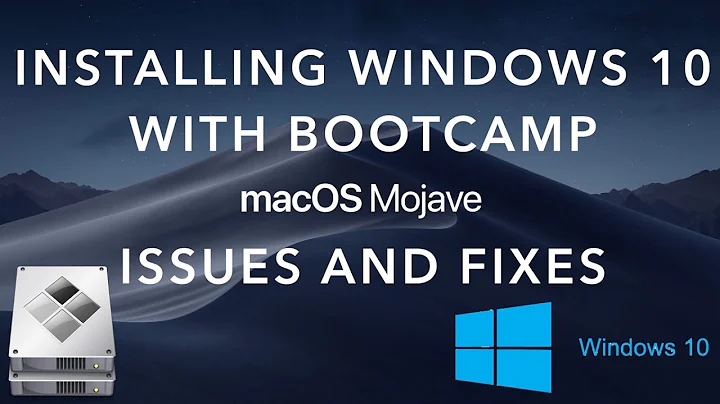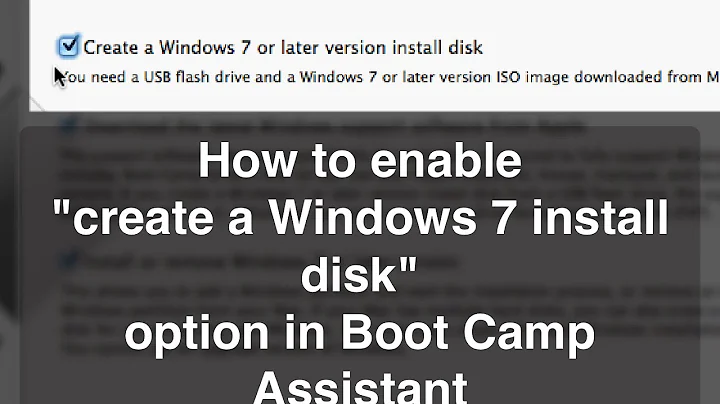Mac OSX boot option missing after Bootcamp and Installation of Windows 8.1 and BitLocker
Same thing happened to me on Windows 10. In my case the enable bitlocker process changed the type code on my OSX partition. To verify and fix on windows, use gdisk. http://sourceforge.net/projects/gptfdisk/
Verification
- Open Administrative Command Prompt and run gdisk64.exe (assuming x64).
- "0:" which is a special syntax to describe disks in windows. (I only have one harddrive and 0: is the first)
- "p" to print the partition table
Type device filename, or press <Enter> to exit: 0:
Partition table scan:
MBR: protective
BSD: not present
APM: not present
GPT: present
Command (? for help): p
Disk 0:: 977105060 sectors, 465.9 GiB
Logical sector size: 512 bytes
Disk identifier (GUID): FDABFC64-BD61-4C2D-95CC-AB54D6A16DAA
Partition table holds up to 128 entries
First usable sector is 34, last usable sector is 977105026
Partitions will be aligned on 8-sector boundaries
Total free space is 4028 sectors (2.0 MiB)
Number Start (sector) End (sector) Size Code Name
1 40 409639 200.0 MiB EF00 EFI System Partition
2 409640 293378375 139.7 GiB 0700 Customer
3 293378376 294647911 619.9 MiB AF00 Recovery HD
4 294649856 976392292 325.1 GiB 0700 Basic data partition
5 976394240 977104895 347.0 MiB 2700
In my case partition #2 is my OSX installation. Note that Code is 0700 which is incorrect (gdisk describes 0700 as "Microsoft basic data"). If you see the same thing proceed with the fix, if not stop here. Also, double check that your MBR is protective and not hybrid.
The Fix
Command (? for help): t
Partition number (1-5): 2
Current type is 'Apple HFS/HFS+'
Hex code or GUID (L to show codes, Enter = 700): AF00
Changed type of partition to 'Apple HFS/HFS+'
Command (? for help): v
No problems found. 4028 free sectors (2.0 MiB) available in 4
segments, the largest of which is 1947 (973.5 KiB) in size.
Command (? for help): w
- "t" is the command to change a partition's type code
- "2" is my OSX partition index (use yours)
- "AF00" is the type code for Apple HFS/HFS+
- "v" verifies the disk
- "w" writes the table to disk and exits
Related videos on Youtube
Aaron
Updated on September 18, 2022Comments
-
Aaron over 1 year
A user has the most recent MacBook Pro, we've installed Mac OS X, and then Boot Camp and Windows 8.1 Professional, and enabled BitLocker (which obviously re-arranged the Windows partitions). We are no longer given the option to boot the Mac OSX Partition. Is there any way we can get it back?
Update: I think it had something to do with this http://anand-iyer.com/blog/2014/fixing-missing-bootcamp-partition-in-osx.html