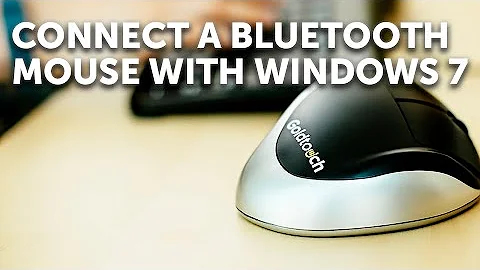HP Bluetooth mouse works in OSX on Macbook but not in Windows 8.1 (Boot Camp)
The solution is easy. Boot up OS X, remove the mouse in Bluetooth Settings, reboot to Windows, and it will pair there. Then if you go back to OS X, it will pair there too, and it'll now be paired in both!
Related videos on Youtube
YAOMTC
Updated on September 18, 2022Comments
-
YAOMTC over 1 year
I installed Windows 8.1 today in a Boot Camp partition on my Macbook Pro. I installed the Boot Camp drivers (uses one setup file that installs a bunch of drivers). So theoretically, this HP Bluetooth Mouse x4000b, which pairs and functions in OS X, should work in Windows 8.1 as well. If I go to Bluetooth > Add a Bluetooth Device (for the first time since boot), and turn on the mouse and push the connect button on the mouse, Windows detects a mouse, and a Pair button comes up. I click Pair, and it fails. Just says "Sorry, that didn't work." Or something. I contacted HP support, who directed me to Apple, who directed me to Microsoft, who said I would need to pay for a premium support service for them to fully diagnose the problem. Nah.
So, any ideas, anyone?
-
 Kevin Versfeld over 9 yearsJust for curiousity, is a Macbook pro on the HCL for windows 8.1? Also, suggest you get the latest drivers which may work and of course ensure you are up-to-date on your patches.
Kevin Versfeld over 9 yearsJust for curiousity, is a Macbook pro on the HCL for windows 8.1? Also, suggest you get the latest drivers which may work and of course ensure you are up-to-date on your patches. -
YAOMTC over 9 yearsAccording to this list, it's not a Windows certified product. I thought I did download the latest Boot Camp software but maybe I didn't, let me take a look...
-