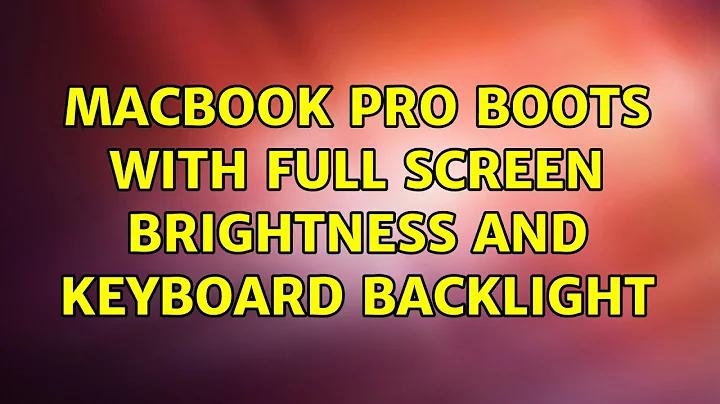Macbook Pro boots with full screen brightness and keyboard backlight
Solution 1
On my 11.2 MacBook Pro running Ubuntu 13.10, I got satisfactory results with this command, which makes an upstart task to dim them upon starting the login screen:
sudo cat > /etc/init/mbp-save-battery.conf << EOF
description "Lower screen and keyboard backlight brightness on boot"
task
start on login-session-start
script
# lower screen brightness
echo "35" > /sys/class/backlight/acpi_video0/brightness
# Somebody else turns on the keyboard backlight
# Wait for them before turning it off.
sleep 1
echo "0" > /sys/class/leds/smc\:\:kbd_backlight/brightness
end script
EOF
The sleep for the keyboard backlight control is not ideal, but it has worked every time for me.
Solution 2
To fix the screen brightness on my Macbook I stopped the apple_bl kernel module from being loaded. This seem to fix this for me.
- Create a file called:
/etc/modprobe.d/blacklist-applebl.conf In the above file add the line:
blacklist apple_blReboot.
Solution 3
Keyboard backlight is only partially implemented, I think. It's working for unity, but in KDE there's no UI for it. You can manually change the keyboard backlight brightness on the command line. I don't have a mac, so I'm not sure what the exact command is, but for my samsung, the command is
echo 5 > /sys/class/leds/samsung\:\:kbd_backlight/brightness
(you have to do this as root, you can use sudo -s)
For the mac, have a look in /sys/class/leds, and see what's there.
Related videos on Youtube
hektor
Updated on September 18, 2022Comments
-
hektor over 1 year
I have dual-booted my Macbook Pro with Ubuntu 12.04 . Whenever i log-in to Ubuntu, it does so with full screen brightness and keyboard backlight at full . How do i get rid of this? How can i tweak the start-up setting for screen brightness and disable keyboard backlight at start-up?
-
naught101 over 11 yearssee also askubuntu.com/questions/137355/…
-
-
hektor almost 12 yearsI tried this, but it still reboots with maximum brightness.
-
hektor almost 12 yearsYep i can use the keys to control the brightness.
-
Eliah Kagan almost 12 yearsWelcome to Ask Ubuntu! Whilst this may theoretically answer the question, it would be preferable to include the essential parts of the answer here, and provide the link for reference. Also, please edit this post at least to include explicit disclosure that this is your blog. Our policy requires this when linking in answers to a site with which you are affiliated.
-
 cgmb almost 10 yearsI should note that the keyboard backlight occasionally turns itself back on. Not sure what causes that.
cgmb almost 10 yearsI should note that the keyboard backlight occasionally turns itself back on. Not sure what causes that.