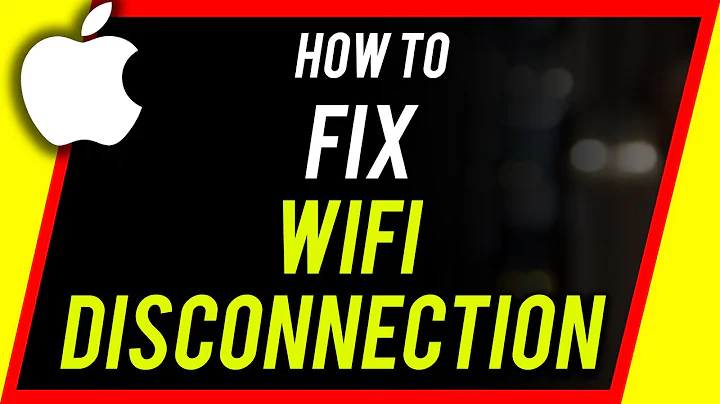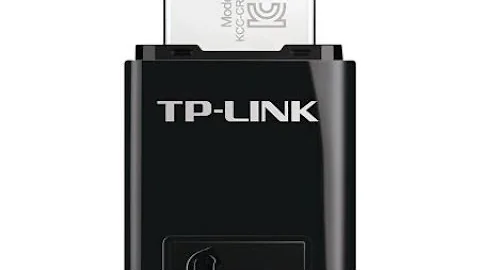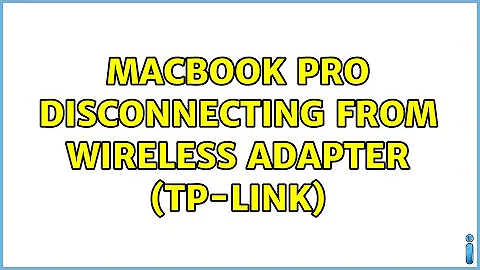Macbook Pro disconnecting from Wireless adapter (TP-LINK)
Ok, I finally managed to solve it by accessing to the TP-LINK wireless adapter settings and changing the wireless mode to "n only" instead of "bgn mixed".
I came to this conclusion by reading this answer and this post
In order to change the TP-Link wireless settings I had to go to their site and download the Powerline Utility (for Mac in my case). To do so I went to the Download center, looked for my model of wireless adapter and under the Utility tab I found the link to the application.
User and password by default is "admin".
This link also helped me.
Related videos on Youtube
Alvaro
Web developer. Mainly working with PHP (and CakePHP framework), CSS and jQuery.
Updated on September 18, 2022Comments
-
Alvaro over 1 year
I'm using a wireless adapter (TP-Link TL-WPA281KIT AV200 With 1 LAN port 300M Wireless) to extend the connection form my SuperHub2 Router to the living room downstairs.
I had a previous router a few days ago, SuperHub 1, and I was having the same problem but the Mac was dropping off the connection only like once every 5 or 10 minutes.
Now, with the router update (sending signal y 2.5Ghz and 5Ghz bands) the Mac drops the connection every 10 seconds if I am not loading a video or loading new web sites constantly.
This issue seems to be directly related with this other topic but the solution proposed (pinging the router every 2 seconds) doesn't seem to be ideal...
It seems to me this is a problem with TP-LINK as it doesn't happen with the router wireless, but only with the TP-LINK adaptor. Also, the related question I mention involves a TP-LINK router as well.
Any ideas about how to properly solve this annoying problem?