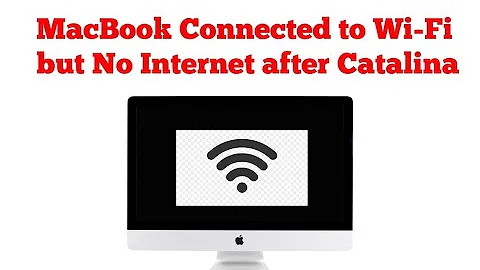Macbook WiFi won't connect to public wifi hotspots, but works fine otherwise
Solution 1
Do you have a static IP address assigned to your Airport interface for some reason? How about statically assigned DNS numbers? If that is the case, it might be a coincidence that the assigned address information is compatible with the neighbors's and mom's networks.
Try making a new network location. Go to System Preferences >> Network pane. At the top there is a pull down menu for Locations. Pull it down and select Edit Locations. Make a new location named Test. Click on the Apply button in the lower right.
This will give you a completely new network configuration with all interfaces set for DHCP. You may always change the location back to whatever the old one was if you need to.
Solution 2
I had the same problem.
The key for me was that I had a custom DNS server configured. In my case it was googles (8.8.8.8). I remember doing this some time ago for whatever reason.
Anyway, the public hotspots don't seem to like this. After removing the custom DNS server I was able to connect fine on public hotspots.
Related videos on Youtube
Matt H.
Updated on September 17, 2022Comments
-
Matt H. over 1 year
I've looked at other posts with similar keywords, but none of them seemed to apply quite right.
(I have a Macbook purchased in June 2008)
I am able to use my home wifi, the wifi at my mom's house, and even my neighbor's unsecured connection.
However, every public wifi spot I've tried to work at fails. I AM ABLE TO "connect" to the network (Airport shows I am connected), but when I open a web browser I get a "Not connected to the internet" message. This has now occurred at four different locations. (Also, at one of them, I tried to connect with my iPod touch, and i was able to get online without issue.)
Also, when I first bought this macbook, I did not have this issue.
Any helpful suggestions? Thanks!
-
fideli over 13 yearsWhen you connect to these public wifi spots, do you get an IP address? Are they the type of wifi spots that require a sign-in in the browser after you connect?
-
-
JamEngulfer over 8 yearsOh sure. The mobile app for The Cloud opens that link in the browser (with a few more arguments) when you select the option to install an automatic connection profile. I stripped out the token and MAC address arguments and it seemed to work. The website itself is just a basic page with a "download profile now" button. If anyone (rightfully) has suspicions about this, the page is in https, so you can look at the certificate and verify that it's legit.