Macbook Air wifi speeds are very slow
5,949
Here's some help that could resolve your issue:
- Quit all apps or programs that are using internet.
- Turn off the macs wifi connection
- in the finder window enter this: /Library/Preferences/SystemConfiguration/ 4.Find the following 4 files (1. com.apple.airport.preferences.plist (2. com.apple.network.eapolclient.configuration.plist (3. NetworkInterfaces.plist (4. preferences.plist
- (Optional) Copy these files onto a thumb drive or another folder on your Mac as a back up in case something goes wrong, then paste them back into the system config
- After backing up the files delete the files located in the mentioned area above in step 4.
- Restart your mac
- Also try restarting your Wifi router just for good measure before restarting your mac.
- Once restarted this should rewrite the files on your system config, and fix your wifi problem. If this doesn't work please respond with anything else happening to it so i can try and further help you.
Please see: https://discussions.apple.com/thread/7841659
Related videos on Youtube
Author by
Cjmarkham
Updated on September 18, 2022Comments
-
 Cjmarkham over 1 year
Cjmarkham over 1 yearFor the past few months, I have been noticing slow wifi speeds on my Macbook Air. It used to be fine, but now I see speeds of 1-2mbps down and 0.1-1mbs up.
This doesn't happen on other devices connected via wifi. My phone and tablet get a stable 34mbps up and 10mbps down.
Sometimes, the mac will get normal speeds, but most of the time it won't. It doesn't seem to be any specific time that it happens and appears completely random.
Not sure what other information I can include so I will add it to the question when asked.
-
pythonian almost 6 yearsFirst of all, please provide your OSX version and your Macbook Model year.
-


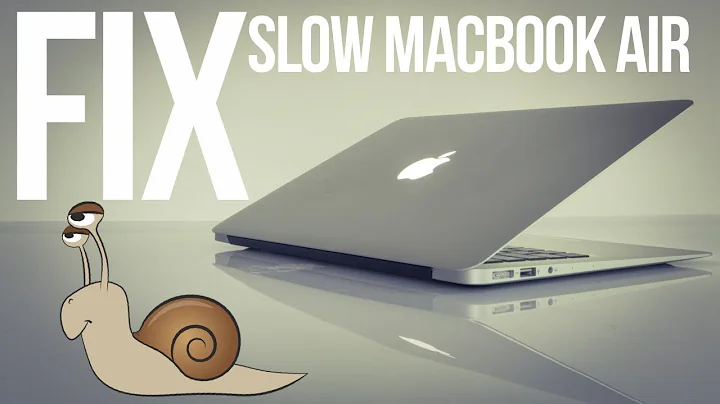
![Why is my WiFi SLOW on my Mac? Troubleshoot WiFi issues on a Mac [using Wireless Diagnostics]](https://i.ytimg.com/vi/PSC0wt1dtX4/hq720.jpg?sqp=-oaymwEcCNAFEJQDSFXyq4qpAw4IARUAAIhCGAFwAcABBg==&rs=AOn4CLCH9d2W8VXvPcIBFosbl3tCRb_XaA)
