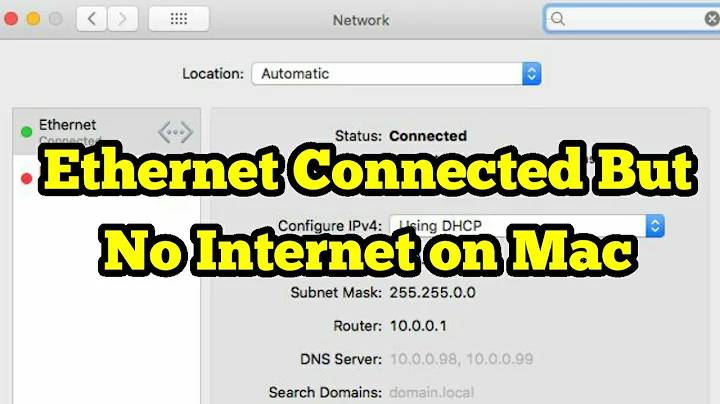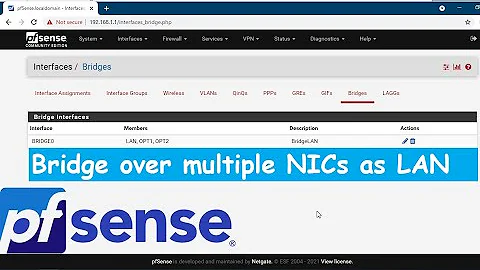Bridge Wifi to Ethernet port on Mac, same IPs as rest of network
You can’t bridge to a client-mode Wi-Fi interface. Bridging leaves MAC addresses as-is, and APs don’t accept frames from MAC addresses that have not authenticated and associated with the AP. For two devices to both bridge frames across a Wi-Fi link, they must both implement an optional part of 802.11 known as Wireless Distribution System (WDS). macOS does not have WDS functionality.
The closest solution is to have the Mac do NAT, which is what you were already doing via Internet Sharing. You should probably troubleshoot your performance problem with your previous configuration rather than switching to bridging.
Related videos on Youtube
SargeLunch
Updated on September 18, 2022Comments
-
 SargeLunch over 1 year
SargeLunch over 1 yearI've got a point of sale terminal/pinpad connecting to the internet through the ethernet port on my Mac mini, which has internet sharing turned on. It works... but it takes almost 5 minutes for my POS software to talk to the terminal. It used to work perfectly and then a few days ago it just started taking it's sweet A$$ time. Nothing changed. No bloody idea. I digress.
I feel like if the pinpad was on the same network than it would fix the issue.
Tried creating a bridge via terminal. Pinpad didn't get an address, but it's using DHCP so maybe that's the issue.
Tried creating a bridge through system preferences but that killed the internet to the Mac and still didn't give access to the pinpad.
The Ethernet connection in Network Preferences is yellow and says "self-assigned IP"
Please help! Thanks a bunch.
-
Spiff over 6 yearsYour wording is a bit ambiguous…is the Ethernet connection between the POS and the Mac, or between the Mac and the Internet?
-
 SargeLunch over 6 yearsMac connects to internet via wifi. POS connects to Mac via ethernet
SargeLunch over 6 yearsMac connects to internet via wifi. POS connects to Mac via ethernet
-
-
 SargeLunch over 6 yearsAh ok thanks. Would the problem then be with the Mac or the router? When I send the payment request from the POS software, it takes up to 5 minutes for it to show up on the pinpad. Once the card is inserted and payment made by the customer, the speed of communication to my POS software and the payment processor continues as normal. I've not no idea what the hold up may be. Internet sharing has worked for years without a problem. Nothing has changed. Any ideas?
SargeLunch over 6 yearsAh ok thanks. Would the problem then be with the Mac or the router? When I send the payment request from the POS software, it takes up to 5 minutes for it to show up on the pinpad. Once the card is inserted and payment made by the customer, the speed of communication to my POS software and the payment processor continues as normal. I've not no idea what the hold up may be. Internet sharing has worked for years without a problem. Nothing has changed. Any ideas?