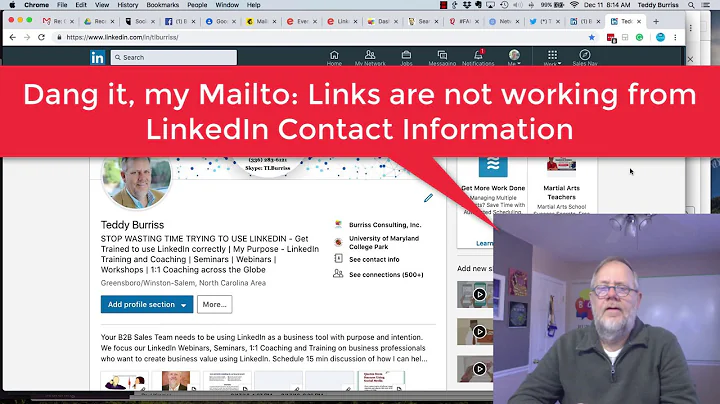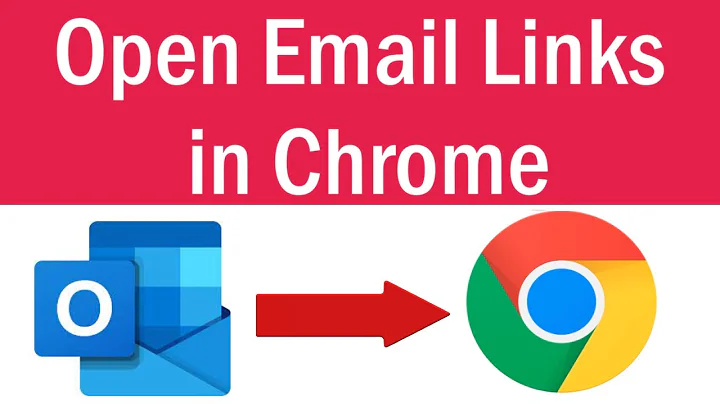mailto: links not opening mail app on Android in cordova app
Solution 1
You must install the cordova plugin whitelist:
cordova plugin add cordova-plugin-whitelist
or if you want to save the reference to your config.xml file:
cordova plugin add cordova-plugin-whitelist --save
and that you have to add the intent to your config.xml file:
<allow-intent href="mailto:*" />
You can find more info here.
Solution 2
Try this:
window.location.href = "mailto:[email protected]?subject=Works on iOS too";
Solution 3
I just solved this thanks to the responses & articles above. I'm not sure what has or hasn't changed since the above postings, but for the reference of others; I now have http://, https://, tel:, & mailto: working with only the inappbrowser plugin installed and no manual edits to config.xml needed. I did everything mentioned above & it still wasn't working, so I started fiddling and found that I the window.open() call requires the second parameter of "_system" to work correctly (it tried to use the browser and "navigate" to http://mailto:xxx... without the "_system" flag).
However, for curiousity's sake, I uninstalled the whitelist plugin and removed the manual edits in config.xml and it still works.
Notes:
-I don't remember all the variations I tried, but onclick couldn't access the Ionic/Angular/Cordova scope(s), so I stuck with ng-click.
-I did not / have not tried using href="..." with any of the options. (If I remember, I'll test them and update this to reflec my results.)
So, with only the cordova-plugin-inappbrowser installed and no config.xml edits, here are my working / tested solutions:
ng-click="window.open('http://somesite.com', '_system')"
ng-click="window.open('https://google.com', '_system')"
ng-click="window.open('tel:(123) 345-4567')"
ng-click="window.open('mailto:[email protected]', '_system')"
Tested 9/20/2016 Using:
HTC One M8, android 6 ,cordova v6.3.1, cordova-plugin-inappbrowser v1.5.0, ionic v2.0.0, jdk1.8.0_101, android SDKs 21, 23, & 24 installed
Solution 4
what if you replace "true" with "yes"... I use this in my app and it works.
<access origin="tel:*" launch-external="yes"/>
Solution 5
Ran into this today and noticed something that affected mailto, but not tel, links:
In addition to adding the intent to the cordova config as described by dave's answer
<allow-intent href="mailto:*" />
I also had to allow mailto links in the csp header of my page
<meta http-equiv="Content-Security-Policy" content="default-src 'self' mailto:*">
Didn't see any documentation around this behaviour of CSP headers.
Related videos on Youtube
James J
Web developer (PHP, CakePHP, Frontend/UI and AngularJS) with a growing interest in Mobile dev (Phonegap, JQM, Kendo UI).
Updated on July 09, 2022Comments
-
James J almost 2 years
This is driving me crazy. I'm working on a Ionic app (Cordova, Angular etc). I have a contact us link which contains a mailto: href
href="mailto:[email protected]?subject=my%20App"I've read countless posts on SO that say you have to remove
<access origin="*"/>from the config.xml in the project root and replace it with:
<access origin="mailto:*" launch-external="true" />Which I've done. When I run
ionic buildit gets added to the config.xml inplatforms/android/res/xml. But no matter what I do the link doesn't open the mail app on any Android simulator (even when email is configured in the simulator).Sadly I don't have a device to test on - so is this just a emulator thing or am I missing something?
-
engincancan almost 9 yearsCan you try adding inAppBrowser plugin and set the target to _system
-
 QuickFix almost 9 yearsif you're using latest version of cordova, maybe you have to configure CSP in your html?
QuickFix almost 9 yearsif you're using latest version of cordova, maybe you have to configure CSP in your html? -
Heribert over 7 yearsI did not replace <access origin=""/> but put it right after <access origin="mailto:" launch-external="true" />, which works well for my case
-
-
James J almost 9 yearsI really thought that would fix it, sadly it doesn't. Does your link work in the emulator? As thats whats I'm testing on...
-
dave almost 9 yearsIt does work for me in an emulator. Have you updated to the latest version of cordova and android? (cordova 5.0.0, android 4.0.0.) I had to update my project in order to get it to work.
-
dave almost 9 yearsCorrection, it doesn't work for me in my emulator..It returns with the error "This action is not supported." I tested a phone number initially, and it worked. I just tested an e-mail on my phone (droid turbo, openned the email in "Inbox") though, and it worked
-
James J almost 9 yearsThanks Dave - will test on a device before update cordova as it looks like it breaks a few things with ionic. If it works I'll mark as correct.
-
James J almost 9 yearsNo luck on device. Nightmare.
-
dave almost 9 yearsI downgraded my app to [email protected] just to test it and it stopped working. I think upgrading might fix your issue.
-
James J almost 9 yearsMy device is running 5+ - question for you, is your app running with crosswalk, starting to think that could be the issue...
-
 LeftyX almost 9 yearsGlad I've helped. Cheers.
LeftyX almost 9 yearsGlad I've helped. Cheers. -
 LeftyX about 8 years@bagusflyer: same rule apply.
LeftyX about 8 years@bagusflyer: same rule apply. -
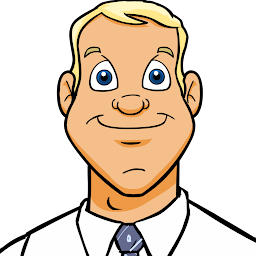 Peter over 7 yearswhen I try this approach with cordova 6.4.0 and cordova-plugin-whitelist 1.3.1 on android 5.0, I end up with popup saying "Unsupported action -- this actions is not currently supported"
Peter over 7 yearswhen I try this approach with cordova 6.4.0 and cordova-plugin-whitelist 1.3.1 on android 5.0, I end up with popup saying "Unsupported action -- this actions is not currently supported" -
 LeftyX over 7 years@Peter: I think things might have changed now. I haven't used the latest cordova version so cannot be much help. Cheers.
LeftyX over 7 years@Peter: I think things might have changed now. I haven't used the latest cordova version so cannot be much help. Cheers. -
 brianfit about 6 yearsOMG. I tried EVERYTHING else on this page, this, THIS is what worked for me. So simple. Should be the accepted answer.
brianfit about 6 yearsOMG. I tried EVERYTHING else on this page, this, THIS is what worked for me. So simple. Should be the accepted answer. -
 brianfit about 6 yearsIndeed. Nothing on this page worked for me except the simple swap of window.open('mailto:xxxx') to window.location.href='mailto:xxxx")
brianfit about 6 yearsIndeed. Nothing on this page worked for me except the simple swap of window.open('mailto:xxxx') to window.location.href='mailto:xxxx") -
 Leandro Gamarra over 3 yearsActually this one worked well for me too.
Leandro Gamarra over 3 yearsActually this one worked well for me too.