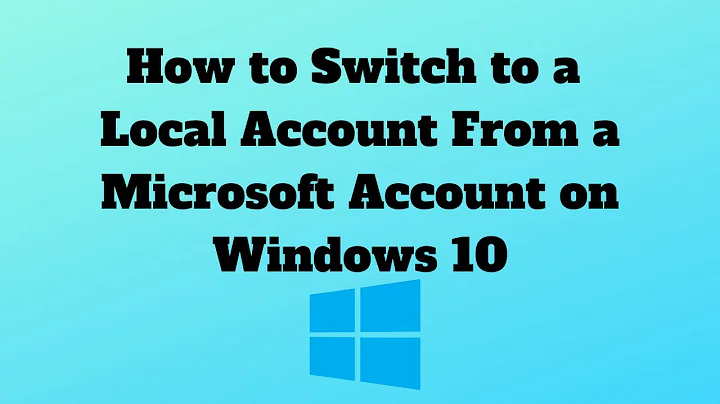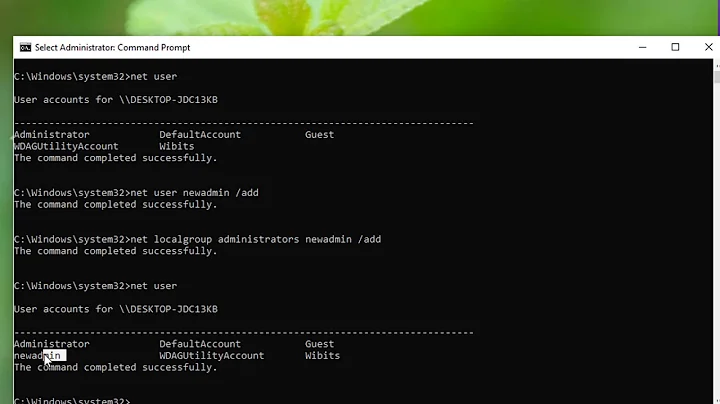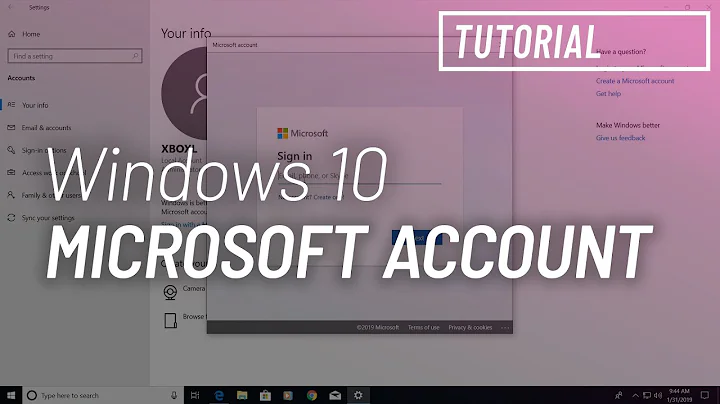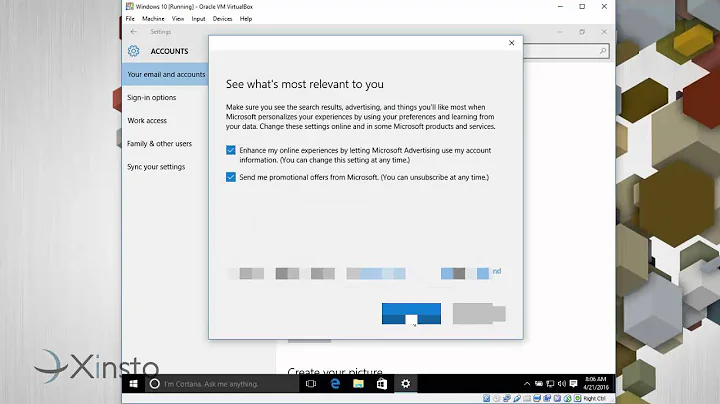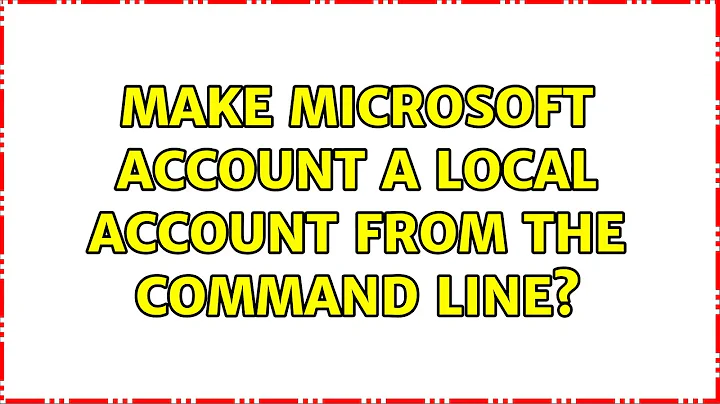Make Microsoft Account a Local Account from the command line?
You will not be able to convert the account, but you can get the files from the command prompt.
As the administrator user use the takeown command to take ownership of the files that you need access to, copy the files off of the computer, wipe the system and create a new user that is not a Microsoft account so this does not happen again in the future.
Related videos on Youtube
sinθ
Updated on September 18, 2022Comments
-
sinθ over 1 year
I have an account that is a Microsoft Account at my office, but the person who used the computer has left, not telling anyone the password. In order to reset the password, I need it to be a local account. All I have is command line access from the Admin account. It's running Windows 8.
I cannot just delete the account, because we have to go through the files first to recover anything we need.
Alternatively, can I copy the files somehow to a new user and then access that account?
-
Ramhound over 10 yearsYou should be able to access the files by taking ownership of the user's profile folder using the default Administrator account.
-
sinθ over 10 years@Ramhound Can I create a new user account and copy the files to that somehow?
-
-
sinθ over 10 yearsIs there a difference between
takeownandicacls -
Scott Chamberlain over 10 yearsYes,
icaclschanges the file permissions on the file to add or remove users to the file permission.takeownwill change which user theCREATOR OWNERuser points to. Either solution will usually work, howevericaclsrequires that whatever user running the program hasChange Permissionsrights which could be removed for administrators if a user decided to do so. However you can not remove theChange Permissionsrights for theCreator Owneruser. So you may end up doing both, usetakeownto take ownership thenicaclsto give your user permissions to read the files.