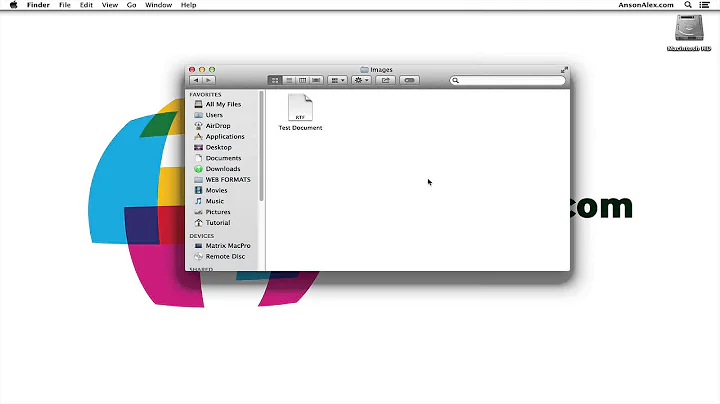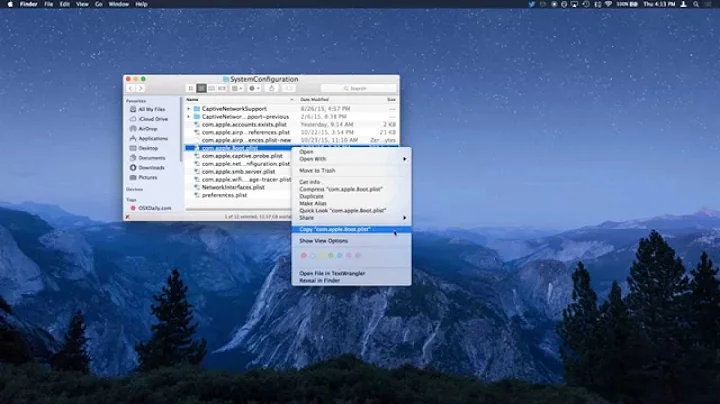Make names of files and folders display fully in the Mac OS X Finder
Solution 1
It IS possible to make the text size smaller.
Click on the desktop. Hit Command "J" brings up folder options. Pick a smaller text size.
You can also do this to ALL folders. Open any folder and hit Command "J" again. If you have a newer version of OSX you can change the text size and "Use as default."
Not to proselytize, but it's always a good idea to make filenames as short and logical as possible. As long as you can tell a file's contents are, that's good enough. Cross-platform issues might truncate these names into an unrecognizable mess. Experience is a harsh mistress.
Solution 2
Yes, use List View or Column View and drag the column separators to set the columns wide.
Related videos on Youtube
ForUs
Updated on September 18, 2022Comments
-
 ForUs over 1 year
ForUs over 1 yearI am not normally a Mac person, however, my father has a Mac and finds it frustrating to need to click on items with long names in order to display the full name. Is there any way to get around this? (for example by making the text smaller)
-
 ForUs over 10 yearsnot quite what i had in mind, my father is not that computer savy
ForUs over 10 yearsnot quite what i had in mind, my father is not that computer savy
-
-
 ForUs over 10 yearsthis works in finder, is there any alternative for the desktop though?
ForUs over 10 yearsthis works in finder, is there any alternative for the desktop though? -
Pup over 4 yearsIf we reflect on the percentage of filenames on our computers we wrote ourselves, we might see how it's unreasonable to think we can alleviate this problem by renaming all the files on our computers.
-
Dagelf over 3 yearsHe already acknowledges this in his question - do you know of a way to make showing the full name the default?
-
 Matthaeus Gaius Caesar over 3 yearsThis is not a solution, because you would have to do this click-and-drag everytime. We cant the column to expand automatically.
Matthaeus Gaius Caesar over 3 yearsThis is not a solution, because you would have to do this click-and-drag everytime. We cant the column to expand automatically.