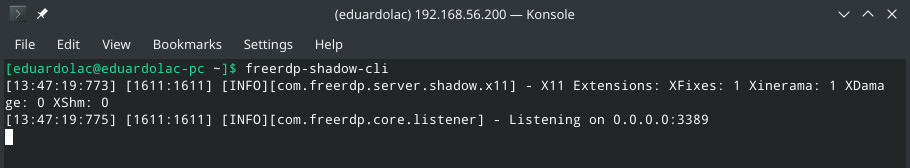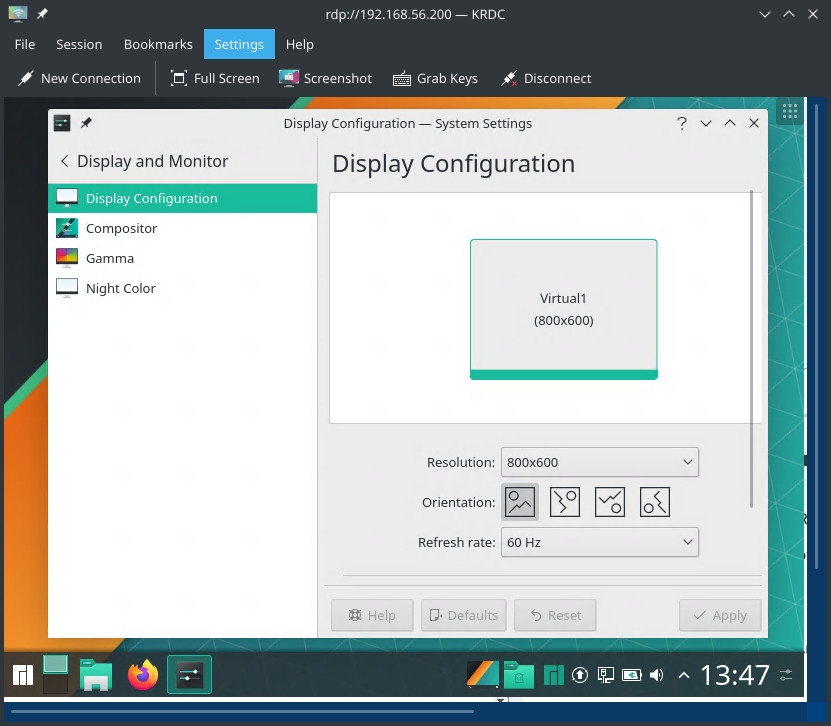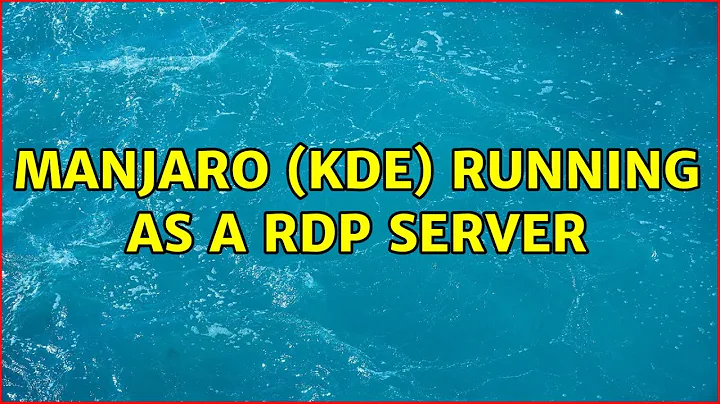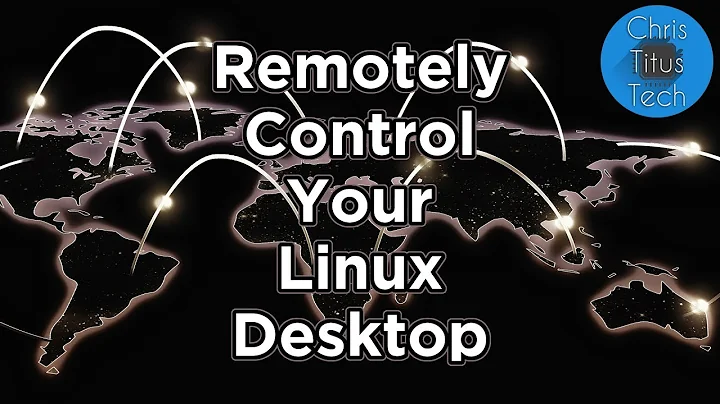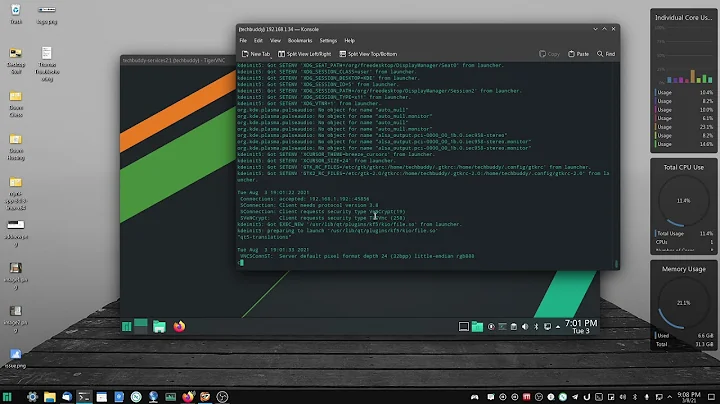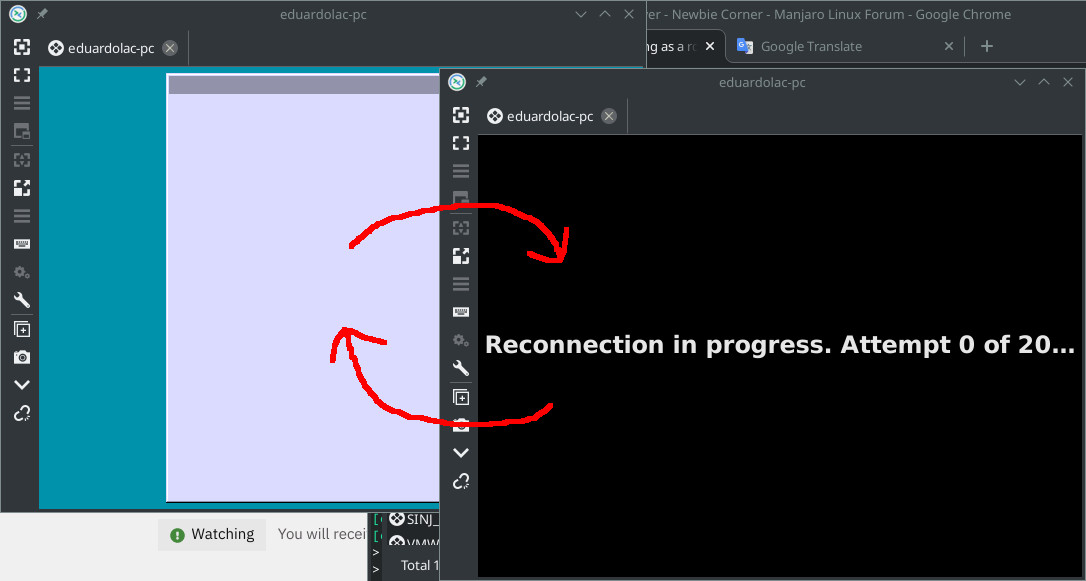Manjaro (KDE) running as a rdp server
To access your Manjaro KDE (KDE 5, Plasma 5) remotely (thanks to @AJSlye ) via Remote Desktop Protocol (RDP) install FreeRDP ( http://www.freerdp.com/ )...
NOTE: FreeRDP is a free implementation of the Micro$$oft's RDP - Remote Desktop Protocol.
pacman -S --noconfirm freerdp
After installing FreeRDP open a terminal and run (on your server) the freerdp-shadow-cli command with the user you want to use to log in remotely...
For RDP client (Manjaro KDE) we recommend KRDC...
pacman -S --noconfirm krdc
FINAL CONSIDERATIONS:
We really like the FreeRDP as a server ("freerdp-shadow-cli"), it looks very light and is extremely simple. If it were integrated with the service manager (like "systemctl") then it would be perfect! The lack of documentation on "freerdp-shadow-cli" bothered us a bit.
We have other options like xrdp ( http://xrdp.org/ ), but it seems that xrdp has not been updated as FreeRDP and has limited support for Manjaro and/or KDE 5. We would like to see it working to compare...
FURTHER QUESTION:
Can anyone on planet earth make Manjaro KDE (KDE 5, Plasma 5) work as a RDP server using xrdp? =|
Thanks! =D
Related videos on Youtube
Eduardo Lucio
I am a GENERALIST IN IT and ENTHUSIAST of all the technologies that involve OPEN LICENSE/CODE SOFTWARE AND LOW/ZERO COST as this is a VIABLE, PROFITABLE AND CREDIBLE BUSINESS MODEL. I have approximately 10 years of career and special interest in the development of new products.
Updated on September 18, 2022Comments
-
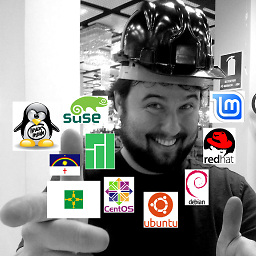 Eduardo Lucio 3 months
Eduardo Lucio 3 monthsSimple question, but difficult to solve... So far... =|
How to make Manjaro (KDE) work as a rdp server?
NOTES: I - We really like the rdp protocol and have used it in the past with other Linux distros (Ubuntu) as a server, but we are having a hard time getting rdp to work on Manjaro (KDE) as a server; II - We know that there are many other options for remote access, but our usage reality requires we to use RDP, so please we ask that all answers deal exclusively with an rdp solution.
Thanks! =D
INTERESTING LINKS ABOUT THE SUBJECT:
https://forum.manjaro.org/t/not-able-to-rdp-from-windows-to-manjaro-vm-via-xrdp-xorg/94357/2
https://wiki.archlinux.org/index.php/xrdp
UPDATE:
We have really been trying to get rdp (xrdp) to work with Manjaro KDE (KDE5), but we are having a lot of difficulties... =|
We use a lot of documentation and information on the internet especially in these links...
https://raw.githubusercontent.com/Microsoft/linux-vm-tools/master/arch/install-config.sh
https://www.hiroom2.com/2019/06/15/ubuntu-1904-xrdp-kde-en/
Apparently it is possible to make xrdp work with KDE 5, but we couldn't make it work with Manjaro KDE...
CURRENT SITUATION:
. LOG xrdp-sesman
less +F /var/log/xrdp-sesman.log[20191211-14:03:27] [DEBUG] Closed socket 8 (AF_INET 127.0.0.1:3350) [20191211-14:03:27] [INFO ] Xorg :10 -auth .Xauthority -config xrdp/xorg.conf -noreset -nolisten tcp -logfile .xorgxrdp.%s.log [20191211-14:03:37] [ERROR] X server for display 10 startup timeout [20191211-14:03:37] [CORE ] waiting for window manager (pid 5102) to exit [20191211-14:03:37] [ERROR] X server for display 10 startup timeout [20191211-14:03:37] [ERROR] another Xserver might already be active on display 10 - see log [20191211-14:03:37] [DEBUG] aborting connection... [20191211-14:03:37] [CORE ] window manager (pid 5102) did exit, cleaning up session [20191211-14:03:37] [INFO ] calling auth_stop_session and auth_end from pid 5101 [20191211-14:03:37] [DEBUG] cleanup_sockets: [20191211-14:03:37] [DEBUG] cleanup_sockets: deleting /tmp/.xrdp/xrdp_chansrv_socket_10 [20191211-14:03:37] [DEBUG] cleanup_sockets: deleting /tmp/.xrdp/xrdpapi_10 [20191211-14:03:37] [DEBUG] cleanup_sockets: failed to delete /tmp/.xrdp/xrdpapi_10 [20191211-14:03:37] [INFO ] ++ terminated session: username eduardolac, display :10.0, session_pid 5101, ip 192.168.12.1:33886 - socket: 1. LOG xrdp
less +F /var/log/xrdp.log[20191211-14:05:19] [DEBUG] Closed socket 12 (AF_INET 192.168.12.253:3389) [20191211-14:05:19] [DEBUG] xrdp_mm_module_cleanup [20191211-14:05:19] [INFO ] Socket 12: AF_INET connection received from 192.168.12.1 port 34186 [20191211-14:05:19] [DEBUG] Closed socket 12 (AF_INET 192.168.12.253:3389) [20191211-14:05:19] [DEBUG] Closed socket 11 (AF_INET 0.0.0.0:3389) [20191211-14:05:19] [INFO ] Using default X.509 certificate: /etc/xrdp/cert.pem [20191211-14:05:19] [INFO ] Using default X.509 key file: /etc/xrdp/key.pem [20191211-14:05:19] [DEBUG] TLSv1.3 enabled [20191211-14:05:19] [DEBUG] TLSv1.2 enabled [20191211-14:05:19] [DEBUG] Security layer: requested 3, selected 0 [20191211-14:05:19] [INFO ] connected client computer name: eduardo-nb [20191211-14:05:19] [INFO ] adding channel item name cliprdr chan_id 1004 flags 0xc0a00000 [20191211-14:05:19] [INFO ] adding channel item name drdynvc chan_id 1005 flags 0xc0800000 [20191211-14:05:19] [INFO ] Non-TLS connection established from 192.168.12.1 port 34186: encrypted with standard RDP security [20191211-14:05:19] [DEBUG] xrdp_00001455_wm_login_mode_event_00000001 [20191211-14:05:19] [INFO ] Cannot find keymap file /etc/xrdp/km-00000416.ini [20191211-14:05:19] [INFO ] Cannot find keymap file /etc/xrdp/km-00000416.ini [20191211-14:05:19] [INFO ] Loading keymap file /etc/xrdp/km-00000409.ini [20191211-14:05:19] [WARN ] local keymap file for 0x00000416 found and doesn't match built in keymap, using local keymap file [20191211-14:05:20] [DEBUG] Closed socket 23 (AF_UNIX). Remmina Behavior
It is oscillating between two screens as this image...
-
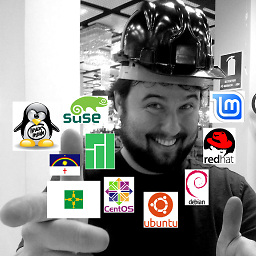 Eduardo Lucio about 1 yearAnother solution for RDP client would be Remmina ( remmina.org ). =D
Eduardo Lucio about 1 yearAnother solution for RDP client would be Remmina ( remmina.org ). =D