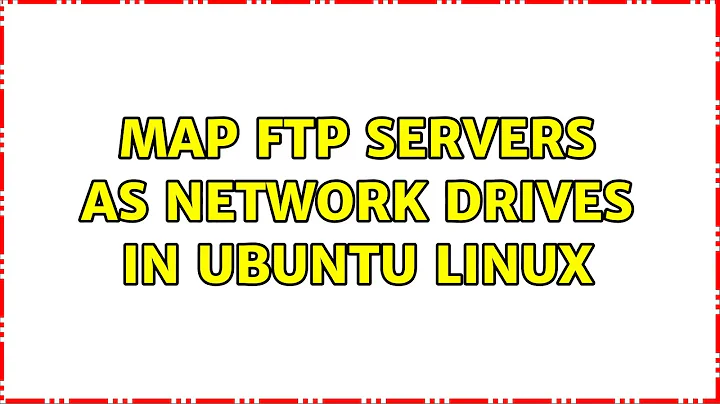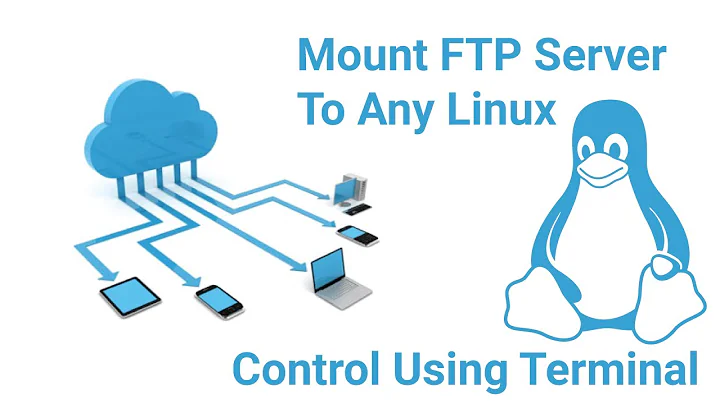Map ftp servers as network drives in Ubuntu Linux
Solution 1
Open Nautilus("File Browser"). File->Connect to server. Choose FTP (with login) and enter the right information and add something in the "bookmark name" field. Then you can access the FTP server, browse it and edit the files directly.
Solution 2
Take a look at CurlFtpFS. It allows you to mount remote FTP hosts as local directories.
Related videos on Youtube
quack quixote
Updated on September 17, 2022Comments
-
quack quixote over 1 year
I'm a new Linux user, just switched over from Windows. I've got a couple FTP servers I connect to on a regular basis through sftp. I was wondering if there was a way to, as we say in windows, map them as network drives in Linux, so I can just copy stuff into a drive or folder and it will just map it to the server by ftp. That would be pretty cool. Anybody know how this would be possible, and how to do it? I Can't see to find anything in the literature.
I'm running Ubuntu 9.04.
Thanks!
-
John Tate over 14 yearslooks like there's also one called Sshfs
-
innaM over 14 yearsssh is not quite ftp.
![[How To] Install FTP Server (VSFTPD) on Ubuntu 20.04 (2020) #1](https://i.ytimg.com/vi/1WVBC0KBOeE/hq720.jpg?sqp=-oaymwEcCNAFEJQDSFXyq4qpAw4IARUAAIhCGAFwAcABBg==&rs=AOn4CLCe-EO7pfFBYH3K6XryNSsONPLqwQ)