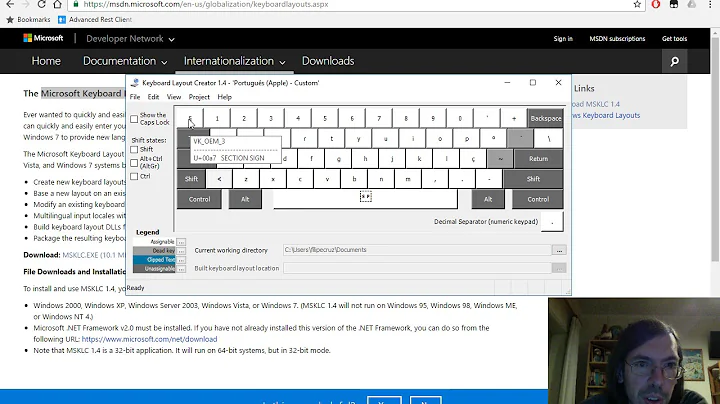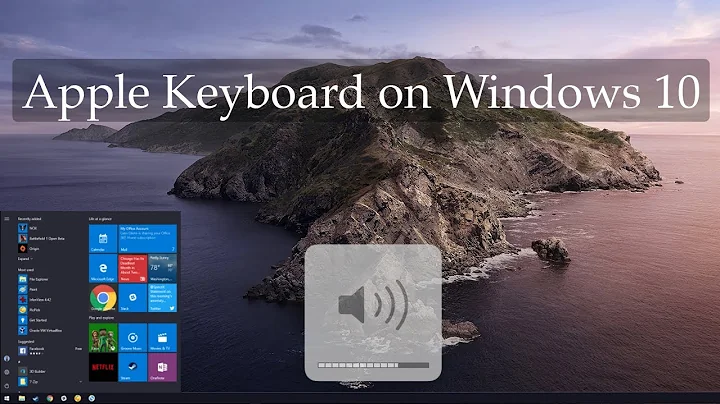Mapping Apple Keyboard Keys to Windows Keys
Solution 1
I've tried using the Boot Camp drivers, but it was in the Mac .dmg format and I couldn't open the package. When I finally got around to opening it, all I could do was install the entire Boot Camp package -- which I didn't want to do considering it might overwrite drivers and make a royal mess. All I wanted was keyboard and the only thing I ended up with was a 32-bit package (couldn't find the 64-bit keyboard package) so I ended up using RandyRants' SharpKeys and AutoHotkey. I use them both anyway.
I have an Apple Pro Keyboard (graphite) and use it in Windows Vista -- I use Randyrants.com's SharpKeys to map:
F13 -> PrintScreen
F14 -> Scroll Lock
Left Alt -> Left Windows
Left Win -> Left Alt
Right Alt -> Right Windows
Right Win -> Left Alt
(since the Win key belongs between Alt and Ctrl)
The only thing SharpKeys can't do is Pause-Break, which appears to use a three-byte scancode which native Windows key-remapping can't handle (it'll just fire NumLock instead)
For Pause-Break, I added a definition to my AutoHotkey ahk file:
F15::
Send {Break}
return
The Eject key still doesn't work -- this seems to be a special key handled differently, as Eject can be used before an OS is even running.
ymmv, especially on newer Apple keyboards. As long as it produces a scancode, SharpKeys should be able to do it. The only troublesome key is Pause-Break.
SharpKeys is here : http://www.randyrants.com/2008/12/sharpkeys_30.html
Solution 2
A couple things. The F13-F15 keys could be your print screen, etc. in Windows. I have the same exact keyboard but I'm not quite sure if it works.
If that doesn't work, installing the Boot Camp drivers will not fix anything for you (or what you have requested). The alternative sources you have mentioned are probably the best choices for solving the problem.
Related videos on Youtube
Maxim Zaslavsky
Updated on September 17, 2022Comments
-
Maxim Zaslavsky over 1 year
So I got myself an Apple "Ultra-Thin" USB keyboard (the one that has two USB hub ports).

However, I use PC, so some of the keys on the keyboard are not mapped to Windows keys. Specifically, I am worried about the loss of the print screen, scroll lock, and other keys, and how certain Mac keys don't have a function.
I read online that using Apple Boot Camp drivers for Windows would fix this problem. My question is:
Is using the Boot Camp drivers the right approach? If so, can I get them online anywhere (for free, as I don't have a Mac disk)? If not, what can fix my problems? I think I read somewhere (possibly on Coding Horror) that there's a program called SharpKey which does these modifications. An alternative solution that I've heard of is using AutoHotKey. So, what should I do?
-
user1734003 over 14 yearsThis seems to depend on the iteration of Apple keyboard. I use an Apple Pro keyboard straight through USB, and F13 actually sends F13 to Windows, not PrintScreen. You can remap F13, etc to do PrintScreen. However, if I use my Apple Extended II through an ADB-to-USB adapter, the F13 key actually fires PrintScreen.
-
juuga over 14 yearsAhhh, that makes a lot of sense. I use my Apple keyboard through a KVM switch.
-
 Chris F Carroll almost 8 years7-zip will open DMG files on windows - there's a walk through at cafe-encounter.net/p860/…
Chris F Carroll almost 8 years7-zip will open DMG files on windows - there's a walk through at cafe-encounter.net/p860/… -
pdwalker almost 6 yearsLatest version here: github.com/randyrants/sharpkeys