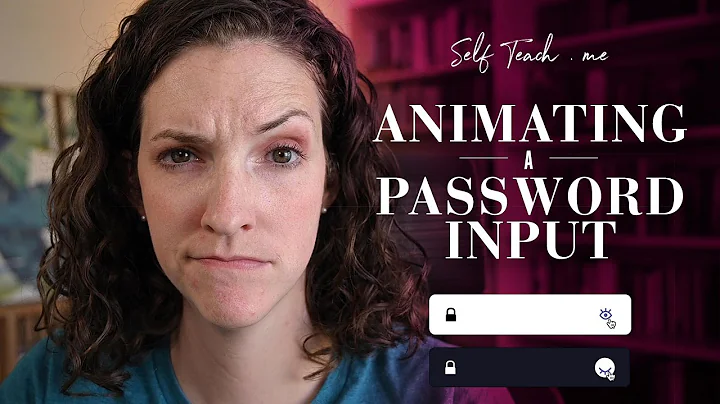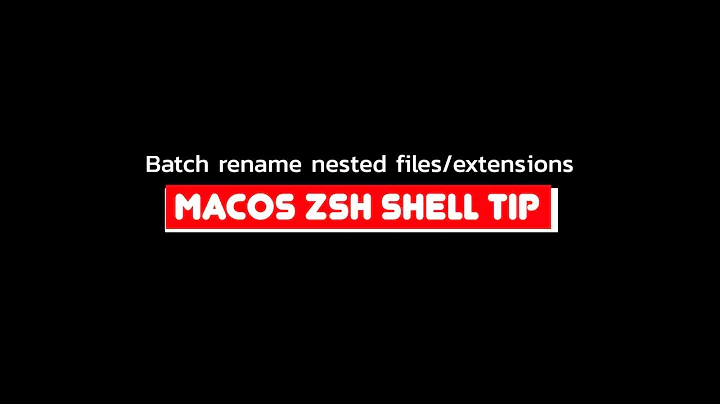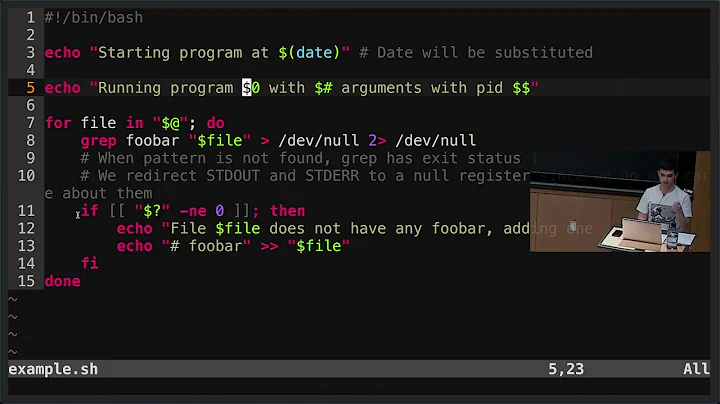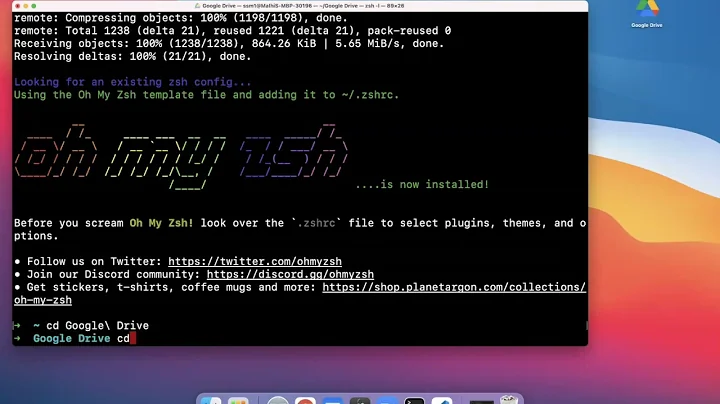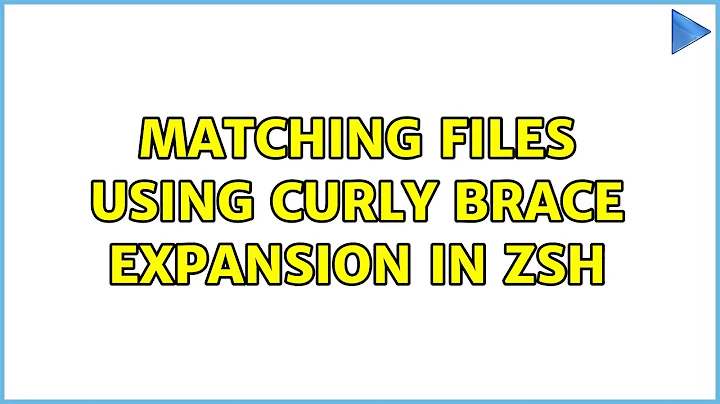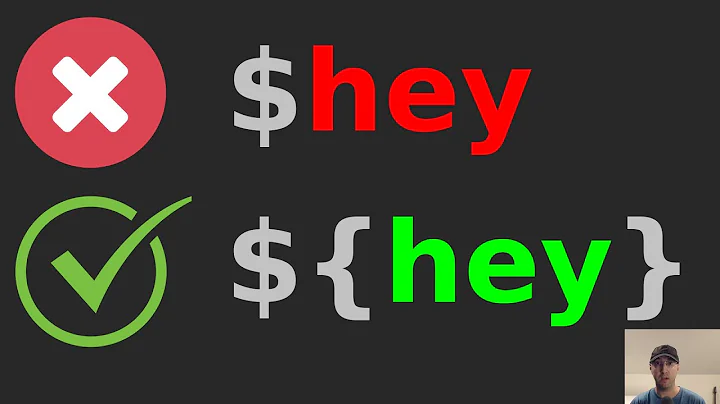matching files using curly brace expansion in zsh
Solution 1
You don't get a warning in bash, you get an error by ls (you'll find that ls exit status is non-0 which indicates it has failed).
In both zsh and bash, {...} is not a globbing operator, it's an expansion that occurs before globbing.
In:
ls -d -- *.{dot,svg,err}
(you forgot the -d and -- btw), the shell expands the {...} first:
ls -d -- *.dot *.svg *.err
and then does the glob. bash like most Bourne-like shells has that misfeature that non-matching globs are passed as-is. While on zsh, a non-matching glob is an error.
See how rm -f [ab].c in bash could delete the [ab].c file if there was no file called a.c nor b.c. In zsh, you'd get a no match error instead. See the failglob option in bash to get a similar behaviour.
ls -d -- *.{dot,svg,err}(N)
in zsh would enable the nullglob option on all 3 globs, so that if the globs don't match, they are removed, but that's probably not what you want, because if none of the globs match any file, the command will become:
ls -d --
Which will list . (the current directory) instead.
Best here is to use one glob that matches files with either of the 3 extensions:
ls -d -- *.(dot|svg|err)
That will give a sorted list of files to ls, ls will be run unless there's no file found matching that one pattern.
You also have the option to enable the sh/bash (bogus IMO) behaviour with emulate sh or with unsetopt nomatch. A slightly better approach is to enable the csh behaviour (which was also the behaviour of Unix shells before the Bourne shell was released):
setopt cshnullglob
With that option, the command is cancelled only if all the globs on the command line fail to match. If at least one matches, all the ones that don't match are removed so:
ls -d -- *.{dot,svg,err}
Will expand the dot, svg and err in turn, omitting the missing ones.
If you want to compare the effect on the order of the arguments of the different approaches, you need a command that (contrary to ls) doesn't sort them before displaying. With GNU ls, you can pass the -U option for that, or since ls does only print its arguments here, just use printf '%s\n' *... instead.
Solution 2
Tack on (N) to the pattern; this tells zsh to not be upset about missing matching.
rm -f *.{dot,svg,err}(N)
It's a zsh glob feature. See man zshexpn for more details; under "Glob Qualifiers". It's annotated as "sets the NULL_GLOB option for the current pattern".
Related videos on Youtube
Peter Uhnak
Author/lead dev of the open-source OpenPonk modeling platform aimed at providing modeling support for business and software engineering for students, researchers, and professionals. The work is backed by the CCMi (Centre for Conceptual Modelling and Implementation) research group of Czech Technical University.
Updated on September 18, 2022Comments
-
Peter Uhnak over 1 year
In
bashI can use curly braces to pattern match several files, e.g.ls *.{dot,svg,err}If there's no file for a particular extension, I get a warning, but the remaining files will be listed.
ls: cannot access '*.err': No such file or directory
However, in
zshI get an error instead and no output is produced for the existing files.zsh: no matches found: *.err
This is also applies for removing, where attempting to remove files with this:
rm -f *.{dot,svg,err}Will remove all matching files in
bashwithout any error or warning, but inzshit will err out and not remove anything at all.Is there a way to make
zshbehave in the same way asbash, or is there another way to remove/list the existing files with similar ease¹?
¹Obviously I can do something like
find . -name '*.dot' -or -name '*.svg' -or -name '.err' | xargs rmbut that's not particularly easy/practical.-
 Rahul almost 8 yearsdo
Rahul almost 8 yearsdosetopt BRACE_CCLfirst then give it one more try -
Peter Uhnak almost 8 years@Rahul setting it didn't affect it in any way.
-