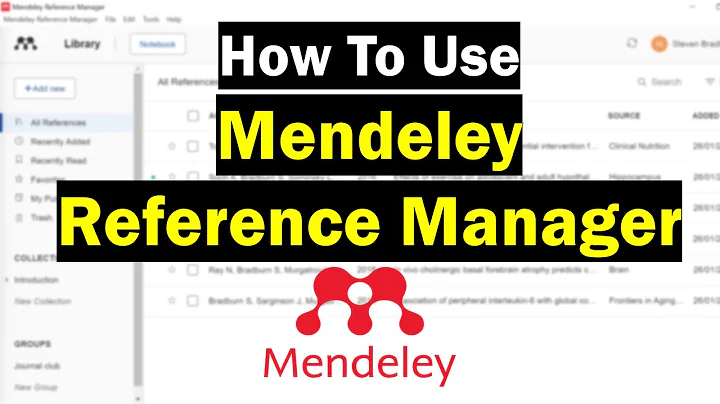Mendeley stuck on full screen
6,969
I had this too and fixed it by quitting the app, deleting the Mendeley preferences files in the preferences folder, then re-opening Mendeley.
Related videos on Youtube
Author by
kada
Updated on September 18, 2022Comments
-
 kada almost 2 years
kada almost 2 yearsI am using Mendeley Desktop v 1.19.1 on my macOS High Sierra v 10.13.4. Mendeley is stuck on full screen. It opens in that way and I cannot exit full screen or move it around. The “File” menu at the top does not disappear and is stuck on top of the close and minimize button, as in the picture below. I tried uninstalling this and reinstalling and still no change.
This problem is only with Mendeley.
-
 Cleber Jorge Amaral over 5 yearsI have the same problem. Have you tried to go to Mendeley menu -> View -> Exit Full Screen? It uses to work for me. Another workaround is using "Misson Control" (F3) where I can move mendeley over desktops.
Cleber Jorge Amaral over 5 yearsI have the same problem. Have you tried to go to Mendeley menu -> View -> Exit Full Screen? It uses to work for me. Another workaround is using "Misson Control" (F3) where I can move mendeley over desktops.
-
-
 Scott - Слава Україні almost 6 yearsThe question says “I tried uninstalling this and reinstalling and still no change.” It seems odd that your answer would be more effective than a reinstall.
Scott - Слава Україні almost 6 yearsThe question says “I tried uninstalling this and reinstalling and still no change.” It seems odd that your answer would be more effective than a reinstall. -
 Admin almost 6 years@Scott Standard methods of uninstalling software on macOS wouldn't delete the preferences file.
Admin almost 6 years@Scott Standard methods of uninstalling software on macOS wouldn't delete the preferences file. -
 kada almost 6 yearshey @Lachlan does this delete all the folder and categories that I made inside Mendeley to sort my files?
kada almost 6 yearshey @Lachlan does this delete all the folder and categories that I made inside Mendeley to sort my files? -
Evgeny Tanhilevich over 5 years@Lachlan Could you please elaborate where the preferences folder is located?
-
carbocation over 5 years@EvgenyTanhilevich it's located at ~/Library/Preferences
-
carbocation over 5 yearsAlso, this didn't work for me - even after quitting the app, deleting the preferences files, and reinstalling the app.
-
dratewka over 5 yearsHad the same problem - the solution didn't work at first, but then I realized that there are multiple files in ~/Library/Preferences that start with com.mendeley so I ereased all of them and the problem seems to have vanished.
-
vpuente over 5 yearsJust select in the menu "exit full screen", quit the application and relaunch. That fixes the problem for me.
-
I'm Root James almost 5 yearsThis did not work for me.