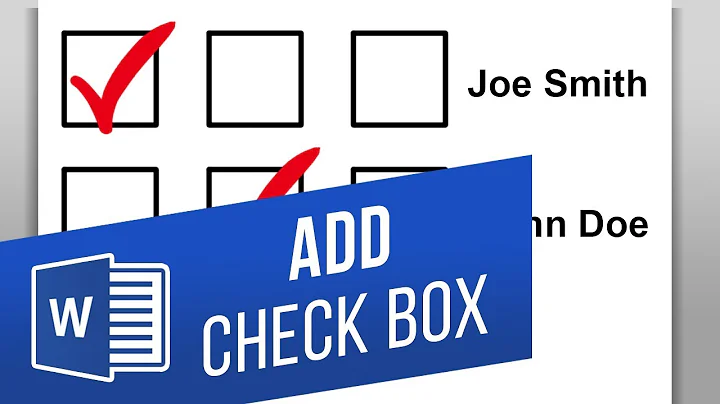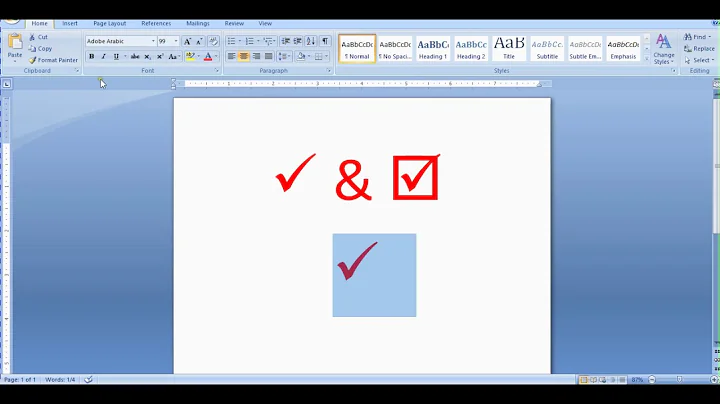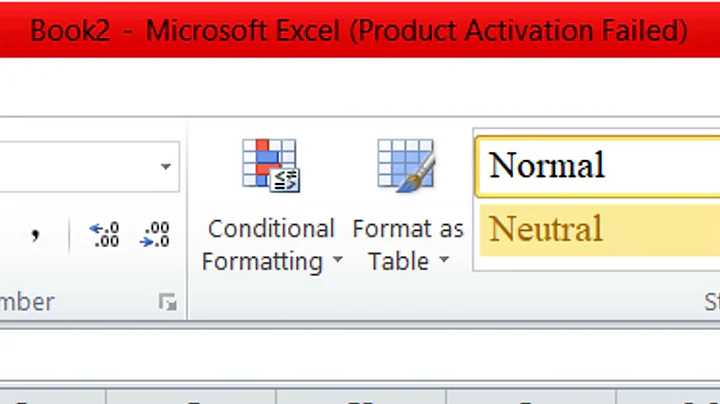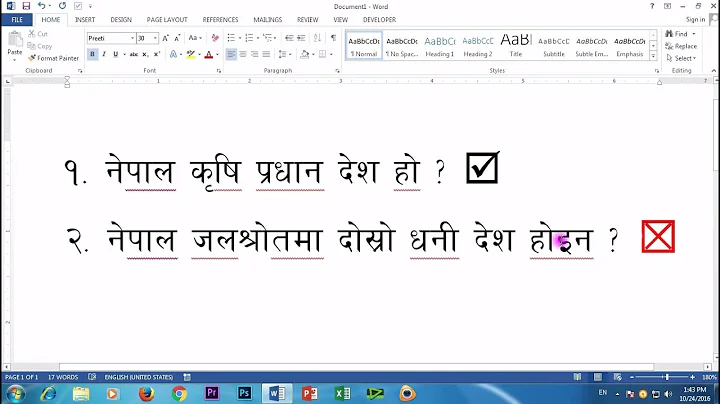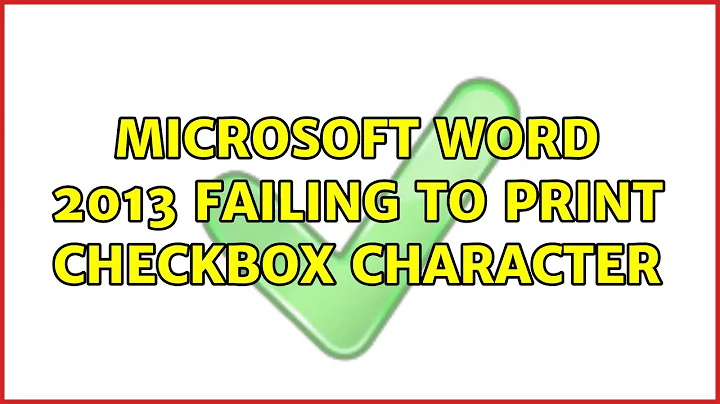Microsoft Word 2013 failing to print checkbox character
Solution 1
Apparently I botched this question. Although I had been editing the document using Microsoft Word 2013 (on Windows), the file had been printed from Microsoft Word 2003 (on Mac). That makes a big difference because that version of Word probably didn't have the Segoe UI Symbol font.
So, on the Mac, I recently edited the ballot boxes to use a different font. http://www.fileformat.info/info/unicode/char/2610/fontsupport.htm can be helpful.
Solution 2
Try save as, then click on "tools" in the bottom right. Click on save options. Then choose the check box stating:"Embed fonts in the file". Try printing upon saving, it should work now.
Related videos on Youtube
Ryan
Updated on September 18, 2022Comments
-
Ryan over 1 year
In my .docx file, I have a checklist typed out like this:
☐ Read the prep doc ☐ Look up client notesBut when I print the document, the boxes don't appear. Everything else about the document prints correctly.
By the way, I've highlighted all of the text and set it as Times New Roman font.
However, even after doing that, if I move the cursor to one of the checkboxes, I see that it remains set as Segoe UI Symbol font.
How can I get Microsoft Word 2013 (on Windows) to correctly print this document with the boxes?
See also: "ballot box" character (
☐) at http://graphemica.com/%E2%98%90-
 Jesus Shelby about 8 yearsIs the behavior different when you use different print servers? that is try printing to PDF, XPS, and or OneNote. It may be an issue with the print driver. I would also try a test page using different symbols and see if any of those print.
Jesus Shelby about 8 yearsIs the behavior different when you use different print servers? that is try printing to PDF, XPS, and or OneNote. It may be an issue with the print driver. I would also try a test page using different symbols and see if any of those print. -
 Sanny about 8 yearsTry saving your document as PDF and print from there. Word seems to insert symbol only using some certain fonts, like Symbol and Segoe UI Symbol.
Sanny about 8 yearsTry saving your document as PDF and print from there. Word seems to insert symbol only using some certain fonts, like Symbol and Segoe UI Symbol. -
 Aganju about 8 yearsYour printer might not have the necessary font data - Windows tells the printer which characters to print, and the printer (supposedly) knows how they look. So it could be a printer driver issue - you can check that by printing to PDF. If it is shown inside the PDF, it is not a word issue.
Aganju about 8 yearsYour printer might not have the necessary font data - Windows tells the printer which characters to print, and the printer (supposedly) knows how they look. So it could be a printer driver issue - you can check that by printing to PDF. If it is shown inside the PDF, it is not a word issue. -
Ryan about 8 yearsGood suggestions. The ☐ appears in the PDF generated by Word 2013. So I guess you are saying it is the fault of the drivers of my HP Deskjet 3050? Those drivers seem to be up to date though.
-