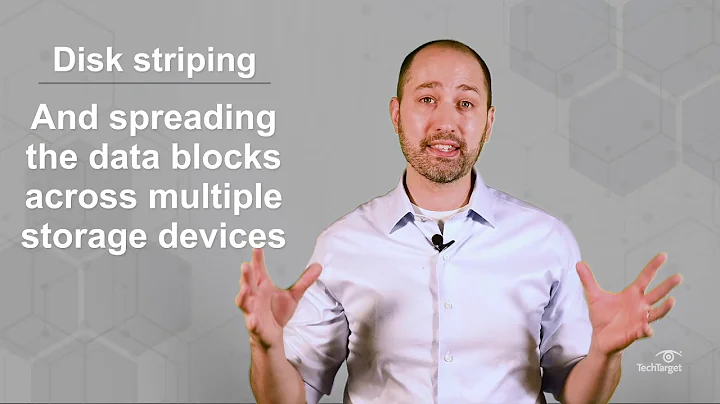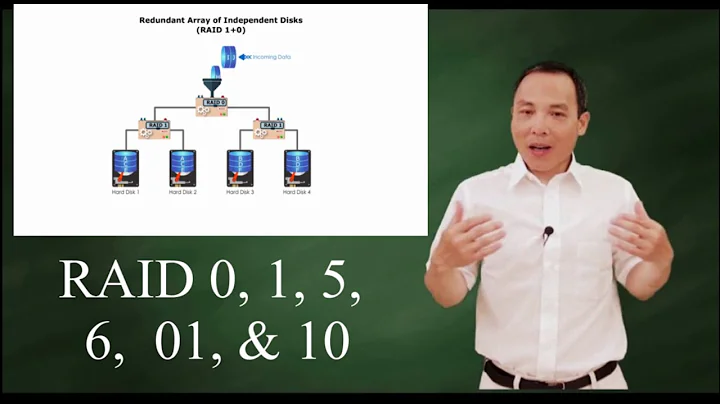Migrating Raid 1 to Raid 10, data loss?
Solution 1
Yes, the steps you described should work. However, if your current single disk were to fail while you were copying data to disk 5, then you would loose all data. Therefore, I would suggest adding a step before step 1: insert a disk into bay 2 and regenerate the existing RAID 1 data onto disk 2, so you have a full RAID 1 backup of your data. Then, continue with the steps as you outlined them; insert disk 5, copy the data from the existing RAID 1 to disk 5, create the RAID 10, and copy the data from disk 5 to the RAID 10.
Solution 2
Thanks for all the advice peeps, I had performed the transition and made a disk to be a backup storage!
I would like to share a Short Report on Upgrading/Repairing the Synology 1515+ 15-Jan-17
Synology 1515+ webpage @ http://192.168.1.14:5000/
Username: admin Password: *****
Synology 1515+ was equipped with 2 HGST 6TB 7200RPM HDD.
Disk 1 and Disk 2 was configured to Raid 1, hence a total of 5.5TB allocated to Volume 1.
Disk 1 had suffered a Partition System Error on 23 December 2016. This cause backup schedule to be disrupted, leaving the data vulnerable.
On 15 Jan 2017, I had propose a plan to convert the raid 1 system to raid 10, with 1 extra hdd containing backup files.
XXX purchased 3 more HGST 6TB 7200RPM HDD and inserted into Synology 1515+.
I tried to rebuild Raid 1 like @Kernel Stearns said but it took too long, then i realized that most of the files in the HDD are actually backed-up files from before. Hence i deleted them and crossed my fingers that disk 2 will not fail
Then, I had created Volume 2 with a standalone disk, disk 5.
I had copied all data from Disk 2 to Disk 5 first.
Once completed, i formatted and convert Disk 1, 2, 3 and 4 to raid 10, aka Volume 1.
In Volume 1, i had created 7 Folders like before.
\\192.168.1.14\Account
\\192.168.1.14\Administrator
\\192.168.1.14\Contract
\\192.168.1.14\General
\\192.168.1.14\HR
\\192.168.1.14\Others
\\192.168.1.14\Projects
All backed-up files from disk 5 are then copied back to Volume 1 (Raid 10).
In volume 1, i had created a folder "Raid10 backup folder". Created a backup task in Hyper Backup application. It is schedule to backup daily at 23:00 hours. I have enabled Incremental backup with "Reserve the backed up files at the destination"
In volume 2, I had created a folder "backup disk 5" Created a backup task in Hyper Backup application. It is schedule to backup daily at 21:00 hours. I have enabled Incremental backup with "Reserve the backed up files at the destination"
Helped from: https://forum.synology.com/enu/viewtopic.php?f=159&t=58626&p=223832&hilit=incremental#p223832
First backup will run on 16 Jan 2017 21:00 hours.
Currently 5 disk in used.
Volume 1:
Disk 1; 5.5tb
Disk 2; 5.5tb
Disk 3; 5.5tb
Disk 4; 5.5tb
Raid 10 Total capacity: 10.47Tb
Volume 2:
Disk 5; 5.5tb
Raid 0 Total Capacity 5.5tb
Volume 1, 2% used (without backup yet) Volume 2, 1% used (backed-up files from 14 jan 2017)
Report generated and task carried out by Tsu Wei Quan on 15 Jan 2017
Phone number: +65 96259561
Once again, thanks guys, i appreciate your kind efforts.
Related videos on Youtube
Comments
-
Tsu Wei Quan almost 2 years
I would like to ask if my method of migrating from existing Raid 1 to Raid 10 will cause any data loss.
I currently have a Synology DS 1515+, 5 Bays with 2 HDD in placed.
- 1st bay : 5Tb
- 2nd bay : 5Tb
Currently, it's in raid 1 and one of the disk failed (System Partition Failed).
Luckily, i can still access my data, except with no redundancy.
I had a plan to purchase 3 more 5Tb HDD in order to migrate to raid 10.
- Insert disk 5, do a full copy from raid 1 data to disk 5
- once completed, insert disk 1 to 4
- Do a full format and creates raid 10
- After Raid 10 completes, copy backed up files from Disk 5 to Raid 10 Volume
- Leaves Disk 5 as a spare for any fail Hdd in the future.
I hope this could work without losing any data, hopefully this is the right way to safely migrate from raid 1 to raid 10.
Hence i would like to seem confirmation that this method would work.
Thanks all.
-
 EEAA over 7 yearsRegardless of all of the above, the only way to be sure you don't have data loss is to have a week-tested backup regimen in place. If you don't have this, then you need to expect that you will lose data.
EEAA over 7 yearsRegardless of all of the above, the only way to be sure you don't have data loss is to have a week-tested backup regimen in place. If you don't have this, then you need to expect that you will lose data. -
Tsu Wei Quan over 7 yearsDamn but i don't have a HDD big enough to store at least 3 tb of data, i think this method is my only chance tho, nevertheless disk 5 would have a full backup copy of the data. i guess it should be alright?
-
 EEAA over 7 yearsWell that's up for you to determine.
EEAA over 7 yearsWell that's up for you to determine. -
Broco over 7 yearsRAID doesn't replace a backup, it simply prevents downtime and risks of data loss. Never perform any major operation without having a backup. If you don't have enough space backup the data, buy it. If something goes wrong it might (depending on the importance of the data) cost way more than an external HDD which you should use anyways for regular backups.
-
 Kernel Stearns over 7 yearsGlad to see that worked for you!
Kernel Stearns over 7 yearsGlad to see that worked for you!