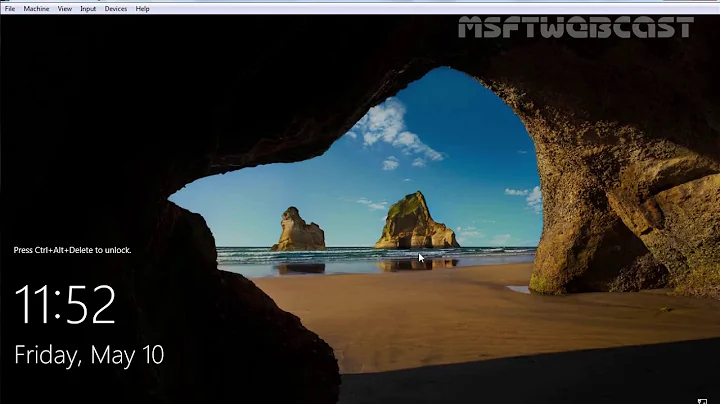Migrating Windows 2008 R2 to Windows 2012 (migrate all FSMO too)
This is the typical path when upgrading domain controllers in the domain. Contrary to my previous claim in the comment, there is an in-place upgrade path from Windows Server 2008 (R2). The procedure is quite similar to introducing a 2008 DC into a 2003 domain, the best place to start is the Technet documentation. Check the prerequisites (forest functional level, recommended hotfix when running under Hyper-V) and follow the walk-throughs from the official documentation or third parties.
- http://greigmitchell.co.uk/guide-migrating-server-2008-r2-domain-controllers-to-server-2012/
- http://kpytko.wordpress.com/2012/09/07/adding-first-windows-server-2012-domain-controller-within-windows-200320082008r2-network/
Transferring FSMO levels is just the same as has been before - just use ntdsutil from either DC.
Related videos on Youtube
Mauro
Updated on September 18, 2022Comments
-
Mauro almost 2 years
I own 2 server with Windows 2008 R2, both DC. The first one is of course the Primary DC (with all FSMO). What I would like to do is ro dcdemote the 2nd DC, remove it from domain and replace the Windows 2008 r2 with 2012. I will then rejoin this 2nd DC (with the new 2012 server) to domain and dcpromo it (Server Management). After this is a new DC I would like to temporary transfer all the FSMO to this server, while I'm doing the same operation on what is actually the Primary DC.
Is this a stupid solution? What I would like to do is a clean installation, I don't want to upgrade directly those systems.
Suggestions? Ideas? Thanks, Mauro
-
the-wabbit almost 12 yearsThis is the typical path when upgrading domain controllers in the domain. You cannot do an in-place upgrade anyway. Do you have any specific concerns? As is, it is not that much of a question to answer.
-
Mauro almost 12 yearsThanks dude. Well, actually... I would like to know how to transfer FSMO from primary DC (2008R2) to a new DC (Win 2012), and then bring them back to the primary DC, in the while upgraded from 2008R2 to 2012.
-
![Domain Controller Migration [Windows Server 2008 R2 to Server 2012]](https://i.ytimg.com/vi/04P0WS546Mg/hq720.jpg?sqp=-oaymwEcCNAFEJQDSFXyq4qpAw4IARUAAIhCGAFwAcABBg==&rs=AOn4CLB_UGrIis0FJKrAaGbL8LJ08MymbA)