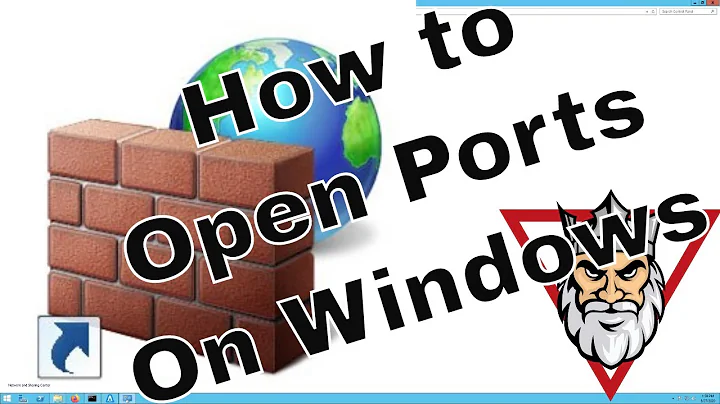Migration Endpoint - firewall settings - required open ports?
In my case, the solution was to enabled "Basic" authentication on EWS virtual directory. Windows Integrated auth was already enabled.
Regards, Laeeq Qazi
Related videos on Youtube
Alexander
Those who cannot remember the past are condemned to repeat it.
Updated on September 18, 2022Comments
-
 Alexander over 1 year
Alexander over 1 yearIn a newly created hybrid Exchange 2013/Exchange Online environment, I am trying to migrate the first mailbox from on-premise to the cloud. For this, I open portal.office.com and navigate into ECP -> Recipients -> Migration. I Select "+" -> Migrate to Exchange Online, which opens a "new Migration Batch" window, lets me select the user to migrate and provide the Administrator credentials.
Then, the error I get is
We couldn't detect your server settings. Please enter them. AutoDiscover failed with a configuration error: The migration service failed to detect the migration endpoint using the Autodiscover service. Consider using the Exchange Remote Connectivity Analyzer (https://testexchangeconnectivity.com) to diagnose the connectivity issues.
When I now enter the FQDN name or the IP address of our firewall router, I get the error(s)
The connection to server autodiscover.ourdomain.com could not be established.
The connection to server 12.34.56.78 could not be established.The router firewall only lets HTTPS (443) and SMTP (25) through to the Exchange server, so I guess we are just missing a port here.
Is this the correct assumption, and which port(s) could that be?