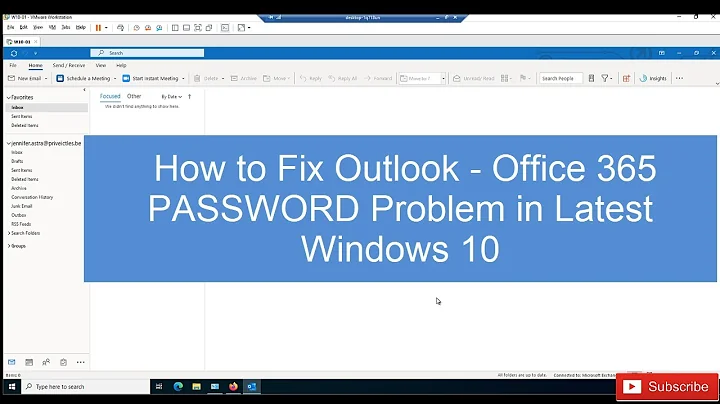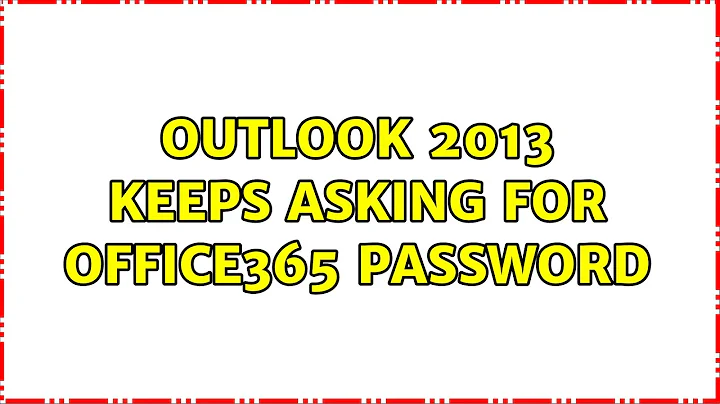Outlook 2013 keeps asking for Office365 password
There are quite literally a dozen reasons this can happen. Two pretty common things to check are:
- Make sure your office installation is fully updated.
- When Outlook is running check it's connections. In your task bar notification area find the outlook icon CTRL+Right Click and select "Connection Status". Verify all your connections are pointing to O365 and not a previous/legacy Exchange server (look at server names - they should all be outlook.office365.com). If you are showing legacy connections (anything not O365) your organization may have issues with how they have configured Auto Discover. I recommend manually configuring your client and notify your Admins (if you are the admin - review all your DNS settings).
To Manually configure your connection you search for that phrase directly and you'll get good results. The current TechNet Link https://support.office.com/en-us/article/Add-a-POP-IMAP-or-Office-365-account-to-Outlook-using-custom-settings-70c2b230-9d23-4c41-98c5-a639e68e06dc?ui=en-US&rs=en-US&ad=US
Other things to look for are if you are connecting to other calendars (Exchange or SharePoint). Try removing those and see if the issue persists - if it goes away, try re-adding them one at a time It may be they just needed to be re-added after some action occurred, or it maybe permissions have changed on one of those items.
MS has a desktop tool you can download from your O365 account under tools - however if you are running Office 2013 it will report that you don't need to run it. They have a new tool available for troubleshooting Outlook issues that you can download and run from here: https://support.microsoft.com/en-us/kb/3073666
Related videos on Youtube
user3389403
Updated on September 18, 2022Comments
-
user3389403 over 1 year
Here is my problem: I have Outlook 2013 (with SP1) on a Windows 8.1. I configured a
[email protected]Office365 account on it and it works—mails are sent and received and the status shown is Connected to Exchange. The problem is that every few minutes I get a Windows Security prompt that asks for the Exchange’s account password (something like in the picture below). I doesn’t matter if I insert the password or not or if I thick Remember my credentials, it keeps showing on. The only way to make it go away is to click Cancel.
How can I fix this?
I already tried clearing the account from Windows’ credentials manager and deleting the Outlook account, but to no avail. And the account is set with Logon network security set to Anonymous authentication.
-
 Scorpion99 over 8 yearsDid you try to create a new mail profile and then configure your email.
Scorpion99 over 8 yearsDid you try to create a new mail profile and then configure your email. -
user3389403 over 8 years@Scorpion99 No, that I didn’t try, but I can tell you also that for the first week after the first configuration, it worked as expected, without this prompt.
-
 Jan Doggen over 8 yearsSame issue here with Outlook 2013 on Win7 to Exchange 2013. "It used to work". Recreating a profile and playing with caching on/off did not help. The only thing I did not methodically test yet is changing the authentication type.
Jan Doggen over 8 yearsSame issue here with Outlook 2013 on Win7 to Exchange 2013. "It used to work". Recreating a profile and playing with caching on/off did not help. The only thing I did not methodically test yet is changing the authentication type. -
 clhy about 8 years@Alex Did you ever check in the connection status, was it your account that was trying to connect or something else like sharepoint or rssfeeds ?
clhy about 8 years@Alex Did you ever check in the connection status, was it your account that was trying to connect or something else like sharepoint or rssfeeds ?
-