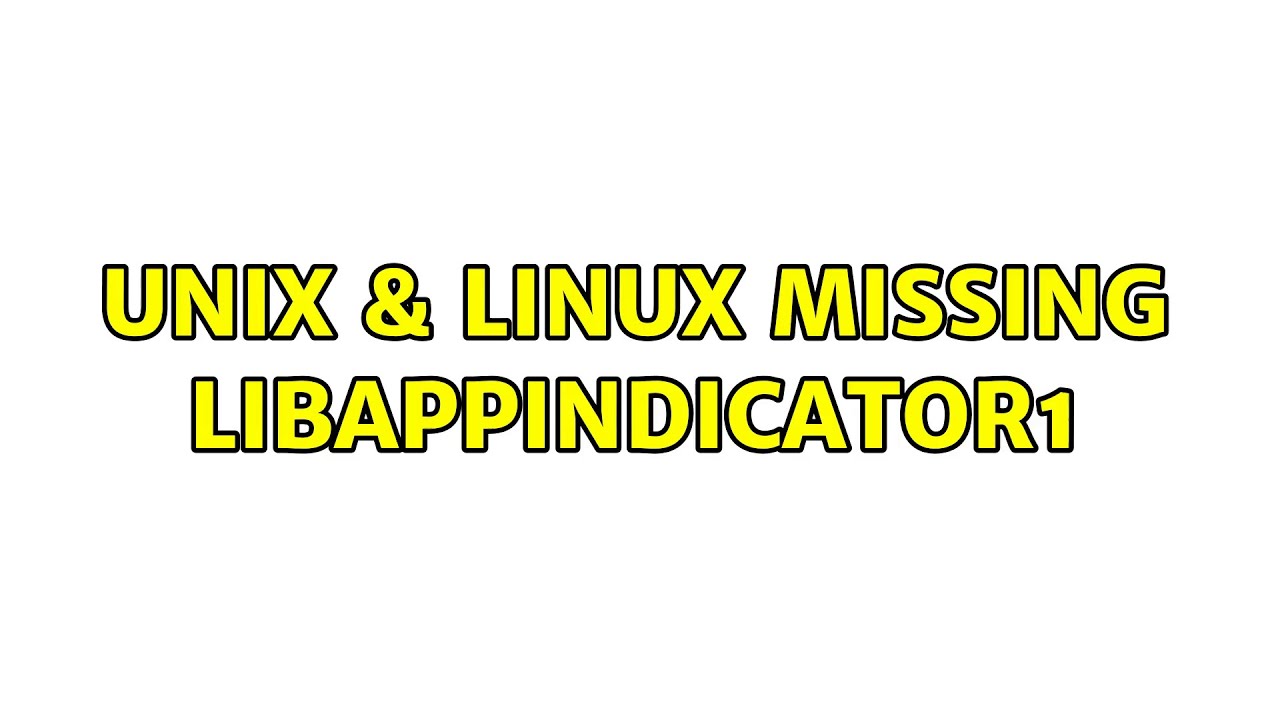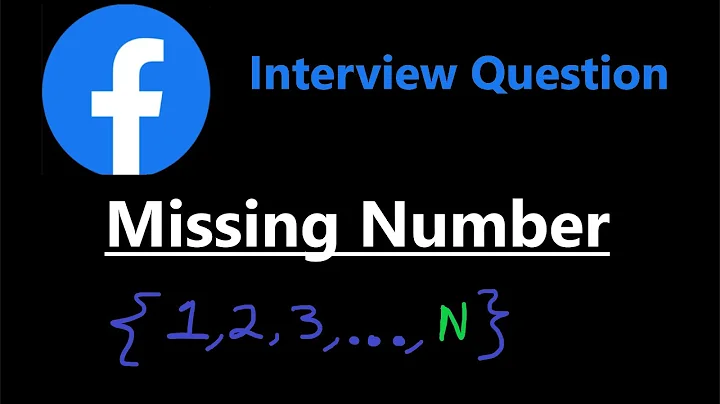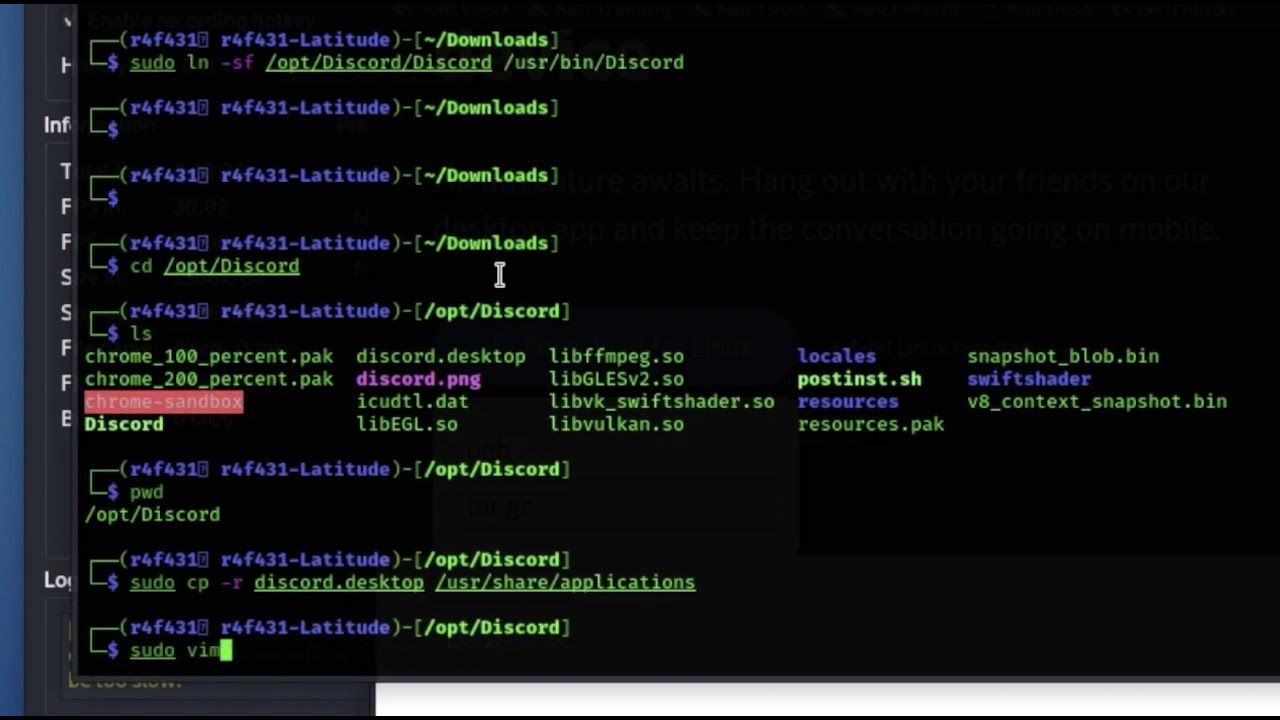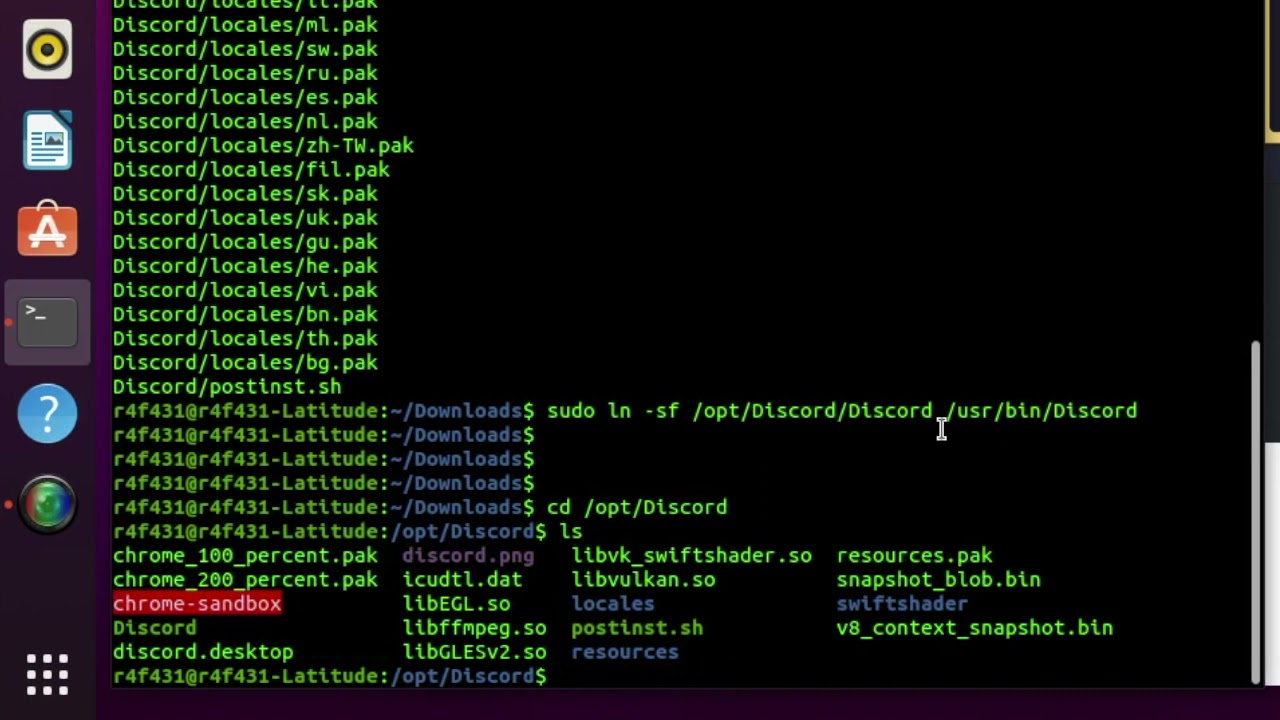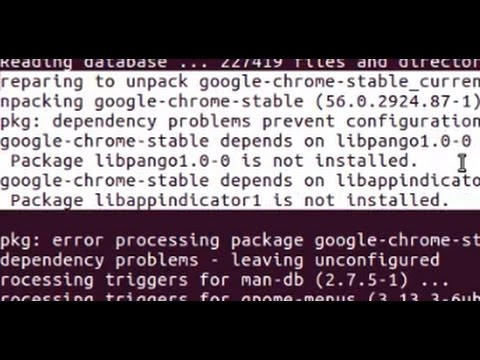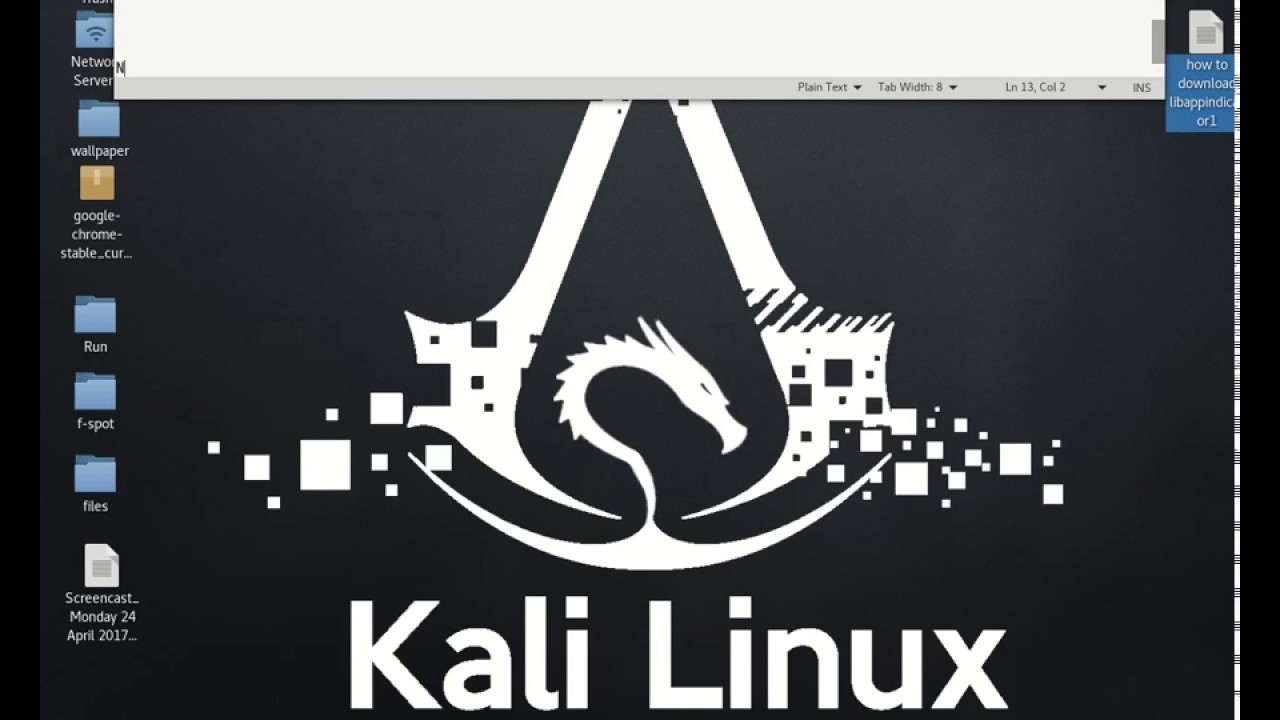Missing libappindicator1
Solution 1
After getting that error, run command:
apt-get -f install
And it installs.. why? I don't know.
https://forums.kali.org/showthread.php?22243-Google-chrome-not-installing-properly/page2
Solution 2
I ended up here trying to install Signal, here's what worked for me:
Package was removed from Kali repositories You will need to manually install the missing packages. First check your CPU architecture to find out what binary you'll need
$ lscpu | grep Architecture
Architecture: x86_64
So for my case it's amd64, you can find other versions there too. https://pkgs.org/download/libappindicator1 https://pkgs.org/download/libindicator7
curl -p --insecure "http://ftp.br.debian.org/debian/pool/main/liba/libappindicator/libappindicator1_0.4.92-8_amd64.deb" --output libappindicator1_0.4.92-8_amd64.deb
curl -p --insecure "http://ftp.br.debian.org/debian/pool/main/libi/libindicator/libindicator7_0.5.0-4_amd64.deb" --output libindicator7_0.5.0-4_amd64.deb
sudo dpkg --install libindicator7_0.5.0-4_amd64.deb
sudo apt-get install libdbusmenu-gtk4
sudo dpkg --install libappindicator1_0.4.92-8_amd64.deb
Then you should be able to follow the steps on the Signal wiki.
Related videos on Youtube
Chari
Updated on September 18, 2022Comments
-
Chari 5 months
So I wanted to install Google Chrome on My Kali Linux Distro and it appeared that I miss
libappindicator1which Chrome is dependent of. So I tried to install the package and it says:Package libappindicator1 is not available, but is referred to by another package. This may mean that the package is missing, has been obsoleted, or is only available from another source E: Package 'libappindicator1' has no installation candidateI entered the following command:
apt-cache search libappindcator1But got no response. Coming to conclusion that the package isn't even there.
How do I install it?
Additional info: The contents of my
sources.listin/etc/apt:deb cdrom:[Debian GNU/Linux 7.0 _Kali_ - Official Snapshot i386 LIVE/INSTALL Binary 20150312-18:43]/ kali contrib main non-free deb cdrom:[Debian GNU/Linux 7.0 _Kali_ - Official Snapshot i386 LIVE/INSTALL Binary 20150312-18:43]/ kali contrib main non-free deb http://security.kali.org/ kali/updates main contrib non-free deb-src http://security.kali.org/ kali/updates main contrib non-free-
 taliezin almost 8 yearsCan you edit you question with your /etc/apt/sources.list ?
taliezin almost 8 yearsCan you edit you question with your /etc/apt/sources.list ? -
Chari almost 8 yearsI will, Let me boot into kali
-
-
 cossacksman about 2 yearsWhat is this sorcery?! It works but I really want to know why..
cossacksman about 2 yearsWhat is this sorcery?! It works but I really want to know why.. -
 harperville almost 2 yearsFrom man page:
harperville almost 2 yearsFrom man page:-f Fix; attempt to correct a system with broken dependencies in place. This option, when used with install/remove, can omit any packages to permit APT to deduce a likely solution.fwiw I ran it but it did not do the trick for me. All it told me was the before-seenThe following programs were automatically installed and are no longer requiredmessage. Ranapt autoremoveas suggested. Re-ran my 1Password Linux installer (the thing/activity that is requiringlibappindicator1) and it failed again. Now looking atUnable to correct problems, you have held broken packages... -
 Marcin over 1 yearThanks, I was having dependency issue with libappindicator1 while installing Discord on my Kali Linux 2021.2. Your way helps me a lot.
Marcin over 1 yearThanks, I was having dependency issue with libappindicator1 while installing Discord on my Kali Linux 2021.2. Your way helps me a lot. -
 Oleg Abrazhaev about 1 yearsolved same way on debian.
Oleg Abrazhaev about 1 yearsolved same way on debian.curl -p --insecure "http://ftp.de.debian.org/debian/pool/main/liba/libappindicator/libappindicator1_0.4.92-7_amd64.deb" --output libappindicator1_0.4.92-8_amd64.deb \ && curl -p --insecure "http://ftp.de.debian.org/debian/pool/main/libi/libindicator/libindicator7_0.5.0-4_amd64.deb" --output libindicator7_0.5.0-4_amd64.deb \ && dpkg -i libindicator7_0.5.0-4_amd64.deb \ && dpkg -i libappindicator1_0.4.92-8_amd64.deb \ && rm libindicator7_0.5.0-4_amd64.deb \ && rm libappindicator1_0.4.92-8_amd64.deb