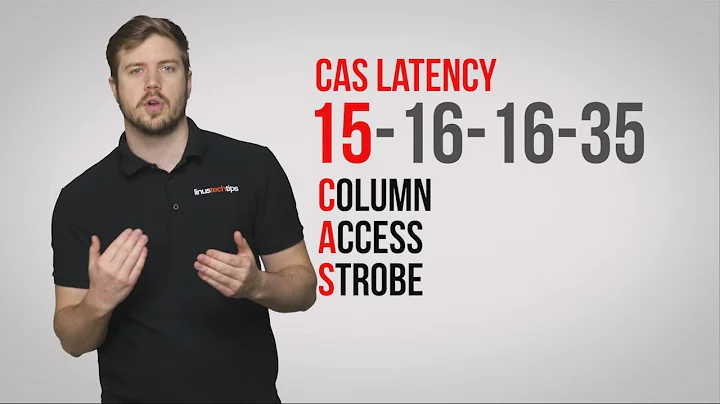Mixing RAM sticks with different CAS Latency and timings?
Solution 1
This didn't go well for me. I faced instability issues for a while after mixing RAMs with different specs. My PC finally stopped booting up until I installed RAMs with the same specifications.
Solution 2
Mixing memory in a computer build is never the appropriate thing to do unless you are strapped financially and cannot afford to purchase a new set of the same memory you already have installed.
If the only differences within your two sets of memory is the timings and cas latency then you can try it out and see if it works. If your pc won’t boot or will, but has stability issues. I would then suggest first trying to lower the timing signatures of the slower memory to match your faster memory. Running memtest86 to check for stability. ( at LEAST 12 hours of continual testing )
If your memory passes the test and stability checks then you will be fine running the memory at the lower latencies. If it does not pass the test then I would suggest retrying the same process as stated above only raising or slowing the latencies of your faster set of memory to match the slower set. This method is the safer process in trying to make different memory compatible. However, you do take a slight hit to the performance of the preinstalled memory because you slowed it down to match.
The easiest way to ensure memory compatibility is to buy the amount of memory you want all in the same set to ensure it all matches. Make,model, memory speed and cas latency timings all play a critical role in how stable your system will operate.
Edit:
To add to my original answer, and to clarify one of your questions, yes if the motherboard is relatively new. (Not more than 10 or so years old) the motherboard will automatically attempt to sync the different memory modules and the default is to slow the faster memory modules to match the slowest module in the system.
However, sometimes this automated process still won’t allow the cpu to properly boot. If this happens, manually changing the memory timings is necessary to see if the memory will work.
Related videos on Youtube
onlyforthis
Updated on September 18, 2022Comments
-
onlyforthis almost 2 years
I currently have 2 of the following RAM sticks on my PC: http://a.co/iu4ANr4
I decided to add more so I bought those: http://a.co/cwRzb4I
Basically both are the same frequency/size/Pins/Voltage/DDR3. The difference is in the CAS Latency and timing.
The I have is: 11-11-11-28 The new one is 10-10-10-30
Would that cause any issues? I heard that all will adapt to the slower ones. Is there a big difference between 10 and 11?
-
Frank Thomas almost 7 yearssee my answer here: superuser.com/questions/593772/…
-
-
onlyforthis almost 7 yearsI wasn't completely satisfied with Google results and I wanted to explain the issue specifically. Thanks.
-
onlyforthis almost 7 yearsHi Sebastian. Usually there are various opinions on those kinds of problems. Looking for different point of views while providing the specifics of my issue wouldn't do any harm I guess. Also I was looking for a logical explanation (Not only yes/no but also why). Most of the results (your answer included) do not provide the kind of details I'm looking for. Best of luck.
-
 Sebastian Hahn almost 7 yearsAlso, stack exchange is not a forum for opinions and points of view. And if you want to know WHY ram can't be mixed, then that's what you should ask. You specifically asked if mixing ram would "cause any issues" and the answer is maybe. It depends on the specific ram, and the motherboard. The only way to know is to try it, but mixing ram isn't ideal, and if you're trying to mix ram instead of doing things properly, then you shouldn't be concerned with any difference in performance. You'll be lucky if it works at all.
Sebastian Hahn almost 7 yearsAlso, stack exchange is not a forum for opinions and points of view. And if you want to know WHY ram can't be mixed, then that's what you should ask. You specifically asked if mixing ram would "cause any issues" and the answer is maybe. It depends on the specific ram, and the motherboard. The only way to know is to try it, but mixing ram isn't ideal, and if you're trying to mix ram instead of doing things properly, then you shouldn't be concerned with any difference in performance. You'll be lucky if it works at all.