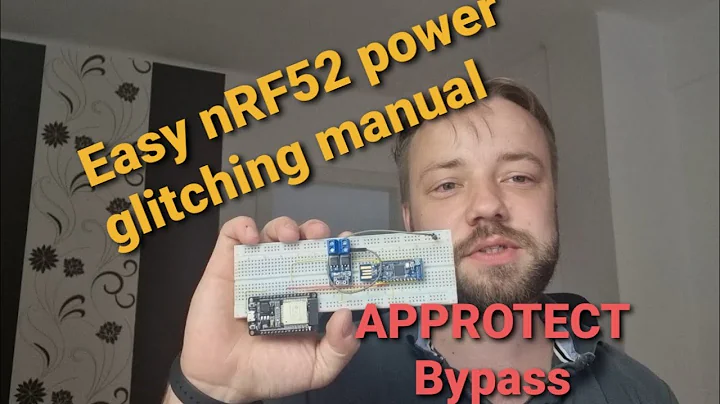Mod_rewrite (CakePHP routing functionality) forbidden after Snow Leopard upgrade
Solution 1
How about the ownership/permissions of the files your pointing to? I'm more inclined to think Apache can't get to them rather than it being Apache at this point.
Edit with solution: Put Options +FollowSymLinks above RewriteEngine On
Solution 2
Adding FollowSymlinks to the htaccess didn't work for me so I googled a bit a found another solution
It turns out there is another Directory block in /etc/apache2/users/.conf in which you need to add FollowSymlinks to Options and change AllowOverride to All
<Directory "/Users/<your user>/Sites/">
Options Indexes MultiViews FollowSymlinks
AllowOverride all
Order allow,deny
Allow from all
</Directory>
Restart apache and htaccess files and rewrite conditions should now work.
Solution 3
Ok, this is my solution distelled from the comments on this page:
Configuration:
- Mac OS X 10.6.6
- CakePHP 1.3.7
Solution: A combination of Matthieu Sadouni and Jason Strack, so:
Change /private/etc/apache2/users/{user}.conf to:
<Directory "/Users/{user}/Sites/">
Options Indexes MultiViews FollowSymlinks
AllowOverride all
Order allow,deny
Allow from all
</Directory>
And change the Cake root .htaccess file to:
<IfModule mod_rewrite.c>
RewriteEngine on
RewriteBase /~{user}/cake_1_3/
RewriteRule ^$ app/webroot/ [L]
RewriteRule (.*) app/webroot/$1 [L]
</IfModule>
(Where {user} is your username and cake_1_3 is your cake directory)
UPDATE: Yes, I am new to Cake, so I started with the 15 minutes blog tutorial. That's how I found out you have to edit 2 other .htaccess files as well:
- cake_1_3/app/.htaccess
- cake_1_3/app/webroot/.htaccess
After RewriteEngine on add the line RewriteBase /~{user}/cake_1_3/ here as well.
Related videos on Youtube
Ryan Ballantyne
Updated on September 17, 2022Comments
-
Ryan Ballantyne over 1 year
I am using the standard Apple-provided installations of PHP 5.3 and Apache 2 to do web development on a Mac Pro that I just upgraded to Mac OS X 10.6 (Snow Leopard). The upgrade went well enough, if I ignore the fact that it destroyed my ability to get work done. ;)
After the update, the CakePHP application I was developing started giving me 403 Forbidden errors when accessed. Based on the errors in the log file, I've determined that Apache is choking on the mod_rewrite rules in Cake's .htaccess file. Here's the file, in its entirety:
<IfModule mod_rewrite.c> RewriteEngine on RewriteRule ^$ app/webroot/ [L] RewriteRule (.*) app/webroot/$1 [L] </IfModule>It's not that the rules themselves are wrong, but that Apache is forbidding the use of mod_rewrite altogether. All other pages on the machine work fine, and the 403 errors go away if I comment out the .htaccess file (but nothing works, of course).
In my httpd.conf file, I've tried changing this:
<Directory /> Options FollowSymLinks AllowOverride None Order deny,allow Deny from all </Directory>To this:
<Directory /> Options FollowSymLinks AllowOverride All Order deny,allow Allow from all </Directory>...which has no effect.
I don't know much about Apache configuration files, and I'm quite stuck on this. In fact, I know little enough that I'm not sure which information about my setup is needed to enable people to provide useful answers. I'm just using the vanilla OS X setup, nothing fancy.
Googling has yielded no fruits for me this time, so I'm turning to you. Any ideas?
-
Ryan Ballantyne over 14 yearsI probably should have mentioned this in the question, but that's the first thing I tried. The error logs point to mod_rewrite, and when mod_rewrite isn't used, the error goes away...
-
Xorlev over 14 yearsHow about selectively commenting rewrite rules? Does one or the other stop it?
-
Ryan Ballantyne over 14 yearsCommenting out both rules does not stop the error. Commenting out the "RewriteEngine On" line does.
-
Xorlev over 14 yearsTry putting Options +FollowSymLinks Above RewriteEngine On. I know you have it in Directory, but it -may- help.
-
Ryan Ballantyne over 14 yearsIt makes absolutely no sense, but it worked, so I'll take it. Thanks!