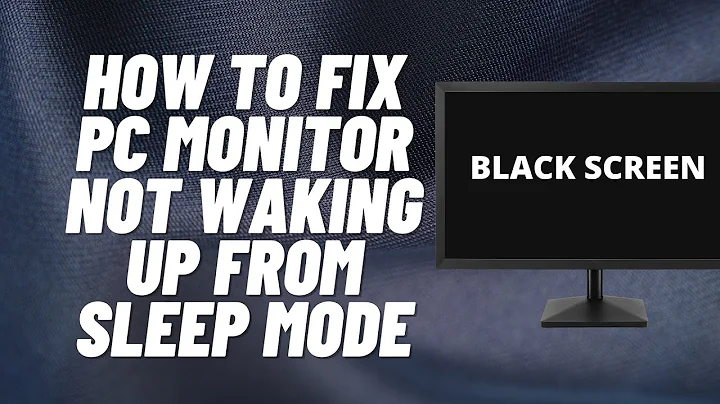Monitor doesn't sleep on power off
Solution 1
I think I know what's going on. The HP L2455m only responds to a DPMS power off, or a disconnected cable. Windows tells the video card to send a DPMS power off signal to the monitor when the time specified for turning off the monitor in the current power profile is reached. When I put the computer in standby, Windows does not tell the video card to send a DPMS power off signal, so it's up to the motherboard. The motherboard doesn't do anything, so the video card defaults to a blank screen. My question now is how to either:
Set the BIOS to tell the video card to send a DPMS power off signal to the screen instead of defaulting to a black screen, which seems to be impossible without writing a custom BIOS, or
Configure Windows to run a script when the computer is turned off or put into standby (in this case, turning off the monitor).
I'm thinking that this should be posted as a separate question. (Or is that for meta?)
Solution 2
Check if your BIOS has an entry similar to "Video Off Method".
If it doesn't, maybe a BIOS update if available can help (but to be done with extreme precaution, as failed BIOS update can brick the computer).
Quoted from Power Management Settings :
Video Off Method : The DPMS (Display Power Management System) option allows the BIOS to control the video display card if it supports the DPMS feature. The Blank Screen option simply blanks the screen - use this for monitors without either power-management or "green" features. The V/H SYNC Blank option blanks the screen and turns off vertical and horizontal scanning. If your computer and monitor were built within the last four years, I recommend setting this to DPMS.

Solution 3
You can change that in the settings: right click on desktop > Personal settings > Screensaver > Edit energy settings > Change when my monitor should be turned off. There you can just change the settings.
Note that the actual menu items might be different, I have a Dutch version of Windows, so I don't know what it's actually called. Should be something like this, though.
Solution 4
You may have done this, but:
Check the OSD menu for power save options on the monitor itself. Link to directions is here.
Check under the section "Energy Saver Feature".
Related videos on Youtube
JJ_Australia
Updated on September 17, 2022Comments
-
JJ_Australia over 1 year
The monitor that came with my computer doesn't sleep on shutdown or computer standby. This is particularly annoying since it's an LCD, so the monitor is black but the backlight is still on. I know the monitor can sleep, which it does
when I unplug the monitor cable (the DVI cable, not the power cable), use a tool, or when it reaches the inactive time set in my power plan. Specs:HP Pavilion Elite e9262f
Memory: 6 GB
Video Card: ATI Radeon™ HD 4650
Monitor: HP L2445m
If it's not possible to have the monitor power off with a setting of some sort, is it possible to set Windows to run a task that turns off the monitor when it goes in standby or shuts down?
Edit: I think this is something wrong with the motherboard or video card; it's not sending a DPMS power off signal to the monitor, it's only sending a black screen.
Edit: There is also no option to change this in the (bad) HP BIOS.
Edit: Unplugging the DVI cable does not work, apparently.
-
JJ_Australia almost 14 yearsHm... I could swear that it wasn't working before I restarted... Perhaps it's just a temporary glitch?
-
JJ_Australia almost 14 yearsApparently it only manifests itself once I've been using the computer for a while, then put the computer into standby.
-
JJ_Australia almost 14 yearsNot a long time, just a couple hours maybe.
-
Joe_Rose almost 14 yearsHave you tried a different monitor?
-
-
JJ_Australia almost 14 yearsThe thing is, the monitor successfully turns off when the time set in there is reached. The problem is when I shut down the computer.
-
JJ_Australia almost 14 yearsOn another computer I have, this option is available. On the failure of an HP BIOS, it's not available. I tried a BIOS update, it's still not there.
-
Xavierjazz almost 14 yearsCAn you not set it to hibernate?
-
 harrymc almost 14 years@Hello71: Looks bad. Maybe try analying with "powercfg -energy". See for starters howtogeek.com/howto/7638/…. The full info is in google.com/…
harrymc almost 14 years@Hello71: Looks bad. Maybe try analying with "powercfg -energy". See for starters howtogeek.com/howto/7638/…. The full info is in google.com/… -
JJ_Australia almost 14 years@Xavierjazz: Disable hibernation? I disabled Hybrid Sleep (similar to hibernation) a while ago for different reasons.
-
JJ_Australia almost 14 yearsI've already checked and already commented that I know the monitor is powering off, it's the video card that's not outputting a DPMS off signal.
-
Joe_Rose almost 14 yearsIf the setting were set correctly, then unplugging the cable would turn it off. Have you tried a different monitor? It really sounds like an issue with the display to me.
-
JJ_Australia almost 14 yearsUnplugging the cable while the computer is outputting video shows "Check Video Cable" on the screen.
-
Joe_Rose almost 14 yearsOK, and have you tried a different monitor?
-
JJ_Australia almost 14 yearsA different monitor goes to sleep when I put the computer in standby.
-
Joe_Rose almost 14 yearsThen it's a monitor issue, no? If it's new get a warranty replacement!
-
 I say Reinstate Monica about 7 yearsWelcome to Super User! Please read How to recommend software for minimum required information and suggestions on how to recommend software on Super User. To keep your answer useful even if the provided link(s) breaks these details should be edited into your answer.
I say Reinstate Monica about 7 yearsWelcome to Super User! Please read How to recommend software for minimum required information and suggestions on how to recommend software on Super User. To keep your answer useful even if the provided link(s) breaks these details should be edited into your answer.

![How To Fix Sleep Issues In Windows 10 [Quick Tutorial]](https://i.ytimg.com/vi/YF6_o_qNGeg/hqdefault.jpg?sqp=-oaymwEcCOADEI4CSFXyq4qpAw4IARUAAIhCGAFwAcABBg==&rs=AOn4CLCDvQXXIO27sxHgILX4D76pWxRL6A)