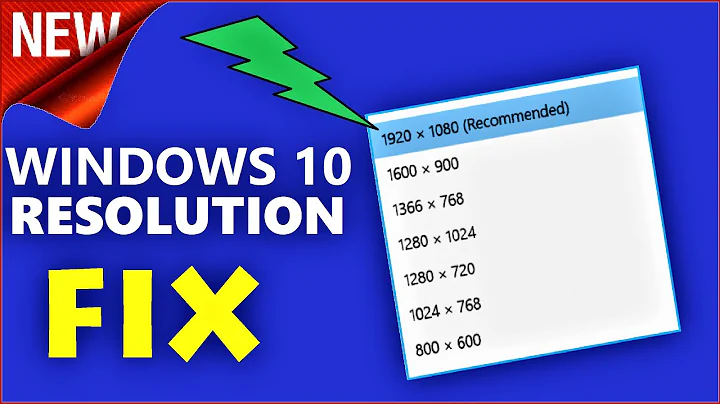Monitor resolution messed up somehow
Solution 1
What happened to my laptop was that its resolution was set to 1024x768 and my normal resolution was 1366x768.
If you click on multiple displays, and then go on "show desktop only on 1" and click apply, it should fix. At least it did on mine.
Solution 2
Look into updating your drivers for your Video Card. Once that is done see if there is a separate video settings options for your video card listed in the control panel.
Usually when certain manufacturers install their own settings panels they override the video settings with the OS. Try messing with the resolutions listed in that control panel option
Related videos on Youtube
Kelp
Updated on September 17, 2022Comments
-
Kelp almost 2 years
I purchased the Westinghouse 22" LCD LCM-22w3 a few years ago, and now it's been acting up on me. I just booted into Windows 7(without changing any settings), and the default resolution is 1600x1024, and it allows me to select a refresh rate of up to 85 Hz(it didn't let me do that). I usually have my resolution set to 1680x1050 with a refresh rate of 60 Hz. Now, that resolution does not even appear in the list. Does anyone have any idea of what could be the problem and how to fix it?
Edit: I am not sure if this will help, but when I go to change the screen resolution, the monitor is known as "Generic Non-PnP Monitor". It used to be referred to as "Generic PnP Monitor). I tried to disable Generic Non-PnP Monitor, but when I restart, it uses that monitor again.
Edit 2: I created a custom .inf file using Powerstrip, but that does not work either. The monitor settings are being stubborn.
-
Kelp over 13 yearsHello, I did not upgrade my graphic drivers. I will try to update the, though. Thanks for the suggestion.
-
M'vy over 13 yearsNo problem: part of my basic troubleshooting action list :P
-
Kelp over 13 yearsHello, it didn't seem to work. It just happened out of nowhere. I think it may be a monitor problem. When I go to my monitor settings, it says that it is displaying at 1680x1050.
-
Kelp over 13 yearsHello, when I select list all modes, the resolution only goes up to 1600 x 1024, which is what my monitor is set to now. It is only listing standard screen sizes (up to 1600 x 1024) and standard screen refresh rates (up to 60 Hz).
-
Kelp over 13 yearsHello, I am updated to the latest drivers for my video card, I even reinstalled them to make sure. I am only able to change to standard screen resolutions(1600x1024) for some reason. When I go to my monitor settings, it says that I am at 1680x1050.