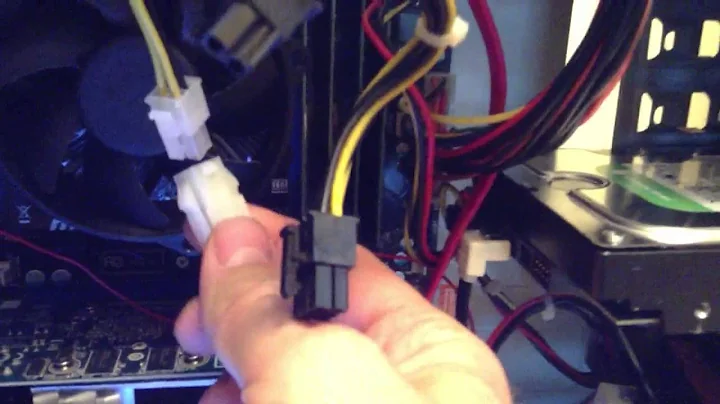Motherboard with ATX 12V 4 pin power connector does not turn on
The general approach is the ATX standard of the PSU must meet the same of the motherboard. The modern ATX standards are:
ATX 2.2 Standard; ATX 2.3 Standard; ATX 2.31 Standard; ATX 2.32 Standard; ATX 2.4 Standard;
They differ in the number of additional power jacks 20+4, 20+4+6 or 20+4+4 pins. 20+4+4 (having 4 additional pins jack) is physically backwards compatible but having different current limits through 12V channels. ATX 2.3 has a minimum power consumption over 12V CPU lines at 0.1 W that allows CPU correctly switch between ultra low power modes. This is mostly important for the modern Intel CPUs.
Besides there is EPS12V standard having 4+4 pins joined into one 20+8 pin jack. Again, it's physically compatible (you can plug 8 pin cable into 4 pin socket on the MB) but the startup currents may be different.
Saying all that I advise to compare ATX standards on the sticker of CPU and MB support. Usually connecting 20+4+4 PSU is fine for 20+4 MB if the current provided through +12V1 and 12V2 lines to CPU is enough.
Looking at the PDF to your MB it doesn't have 20-pin connector, but 2 4-pin CPU connectors only. Hence, it doesn't meet ATX standard requirements
PW_GOOD ATX signal must be supplied from the motherboard to PSU to start through 20-pin connector.
Closing contacts on the main 20-pin emulates the PW_GOOD signal from the motherboard, not the load. At this PWM IC in the PSU starts working but that doesn't necessarily mean that PSU is working at full scale, it may not supply proper power through one or several voltage channels.
Related videos on Youtube
user1657666
Updated on September 18, 2022Comments
-
user1657666 over 1 year
I have a motherboard that only was a 4 pin ATX 12V power connector to energize the CPU and nothing else.
My PSU is thermaltake smart 650w and connecting the 4 pin 12V does not turn on the computer because the PSU does not "feel" any load.
However, if I jump the PSU pins 4 and 5 of 20 pins connectors and emulate a load the board turns on.
If there any properly way to boot this 4 pin ATX 12V motherboards avoiding this workaround ?
-
Michael Frank over 5 yearsSince you haven't put the model of motherboard on, all we can do is guess really. Can you update your question to include specific model numbers for the motherboard and PSU?
-
user1657666 over 5 yearsThe motherboard is a colorful B250A and the manual is this gigaplus.makeshop.jp/oliospec/C.B250A-BTCPLUSV20.pdf. The PSU is a Thermaltake SMART 650W Power Supply - 80 PLUS
-
sawdust over 5 yearsThat motherboard is not a conventional PC motherboard, and the ATX PSU that you have is incompatible. That mobo would fit in the industrial PC category, and needs a single-output 12VDC power supply (of suitable amperage) wired with a male 4-pin ATX12V connector. Also note that there is a PCIe input power connector (12V_PCIE_IN) for each one of the eight PCIe slots.
-