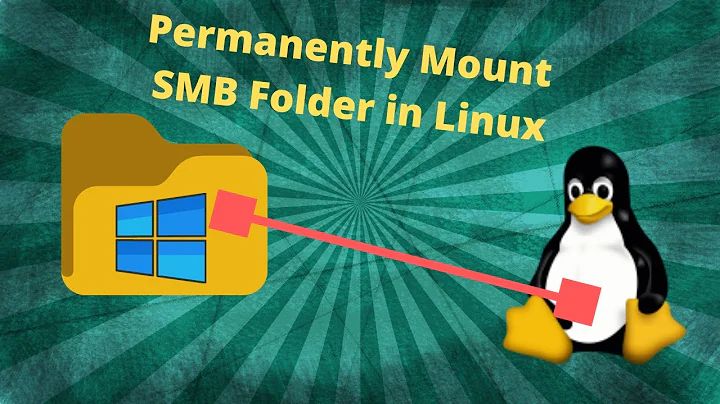Mount cifs Network Drive: write permissions and chown
Solution 1
You are mounting the CIFS share as root (because you used sudo), so you cannot write as normal user. If your Linux Distribution and its kernel are recent enough that you could mount the network share as a normal user (but under a folder that the user own), you will have the proper credentials to write file (e.g. mount the shared folder somewhere under your home directory, like for instance $HOME/netshare/. Obviously, you would need to create the folder before mounting it).
An alternative is to specify the user and group ID that the mounted network share should used, this would allow that particular user and potentially group to write to the share. Add the following options to your mount: uid=<user>,gid=<group> and replace <user> and <group> respectively by your own user and default group, which you can find automatically with the id command.
sudo mount -t cifs -o username=${USER},password=${PASSWORD},uid=$(id -u),gid=$(id -g) //server-address/folder /mount/path/on/ubuntu
If the server is sending ownership information, you may need to add the forceuid and forcegid options.
sudo mount -t cifs -o username=${USER},password=${PASSWORD},uid=$(id -u),gid=$(id -g),forceuid,forcegid, //server-address/folder /mount/path/on/ubuntu
Solution 2
I tested the following command successfully:
sudo mount -t cifs -o username=[username],password=[password],uid=1001,gid=1001 //172.16.148.2/dfsgob01 /home/ususario/Documentos/benz-win
Related videos on Youtube
Vincent
I am a unix fanatic who uses OSX and Ubuntu at home and at the office.
Updated on September 18, 2022Comments
-
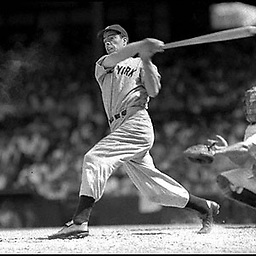 Vincent about 1 month
Vincent about 1 monthI have access to a cifs network drive. When I mount it under my OSX machine, I can read and write from and to it.
When I mount the drive in ubuntu, using:
sudo mount -t cifs -o username=${USER},password=${PASSWORD} //server-address/folder /mount/path/on/ubuntuI am not able to write to the network drive, but I can read from it. I have checked the permissions and owner of the mount folder, they look like:
4.0K drwxr-xr-x 4 root root 0 Nov 12 2010 Mounted_folderI cannot change the owner, because I get the error:
chown: changing ownership of `/Volumes/Mounted_folder': Not a directoryWhen I descend deeper into the network drive, and change the ownership there, I get the error that I have no permission to change the folder´s owner.
What should I do to activate my write permission?
-
 Jenny D over 9 yearsIs the file system listed in /etc/fstab? If so, what options does the entry have?
Jenny D over 9 yearsIs the file system listed in /etc/fstab? If so, what options does the entry have? -
 Daniel over 5 yearsYou can also use the
Daniel over 5 yearsYou can also use thenopermmount option similarly stated in my answer to this question: unix.stackexchange.com/a/375523/16287. This will give all users read and write access to the CIFS mount.
-
-
 nvd about 8 yearsUse "id -u <user>" and "id -g <user> to get the uid and gid respectively.
nvd about 8 yearsUse "id -u <user>" and "id -g <user> to get the uid and gid respectively. -
João Portela almost 8 yearsit worked for me! But we should add that if the shared folder is in a PC with a login domain you should add the option
domain. Something like this:sudo mount -t cifs -o username=${USER},password=${PASSWORD},dom=${DOMAIN}, uid=<user>,gid=<group> //server-address/folder /mount/path/on/ubuntuIn fact the domain can go in the "username" option, but remember that you have to use/instead of`, likeusername=DOMAIN/user.name`. -
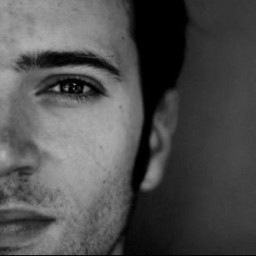 Huygens almost 8 yearsYes, that's correct. :-) One might need to specify the domain or workgroup (for older Windows version) via the "domain=" option or via the username, that's a good point. And sometimes it is even necessary to specify the encryption scheme or the CIFS version to be used. But all this was not part of this question, so I left it aside. :-)
Huygens almost 8 yearsYes, that's correct. :-) One might need to specify the domain or workgroup (for older Windows version) via the "domain=" option or via the username, that's a good point. And sometimes it is even necessary to specify the encryption scheme or the CIFS version to be used. But all this was not part of this question, so I left it aside. :-) -
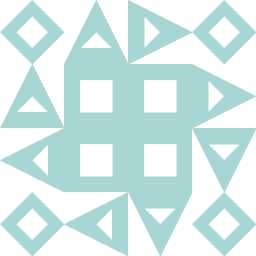 James over 7 yearsThis is just what I needed. I had an entry in /etc/fstab to auto mount the network drive on startup. I could not write to the mount so I added ,uid=<myUserID> for a line that looks like this:
James over 7 yearsThis is just what I needed. I had an entry in /etc/fstab to auto mount the network drive on startup. I could not write to the mount so I added ,uid=<myUserID> for a line that looks like this://192.168.1.7/public /colmustang cifs username=<uname>,password=<upassword>,uid=<myUserID> 0 0 -
 71GA almost 7 yearsOne question. Why do we specify user two times? First we have
71GA almost 7 yearsOne question. Why do we specify user two times? First we haveusername=...and thenuid=...? If I have created a new user likeuseradd -s/bin/bash -m -g users dijakon host, should I usegid=users? -
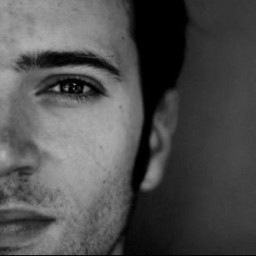 Huygens almost 7 years@71GA
Huygens almost 7 years@71GAusernameis the remote login to use for authentication. Theuidis the local user ID you want to nap all files/folders. So the username is decoupled from the uid, the username is the remote user login while the uid is your local user id. Note that it could be the same thing if your server is Samba and you use an LDAP or other centralized account on both client and server :-). -
 71GA almost 7 yearsThank you very much for the explaination! It is very helpfull and I must say I respect that people like you are willing to help on the forums. For me samba works best if I create a new user, put a shared folder in it's home directory and then create a symbolic link to this folder in my main user's home directory. If I put shared folder anywhere outside of the new user's home directory I experienced lots of troubles.
71GA almost 7 yearsThank you very much for the explaination! It is very helpfull and I must say I respect that people like you are willing to help on the forums. For me samba works best if I create a new user, put a shared folder in it's home directory and then create a symbolic link to this folder in my main user's home directory. If I put shared folder anywhere outside of the new user's home directory I experienced lots of troubles. -
 jstricker over 5 yearsNote that you can use the user name directly as documented in
jstricker over 5 yearsNote that you can use the user name directly as documented inman mount.cifs -
 Gilles 'SO- stop being evil' over 5 yearsFYI jstricker's edit suggestion is being discussed on meta.
Gilles 'SO- stop being evil' over 5 yearsFYI jstricker's edit suggestion is being discussed on meta. -
 conceptdeluxe over 5 yearsTo avoid writing the password alongside the command just omit the password option during the call - a prompt will then ask for it so it can be typed in invisibly.
conceptdeluxe over 5 yearsTo avoid writing the password alongside the command just omit the password option during the call - a prompt will then ask for it so it can be typed in invisibly. -
 Soonts almost 5 yearsDoesn't work for me, even with uid,gid,forceuid and forcegid it’s still read-only.
Soonts almost 5 yearsDoesn't work for me, even with uid,gid,forceuid and forcegid it’s still read-only. -
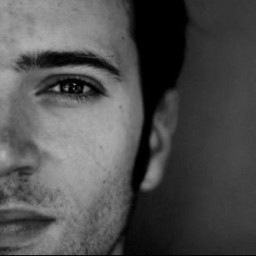 Huygens almost 5 years@Soonts This might be due to other problems. We could open a chat if you want to try helping. One useful thing could be to check your system log message (the
Huygens almost 5 years@Soonts This might be due to other problems. We could open a chat if you want to try helping. One useful thing could be to check your system log message (themessageorsyslogfile under/var/log/, or usingjournalctl) and the print of the commandmount -t cifs. -
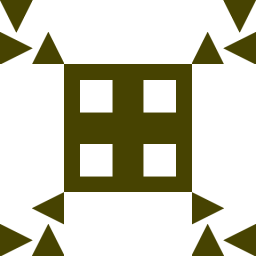 Tak about 4 years@Gilles how I can automatically fetch the
Tak about 4 years@Gilles how I can automatically fetch theuidandgid? so that I don't have to manually set it everytime I mount a server? -
 Gilles 'SO- stop being evil' about 4 years@Tak Good question. See the edited answer.
Gilles 'SO- stop being evil' about 4 years@Tak Good question. See the edited answer. -
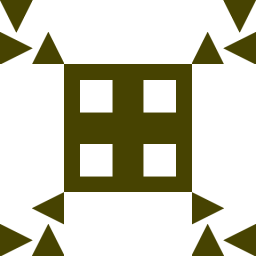 Tak about 4 years@Gilles thank you. And what if I wanted to do this in the /etc/fstab file?
Tak about 4 years@Gilles thank you. And what if I wanted to do this in the /etc/fstab file? -
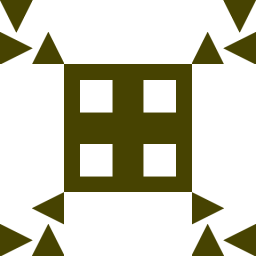 Tak about 4 years@Gilles I’ve posted a question here unix.stackexchange.com/q/457921/85865 but the answer provided didn’t address the question to automatically fetch the uid and gid
Tak about 4 years@Gilles I’ve posted a question here unix.stackexchange.com/q/457921/85865 but the answer provided didn’t address the question to automatically fetch the uid and gid -
 Ben Johnson almost 4 yearsI'm surprised that nobody has mentioned
Ben Johnson almost 4 yearsI'm surprised that nobody has mentionedfile_modeanddir_mode, which can be used (in conjunction with the other options discussed) to fine-tune access control in this and similar scenarios. -
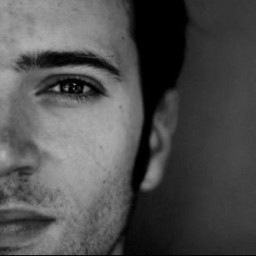 Huygens almost 4 years@BenJohnson the files were owned by
Huygens almost 4 years@BenJohnson the files were owned byroot:root. So you could add your user to the root group and set permissions for the group to be writable or you can set theotheras writable. Both solutions are far from ideal and I am not recommending them. Hence I do not mention file and dir mode. -
 Manuel Jordan 11 months@Huygens about
Manuel Jordan 11 months@Huygens aboutIf the server is sending ownership information- How know if the server is sending that info or not?.