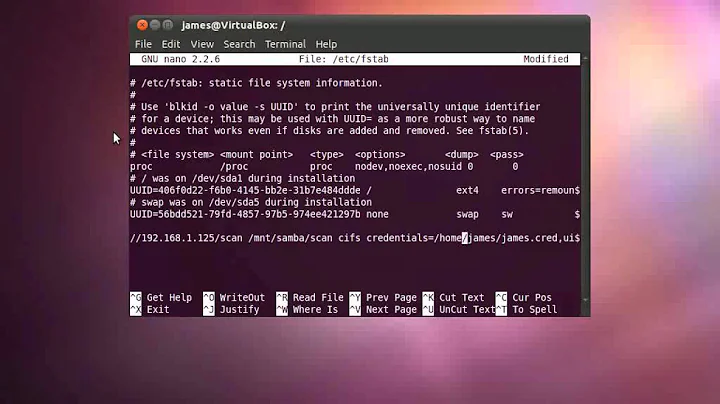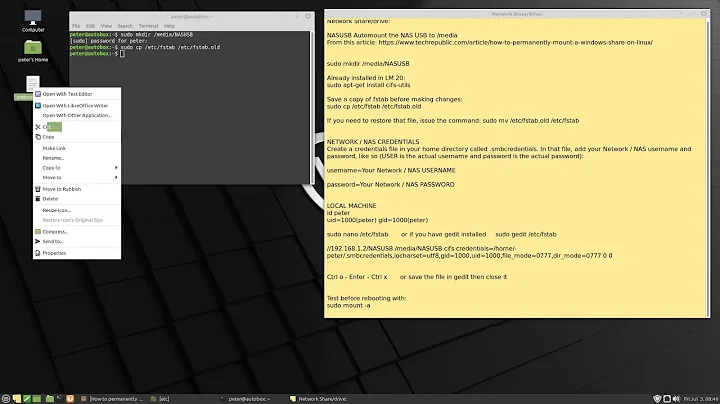Mount network share automatically on startup
I've been able to solve the problem on my system by adding x-systemd.automount, to the list of options in my fstab entry.
I was seeing the same problem with Raspbian Jessie (from Wheezy) which led me to a forum post.
Related videos on Youtube
drohm
Updated on September 18, 2022Comments
-
drohm over 1 year
I'm trying to have two network shares automatically mount upon rebooting my machine but I'm having no luck. I've read through several similar AskUbuntu questions but I can't seem to get it to mount the shares on rebooting. This is my current configuration:
/etc/fstab:
//192.168.1.18/FileDepot /mnt/FileDepot cifs credentials=/home/user1/.credentials,uid=1000,gid=1000,user,sec=ntlm 0 0 //192.168.1.18/Incoming /mnt/Incoming cifs credentials=/home/user1/.credentials,uid=1000,gid=1000,user,sec=ntlm 0 0In my home folder, I have the .credentials file:
username=user1 password=mypassAs I mentioned, this will not autmatically mount the shares on a reboot, but if I manually run:
sudo mount -ait works.
I'm running Xubuntu 15.10 x64. Any idea what I'm doing wrong or missing?
ifconfig output:
enp0s25 Link encap:Ethernet HWaddr 54:ee:75:4d:ec:01 UP BROADCAST MULTICAST MTU:1500 Metric:1 RX packets:0 errors:0 dropped:0 overruns:0 frame:0 TX packets:0 errors:0 dropped:0 overruns:0 carrier:0 collisions:0 txqueuelen:1000 RX bytes:0 (0.0 B) TX bytes:0 (0.0 B) Interrupt:20 Memory:f1200000-f1220000 lo Link encap:Local Loopback inet addr:127.0.0.1 Mask:255.0.0.0 inet6 addr: ::1/128 Scope:Host UP LOOPBACK RUNNING MTU:65536 Metric:1 RX packets:443 errors:0 dropped:0 overruns:0 frame:0 TX packets:443 errors:0 dropped:0 overruns:0 carrier:0 collisions:0 txqueuelen:0 RX bytes:40169 (40.1 KB) TX bytes:40169 (40.1 KB) wlp4s0 Link encap:Ethernet HWaddr 34:02:86:42:e4:06 inet addr:192.168.1.78 Bcast:192.168.1.255 Mask:255.255.255.0 inet6 addr: fe80::3602:86ff:fe42:e406/64 Scope:Link UP BROADCAST RUNNING MULTICAST MTU:1500 Metric:1 RX packets:2128 errors:0 dropped:0 overruns:0 frame:0 TX packets:1960 errors:0 dropped:0 overruns:0 carrier:0 collisions:0 txqueuelen:1000 RX bytes:1324170 (1.3 MB) TX bytes:723204 (723.2 KB)`cat /etc/network/interfaces:
# interfaces(5) file used by ifup(8) and ifdown(8) auto lo iface lo inet loopbackHere is some output from dmesg:
[ 5.077816] CIFS VFS: Error connecting to socket. Aborting operation. [ 5.077818] CIFS VFS: Error connecting to socket. Aborting operation. [ 5.078083] CIFS VFS: cifs_mount failed w/return code = -101 [ 5.078666] CIFS VFS: Error connecting to socket. Aborting operation. [ 5.078836] CIFS VFS: cifs_mount failed w/return code = -101 [ 5.080887] CIFS VFS: Error connecting to socket. Aborting operation. [ 5.081008] CIFS VFS: cifs_mount failed w/return code = -101I've tried using ethernet and no wifi, but that didn't help. I'm not sure where to go with this now.
-
 Neil over 8 yearscan you give me the out put of "ifconfig" and "cat /etc/network/interfaces"
Neil over 8 yearscan you give me the out put of "ifconfig" and "cat /etc/network/interfaces" -
drohm over 8 years@Neil I updated the question with the information you requested.
-
 Neil over 8 yearsdid you rename those interfaces to wlp4s0 and enp0s25
Neil over 8 yearsdid you rename those interfaces to wlp4s0 and enp0s25 -
drohm over 8 yearsI didn't edit them, no. This is a clean install I did a couple days ago when 15.10 was released.
-
 Neil over 8 yearscan you check if 70-persistent-net.rules file exists run "ls /etc/udev/rules.d/70-persistent-net.rules" if it exist can you post what is in the file.
Neil over 8 yearscan you check if 70-persistent-net.rules file exists run "ls /etc/udev/rules.d/70-persistent-net.rules" if it exist can you post what is in the file. -
 Neil over 8 yearsLet us continue this discussion in chat.
Neil over 8 yearsLet us continue this discussion in chat.
-
-
drohm over 8 yearsI tried this and unfortunately it didn't work.
-
drohm over 8 yearsThought that was it, but it didn't work on reboot. I can still do sudo mount -a and it will mount the shares without error. I just can't get it to mount on startup.
-
drohm over 8 yearsNo change after reboot. What does that command actually do?
-
 Neil over 8 yearsit Regenerates 70-persistent-net.rules file that file gives your interface name for your NIC's.
Neil over 8 yearsit Regenerates 70-persistent-net.rules file that file gives your interface name for your NIC's. -
drohm over 8 yearsI've tried that, but it still doesn't mount.
-
drohm over 8 yearsI didn't explicitly ask for my home folder to be encrypted so I don't believe it is. I also tried specifying username and password in /etc/fstab to bypass having it look for the file and it still doesn't mount on reboot.
-
drohm over 8 yearsThanks Matt. I'd give you an up-vote, but I don't have the rep yet.
-
João Pimentel Ferreira over 6 yearsHi, could you give a more comprehensive answer? In which way and how shall you edit the file
/etc/fstab? You just add a line withx-systemd.automount? -
 Admin almost 2 yearsPlease be a little careful about using Copy and Paste answers across Ask Ubuntu particularly when you are giving a link to a particular application...
Admin almost 2 yearsPlease be a little careful about using Copy and Paste answers across Ask Ubuntu particularly when you are giving a link to a particular application... -
 Admin almost 2 yearsWhile this link may answer the question, it is better to include the essential parts of the answer here and provide the link for reference. Link-only answers can become invalid if the linked page changes. - From Review
Admin almost 2 yearsWhile this link may answer the question, it is better to include the essential parts of the answer here and provide the link for reference. Link-only answers can become invalid if the linked page changes. - From Review