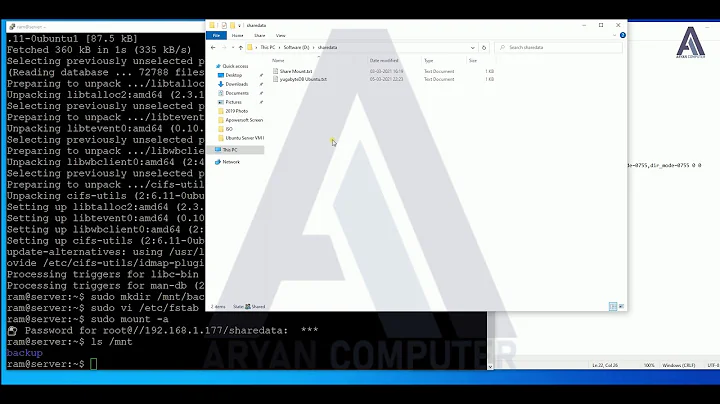Mount Windows File Share and acces them on ubuntu 14.04 server
17,927
Try this
mount –t cifs //servername/sharename /mountpoint –o username=userid
It will ask for the password, once you enter this command.
Also make sure that you have cifs share entry in /etc/fstab
Related videos on Youtube
Author by
Vijay Kumar
Updated on September 18, 2022Comments
-
 Vijay Kumar almost 2 years
Vijay Kumar almost 2 yearsI have created a windows file share windows server 2012 on one of the data centre and I want to access the file share in another data centre on Ubuntu server 14.04
I am able to ping both the machines vice versa. I have installed
cifs-utilson the Ubuntu machine and when I run the$ mount.cifs //x.x.x.x/test /mnt/iweb -o user=Administrator Password:Windows Share is not getting mounted on the machine. Correct me if am wrong on the same.
-
 Vijay Kumar over 9 yearsThanks for the reply, I tried the same mount –t cifs //servername/sharename /mountpoint –o username=userid i gave the password and after some time i get an error message time out.
Vijay Kumar over 9 yearsThanks for the reply, I tried the same mount –t cifs //servername/sharename /mountpoint –o username=userid i gave the password and after some time i get an error message time out.