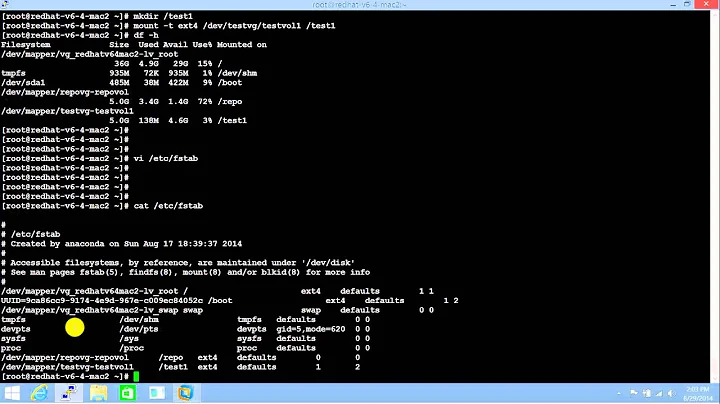mounting iso image: message "block device is write protected, mounting read-only"!
Solution 1
ISO9660 is a read-only filesystem. It can't be mounted in rw mode because there is no support for that in the filesystem itself. If you want to make a new ISO with a different set of files, you need to make an entirely new ISO with mkisofs or similar utilities.
Solution 2
From Wikipedia's article on ISO 9660:
The ISO 13490 standard is an extension to the ISO 9660 format that adds support for multiple sessions on a disc. Since ISO 9660 is by design a read-only, pre-mastered file system, all the data has to be written in one go or "session" to the medium. Once written, there is no provision for altering the stored content. ISO 13490 was created to allow adding more files to a writeable disc such as CD-R in multiple sessions.
Related videos on Youtube
Godson
Updated on September 18, 2022Comments
-
 Godson over 1 year
Godson over 1 yearI want to delete a few files from my iso image on hard disk. So, I did:
ravbholua@ravbholua-Aspire-5315:/media/ravbholua/f34890dd-20d2-4d78-92c9-1de7c0957f00$ sudo mount -o loop check_bholua99.iso /media/iso2 mount: block device /media/ravbholua/f34890dd-20d2-4d78-92c9-1de7c0957f00/check_bholua99.iso is write-protected, mounting read-only ravbholua@ravbholua-Aspire-5315:/media/ravbholua/f34890dd-20d2-4d78-92c9-1de7c0957f00$ cd /media/iso2 ravbholua@ravbholua-Aspire-5315:/media/iso2$ ls | tail DSC00966.JPG DSC00969.JPG DSC00970.JPG DSC00972.JPG DSC00973.JPG DSC00974.JPG DSC00975.JPG DSC00977.JPG DSC00980.JPG DSC00982.JPG ravbholua@ravbholua-Aspire-5315:/media/iso2$ sudo rm DSC00982.JPG rm: cannot remove ‘DSC00982.JPG’: Read-only file systemAs it failed to delete for the said reason, I tried to remount with the option of
rwravbholua@ravbholua-Aspire-5315:/media/ravbholua/f34890dd-20d2-4d78-92c9-1de7c0957f00$ sudo umount /media/iso2 ravbholua@ravbholua-Aspire-5315:/media/ravbholua/f34890dd-20d2-4d78-92c9-1de7c0957f00$ sudo mount -o loop,rw check_bholua99.iso /media/iso2 mount: block device /media/ravbholua/f34890dd-20d2-4d78-92c9-1de7c0957f00/check_bholua99.iso is write-protected, mounting read-onlyWhy it messages that the block device is write-protected?
Please suggest how to mount it
rwso that I can edit it. ( I know one way is to copy the files of the iso onto a diff. directory and edit/delete it; then make a new iso image. But this is not what I prefer. )-
 slm over 10 yearsThis is one of the annoyances with .iso files. They can't be modified directly.
slm over 10 yearsThis is one of the annoyances with .iso files. They can't be modified directly.
-
-
 Godson over 10 yearsThank you for sharing knowledge of ISO 13490 & multiple sessions. It helps a lot.
Godson over 10 yearsThank you for sharing knowledge of ISO 13490 & multiple sessions. It helps a lot. -
 slm over 10 years@Ravi - you're welcome. I noticed that wasn't mentioned anywhere that I could find within U&L so I figured I'd add it here so that it was more obvious for you and anyone else down the road.
slm over 10 years@Ravi - you're welcome. I noticed that wasn't mentioned anywhere that I could find within U&L so I figured I'd add it here so that it was more obvious for you and anyone else down the road.