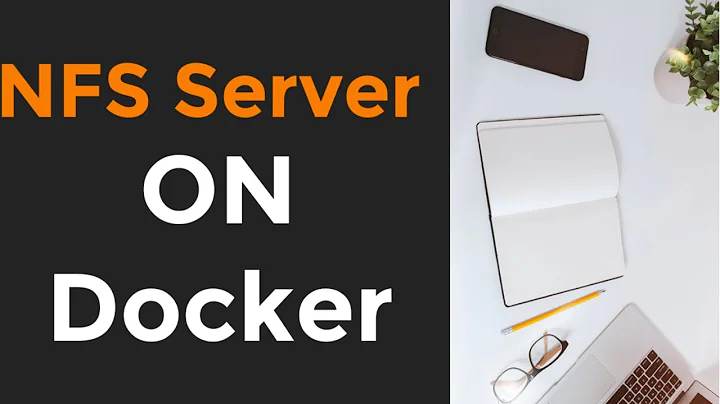Mounting nfs shares inside docker container
Solution 1
Starting from docker 17.06, you can mount NFS shares to the container directly when you run it, without the need of extra capabilities
export NFS_VOL_NAME=mynfs
export NFS_LOCAL_MNT=/mnt/mynfs
export NFS_SERVER=my.nfs.server.com
export NFS_SHARE=/my/server/path
export NFS_OPTS=vers=4,soft
docker run --mount \
"src=$NFS_VOL_NAME,dst=$NFS_LOCAL_MNT,volume-opt=device=:$NFS_SHARE,\"volume-opt=o=addr=$NFS_SERVER,$NFS_OPTS\",type=volume,volume-driver=local,volume-opt=type=nfs" \
busybox ls $NFS_LOCAL_MNT
Alternatively, you can create the volume before the container:
docker volume create \
--driver local \
--opt type=nfs \
--opt o=addr=$NFS_SERVER,$NFS_OPTS \
--opt device=:$NFS_SHARE \
$NFS_VOL_NAME
docker run --rm -v $NFS_VOL_NAME:$NFS_LOCAL_MNT busybox ls $NFS_LOCAL_MNT
- Got the hint from https://github.com/moby/moby/issues/28809
- official docs from docker: https://docs.docker.com/storage/volumes/#create-a-service-which-creates-an-nfs-volume
Solution 2
For using mount, you'll need the CAP_SYS_ADMIN capability, which is dropped by Docker when creating the container.
There are several solutions for this:
- Start the container with the
--cap-add sys_adminflag. This causes Docker to retain theCAP_SYS_ADMINcapability, which should allow you to mount a NFS share from within the container. This might be a security issue; do not do this in untrusted containers. [A previous version of this answer suggested using the--privileged=trueto retain all capabilities, thanks to @earcam for the suggestion to use--cap-addinstead]. -
Mount the NFS share on the host and pass it into the container as a host volume:
you@host > mount server:/dir /path/to/mount/point you@host > docker run -v /path/to/mount/point:/path/to/mount/point -
Use a Docker volume plugin (like the Netshare plugin) to directly mount the NFS share as a container volume:
you@host > docker run \ --volume-driver=nfs \ -v server/dir:/path/to/mount/point \ centos
Solution 3
For the second option listed in the accepted answer, I'm not sure if you have actually tried to use the "docker run -v" command to pass a NFS share on the host to docker container as a volume.
I have recently tried to do so, below is the info for the nfs share on host:
nfs-server:/path_to_mount on /path_dest type nfs
and then:
docker run -it -v /path_dest:/path_in_docker docker_name bash
But the docker daemon always reports below error:
docker: Error response from daemon: stat /path_dest: permission denied.
After many searches, I found that the error actually comes from docker daemon, which is running as "root". When docker runs a container with volume to mount, it will request docker daemon to mount it. The problem is, NFS server will handle "root" differently. By default, NFS server will map the "root" to "nobody", causing the error message: reference
Solution 4
I mount the nfs on docker container, thanks for @helmbert .
Run a docker container with the
--privileged=trueflag.$ docker run -it --privileged=true centos:7 bash [root@f7915ae635aa /]# yum install -y nfs-utilsInstall the nfs tool package and mount nfs on CentOS.
[root@f7915ae635aa /]# yum install -y nfs-utils [root@f7915ae635aa /]# mount -t nfs example.tw:/target/ /srv -o nolockShow mount of the nfs server.
[root@f7915ae635aa /]# showmount example.tw Hosts on example.tw: 10.10.10.1 10.10.10.2
Solution 5
By adding --cap-add sys_admin flag to client container wasn't enough for me. I was getting error:
mount.nfs: mount(2): Permission denied
mount.nfs: access denied by server while mounting 1.2.3.4:/exports
After hours of research I've found that it looks like full privilege --privileged is needed to mount correctly inside docker container ..
Also don't forget to install necessary nfs client packages inside your docker container. On debian based containers:
apt-get install -y nfs-common
Related videos on Youtube
Anatoli
I'm a DevOps engineer passionate about Python programming language and Open Source projects. Have an ITMO University master’s degree in computer science.
Updated on October 06, 2021Comments
-
 Anatoli over 2 years
Anatoli over 2 yearsDoes anyone know how to mount nfs share inside docker container with centos base image? I've tried this command:
mount server:/dir /mount/pointand got the next error:
mount.nfs: rpc.statd is not running but is required for remote locking.
mount.nfs: Either use '-o nolock' to keep locks local, or start statd.
mount.nfs: an incorrect mount option was specifiedwhen I try to use it with -o nolock option, the error is:
mount.nfs: Operation not permitted-
tony over 4 yearsYou can refer to the link below. stackoverflow.com/questions/45282608/…
-
-
Zelphir Kaltstahl over 7 yearsFor option 1: How to workaround when not using
--privileged=true? -
cage about 7 yearsMethod 2. does not seem to work. I have the NFS mounted on the local system and I can see all the files. However when I pass the mount folder to the container as a volume, I only get an empty folder. I have tries changing permissions as Jing Qiu suggested, without success.
-
Slack Flag over 6 yearsThis should be the #1 answer from Docker 17.06 and beyond. I was waiting a long time for this capability!
-
ThiagoAlves over 6 yearsI have edited the answer to fix a typo and highlight the parameters that people normally want to customize (local mount point in container, NFS server hostname / IP and remote NFS share path)
-
reptilicus about 6 yearsI have the same issue, did you figure this out?
-
 rubicks about 6 yearsI'm still trying to understand the embedded mount options, but it looks like this one is working for me. I really like that it's idempotently creating the volume in the process of creating the mount for the container.
rubicks about 6 yearsI'm still trying to understand the embedded mount options, but it looks like this one is working for me. I really like that it's idempotently creating the volume in the process of creating the mount for the container. -
 Morris Yang about 6 yearsI have the same issue about "nobody". The dirty workaround is using "no_root_squash" for NFS server. If IT does not allow you do that, hmmm ...
Morris Yang about 6 yearsI have the same issue about "nobody". The dirty workaround is using "no_root_squash" for NFS server. If IT does not allow you do that, hmmm ... -
Bort about 6 yearsCan you use this same method with bind mounts instead of volumes?
-
 Vikas Goel about 6 yearsI get following error on Method 1.
Vikas Goel about 6 yearsI get following error on Method 1.mount.nfs: rpc.statd is not running but is required for remote locking. mount.nfs: Either use '-o nolock' to keep locks local, or start statd. mount.nfs: an incorrect mount option was specified -
earcam over 5 years(in 2019)
--cap-addgives finer grained control than--privileged=true -
 helmbert over 5 years@earcam Thanks for the suggestion! I've incorporated it into my answer.
helmbert over 5 years@earcam Thanks for the suggestion! I've incorporated it into my answer. -
 dalanmiller about 5 yearsHi @helmbert, I'm having issues with your suggestion #2, some containers need to chown files they create in the mounted directories. However, NFS doesn't allow this from what I've found. Have you found a workaround for this or have you not encountered any containers that do this?
dalanmiller about 5 yearsHi @helmbert, I'm having issues with your suggestion #2, some containers need to chown files they create in the mounted directories. However, NFS doesn't allow this from what I've found. Have you found a workaround for this or have you not encountered any containers that do this? -
pbn about 5 yearsDoing exactly what you wrote I get
no such file or directoryalthough I can use the exactly same setup to mount manually from my host. -
memozac over 4 yearsYou can't see the files within the container because the container is unaware that NFS exists - because is running on the host. Since the container doesn't have access to it, the files in your mount path will be invisible to it regardless of the permissions the files may or may not have. A better solution would be to create (mkdir) the path on your host, link them to your container with a volume and do
mount.nfswithin your container. If you do this, the opposite thing will happen - you'll see the files from within the container but not in the host. Cheers!