Mounting windows share with write permission for both root and user
18,704
sudo mount -t cifs //MOC/php /home/gameboy/Pulpit/Windows-Share -o user=wat,username=gameboy,password=fakepassword,dir_mode=0777,file_mode=0777
Related videos on Youtube
Comments
-
trzczy over 1 year
On debian I have write permission for root but not for user. I have not done any changes in smb.conf yet so it is default. Read permission for user is present. How to add write permission for user?
gameboy@debian:~$ sudo mount.cifs //MOC/php /home/gameboy/Pulpit/Windows-Share -o user=wat Password for wat@//MOC/php: ************* gameboy@debian:~$ touch /home/gameboy/Pulpit/Windows-Share/test2 touch: cannot touch ‘/home/gameboy/Pulpit/Windows-Share/test2’: Permission denied gameboy@debian:~$ sudo -u root touch /home/gameboy/Pulpit/Windows-Share/test2 gameboy@debian:~$ ls -l /home/gameboy/Pulpit/Windows-Share/test2 -rwxr-xr-x 1 root root 0 Apr 26 21:23 /home/gameboy/Pulpit/Windows-Share/test2 gameboy@debian:~$ -
 Shravya Boggarapu almost 6 yearsThis works!! After trying so many things, I am glad I found this solution. Thank you
Shravya Boggarapu almost 6 yearsThis works!! After trying so many things, I am glad I found this solution. Thank you
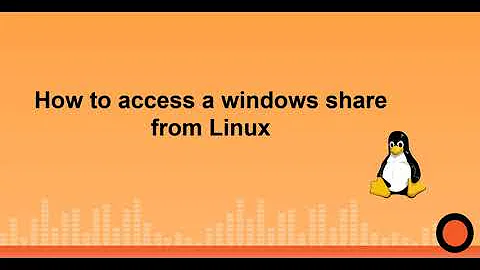
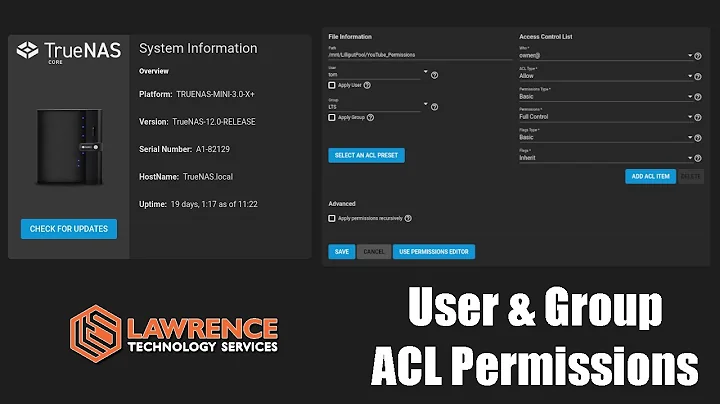


![[Học MCSA 2016] Bài 8 - Share Permission và NTFS Permission](https://i.ytimg.com/vi/zJQWVwhd14U/hq720.jpg?sqp=-oaymwEcCNAFEJQDSFXyq4qpAw4IARUAAIhCGAFwAcABBg==&rs=AOn4CLA0UzlMv890rUQX-ycRqLbwTxZ9EA)
