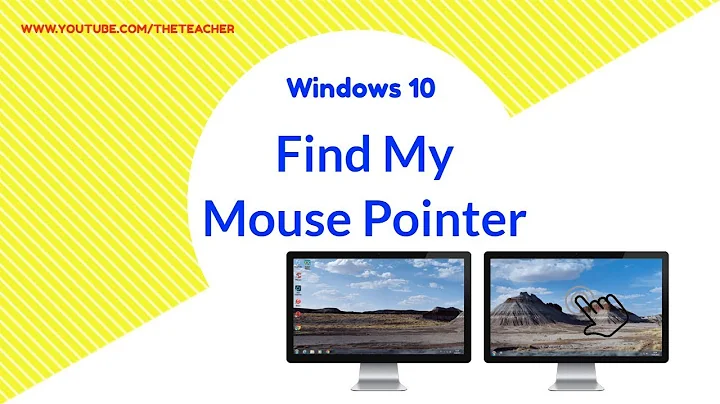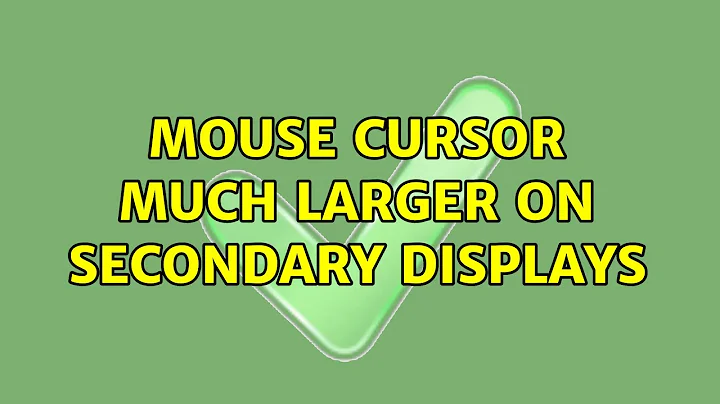Mouse cursor much larger on secondary displays
Try following (specially 1st and 7th)
- Change theme : change to OOTB theme(like Windows Black) and check again
- Try with different user account : Most of the times this will solve your problem. I am not saying this is final solution but you will narrow down the issue.
- Try the test in safe mode : If it works in safe mode then the issue is with some running service that we need to identify.
Restore to earlier system restore point and test What I am trying to say is this issue might be specific to some of your user specific setting / service.
Run antivirus check just to be on safer side.
- if any other screen is easily available then try to test with new screen (although I think this is very unlikely the cause) so that you can conform that issue is not with hardware. also there is a setting to reset the monitors try that one as well.
- If your monitors are rotated monitors. Setting the rotation to normal and then setting it back to 90 degrees seems to resolve it.
- Disable pointer shadow within the cursor menu
Hope this helps.
Related videos on Youtube
Jackson
Updated on September 18, 2022Comments
-
Jackson over 1 year
I have a Windows 10 laptop with a high resolution (3840x2160), high DPI built in display. I have two "standard" external 1920x1080 monitors attached to the laptop to use for extended desktop. One of those is connected by HDMI, the other through DVI connection to a USB3 hub. The mouse cursor looks fine on the laptop screen. When I drag the cursor onto either of the external monitors, the mouse cursor grows to be about 5x bigger than it is on the laptop screen.
I've installed the latest NVidia drivers and tried adjusting scaling settings for each monitor with no success. I've tried them connected one at a time and swapping the connections between the two monitors, but it's always the same.
Nothing else I can see is affected. Icons, applications, pictures, background images, etc are all fine. Just the mouse cursor grows to ridiculous proportions on the other screens.
-
 Vinayak about 8 yearsDoes disabling power saving options for the graphics card under Power Options help?
Vinayak about 8 yearsDoes disabling power saving options for the graphics card under Power Options help? -
 Narzard about 8 yearsCan you screenshot what the cursor looks like when it grows? Try making an external monitor you main display instead of the UHD laptop screen
Narzard about 8 yearsCan you screenshot what the cursor looks like when it grows? Try making an external monitor you main display instead of the UHD laptop screen -
Petr Vávro about 8 yearsThis could be tied to per monitor DPI settings that has been implemented in W10 i think, have you checked that setting?
-
Jackson about 8 yearsNow, after recent updates, the issue has gone away. So it looks like either a Win 10 issue or a NVIDIA driver issue that has since been resolved.
-
yoyo_fun about 8 yearstomshardware.co.uk/forum/6585-63-mouse-larger-screen it looks like ATI had this problem on the 5000 series and they solved it also with a driver.
-
Jackson over 7 yearsHadn't updated this but the seems to come and go at random. I think it's a combo of many apps and Windows in general not dealing well with mixed DPI and resolution display combos. I've learned to live with it.
-
-
Jackson about 8 yearsnone of these helped, but per my note above, the issue has gone away for the time being after most recent updates to Win 10 and video drivers.
-
Amol Patil about 8 yearsOk, Good to hear that the issues is solved :) .
![How to Fix Mouse Cursor in Dual Monitor Setup [Tutorial]](https://i.ytimg.com/vi/x7zW_S4yMMw/hq720.jpg?sqp=-oaymwEcCNAFEJQDSFXyq4qpAw4IARUAAIhCGAFwAcABBg==&rs=AOn4CLDXAsfTm6HluzbMVeIV7J21x5qtsw)