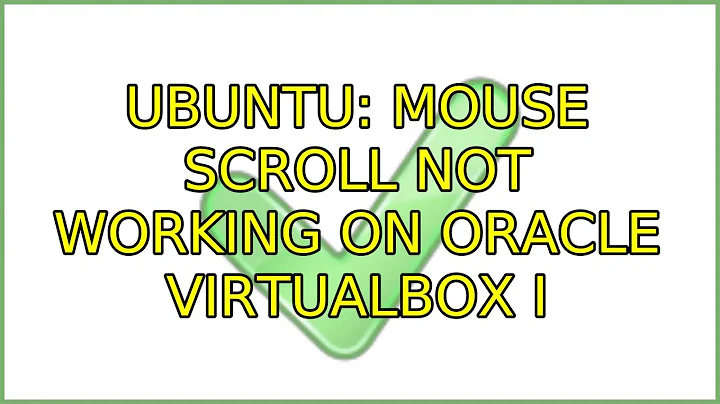Mouse scroll not working on Oracle VirtualBox
33,334
Solution 1
The problem was with guest additions I installed them via windows and they didn't work proper. After it I reinstalled them at Ubuntu and everything is working.
Solution 2
Disabling mouse integration in virtualbox solved this problem for me.
Solution 3
I've found this happened because VirtualBox thought I was holding the Alt key. Focusing the guest OS and tapping Alt a few times seems to restore proper scrolling.
See https://www.virtualbox.org/ticket/6171
I can now reproduce this at will with the following sequence of operations:
- Switch out of VirtualBox to another program
- Hold down Alt key
- Click of VirtualBox window
- Observe that the scroll wheel has stopped working
Related videos on Youtube
Author by
Viacheslav Kondratiuk
Updated on September 18, 2022Comments
-
 Viacheslav Kondratiuk over 1 year
Viacheslav Kondratiuk over 1 yearI have Windows7x64 and Oracle VirtualBox 4.1.18 installed on it.I installed Ubuntu 12.04x64 and when I use it, mouse scrolling(Logitech M175) is not working. What I should do to make it work?
-
Takkat almost 12 yearsDid you install guest additions?
-
Chen almost 12 yearsmay you have to install your mouse driver
-
 Viacheslav Kondratiuk almost 12 yearsThank you, the problem was with guest additions I installed them via windows and they didn't work proper. After it I reinstalled them at Ubuntu and everything is working.
Viacheslav Kondratiuk almost 12 yearsThank you, the problem was with guest additions I installed them via windows and they didn't work proper. After it I reinstalled them at Ubuntu and everything is working. -
ashes999 almost 10 yearsPossible dupe of askubuntu.com/questions/152742/…, which has better answers than disabling integration
-
-
Kolyunya over 10 yearsSolved the same problem on Debian7 for me.
-
RobM over 9 yearsAnd don't forget there is also an Alt key on the right side of the keyboard. Both of mine were "stuck"
-
ashes999 over 9 yearsI find my own answer useful months later. I'm just surprised this keeps breaking (mouse scrolling), forcing me to update VirtualBox + Extension Pack + Guest Additions.
-
Xitcod13 over 5 yearsCould you please provide how to disable mouse integration... An answer that forces you to do additional search is not ideal
-
 Gergely Lukacsy almost 5 yearsHoly crap, it worked! +1!
Gergely Lukacsy almost 5 yearsHoly crap, it worked! +1!