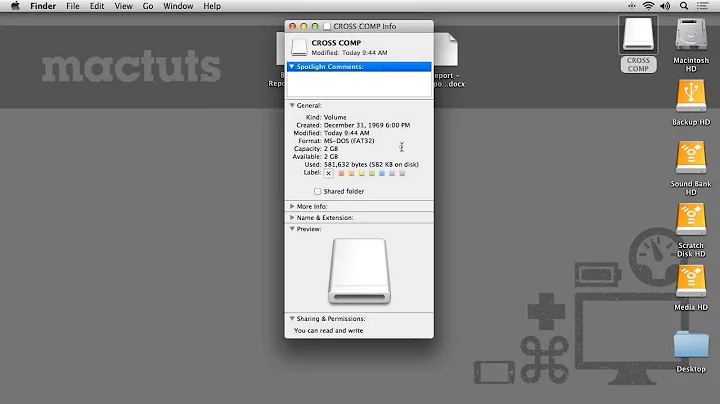Move an off-screen window back on screen in macOS High Sierra 10.13.6
5,507
Go to the dock, click the icon for the application that is off screen, this will make it the focused application. Hold option and click on the application icon again, this will hide the application. Then release the option button, and click the application icon in the dock again and the app will be fully displayed on the screen.
Related videos on Youtube
Author by
RustyToms
Updated on September 18, 2022Comments
-
 RustyToms almost 2 years
RustyToms almost 2 yearsWhen high resolution external monitors are plugged in and unplugged the windows get rearranged and several of my apps routinely get moved almost entirely off screen. There is only a sliver of the app available, not enough to grab and move. How can I get these windows back on the screen?
There are many answers to this problem for previous macOSes, but they don't seem to work on High Sierra.
-
 Tetsujin over 5 yearsThat first click will hide whichever app was front-most at the time, not the app you click on.
Tetsujin over 5 yearsThat first click will hide whichever app was front-most at the time, not the app you click on. -
 Peregrino69 almost 3 yearsThis is almost 3 years old question with an already accepted answer. I'm sorry but yours does not answer the question at all, you're just showing how to make Chrome visible on all desktops - entirely different thing. I'd suggest deleting this as it adds no value to the accepted answer.
Peregrino69 almost 3 yearsThis is almost 3 years old question with an already accepted answer. I'm sorry but yours does not answer the question at all, you're just showing how to make Chrome visible on all desktops - entirely different thing. I'd suggest deleting this as it adds no value to the accepted answer.