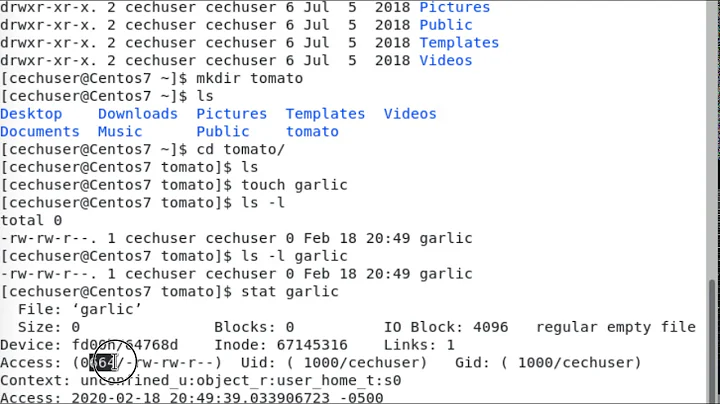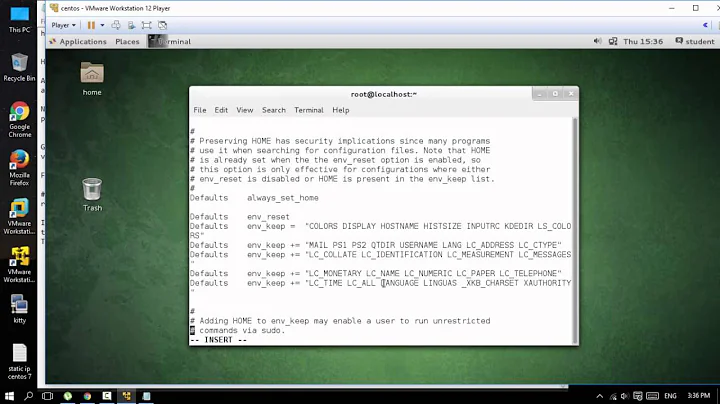moving a file to a folder with root privileges in CentOS 7
If you have the sudo package try gksudo nautilus, otherwise use sudo mv -v /home/username/Desktop/script.sh /etc/profile.d/script.sh For more, try man mv
sudo elevates the command following it temporarily to perform tasks like you describred.
Related videos on Youtube
RabT
Updated on September 18, 2022Comments
-
RabT over 1 year
I am reading a tutorial that wants me to place a script file called
script.shinto a folder called/etc/profile.d/. However, when I try to save thescript.shfile in that directory, thegedittool gives me an error stating that I do not have privileges to save in that folder. So I savedscript.shon the desktop temporarily. I cannot even view the contents of the/etc/folder through the GUI. (Unless it is empty and I am seeing truly empty contents.) I can run the terminal as root by typingsu - root, but what do I type to either move thescript.shfile from the desktop to/etc/profile.d/script.shor to opengeditin a way that lets me save it to/etc/profile.d/script.sh?-
 eyoung100 over 9 yearsIf you have the sudo package try
eyoung100 over 9 yearsIf you have the sudo package trygksudo nautilus, otherwise usesudo mv -v /home/username/Desktop/script.sh /etc/profile.d/script.shFor more, tryman mv
-