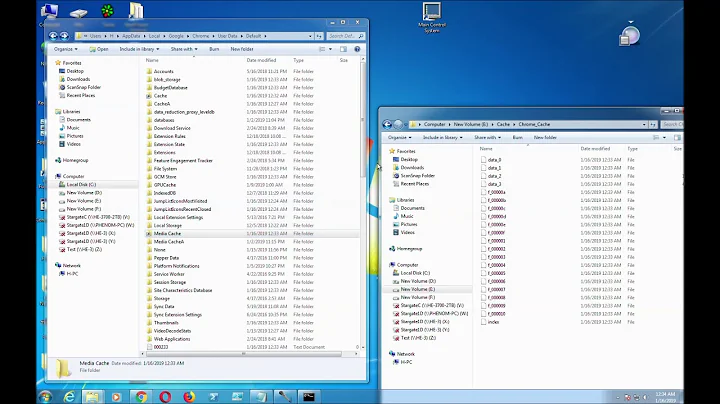Moving Chrome cache folder?
Solution 1
Testing is probably the best way to see if there is an improvement. To do that, run Chrome with the --disk-cache-dir option specified at the command line with a subdirectory of your choosing that is on the ramdisk. Something like:
"C:\Program Files (x86)\Google\Chrome\Application\chrome.exe" --disk-cache-dir=r:\chrome_cache (assuming r: is your ramdisk)
Then try one or more of your games. If that does improve speed (I'm not sure it will), you can try using that profile just for your games, or you can redirect the cache folder of your current profile to the ramdisk. To do the redirect:
- Shut down Chrome
- Confirm no copies of chrome.exe are running in the background (Chrome does that by default)
- Move your cache folder (usually
%appdata%\..\Local\Google\Chrome\User Data\Default\Cache) to somewhere on your ramdisk (or just delete it, since caches should be recreated) - from an administrator command prompt, run
mklink /D old_cache_folder_location new_cache_folder_location(for instance,mklink /D %localappdata%\Google\Chrome\User Data\Default\Cache r:\chrome_cache)
Chrome should follow the symbolic link to the new folder. Note you can use --user-data-dir instead if you want to move more than just your cache.
Solution 2
Run PowerShell as Administrator, then:
Set-ItemProperty -Path Registry::HKEY_LOCAL_MACHINE\Software\Policies\Google\Chrome -Name 'DiskCacheDir' -Value 'C:\Temp\Chrome'
This will move Chrome cache folder to C:\Temp\Chrome system-wide, for every user and regardless where Chrome is started from (shortcut or command line).
Using Chrome 80.0.3987.122 on Windows 10 Version 1909.
Related videos on Youtube
Michael
Updated on September 18, 2022Comments
-
Michael almost 2 years
I was wondering if moving the cache folder in chrome(Win7x64) to a ramdisk drive will improve the performance of cached flash player files/games? If so, What would be the easiest way to do this? I'm assuming that I will have to move the folder, and then change the directory in chrome to point to the new folder location. I already created the Ram drive, and moved the Chrome Temp files to it successfully, but the flash files are not located in the chrome temp directory. Any thoughts would be helpful, thanks.
-
Michael over 9 yearsThanks for your response, Changing the user-data-dir to my ramdisk has made a marked improvement in performance in general web browsing so far, I will be testing the Flash Games later to see how that goes, but I didn't think that the Flash Player Storage folders were stored in the Chrome cache?
-
 NextInLine over 9 yearsFlash Player local storage appears to be under %AppData%\Macromedia\Flash Player. However, Google bundles its own version of flash player with Chrome, so I'm not sure which directory it uses. You can always search for the most recently added/modified file under %AppData%\Macromedia\Flash Player and see if anything recent is in there.
NextInLine over 9 yearsFlash Player local storage appears to be under %AppData%\Macromedia\Flash Player. However, Google bundles its own version of flash player with Chrome, so I'm not sure which directory it uses. You can always search for the most recently added/modified file under %AppData%\Macromedia\Flash Player and see if anything recent is in there. -
Michael over 9 yearsThanks, I'm seeing better performance in both Web Browsing, and Game Play, since i moved the Chrome Cache. Looking in the appdata\-\flashplayer folder, it is empty, so Chrome is storing, and using the flash player files in the Chrome cache folder on the Ram Drive.
-
 NextInLine over 9 yearsGlad to hear. Don't forget to mark the question answered if this works for you.
NextInLine over 9 yearsGlad to hear. Don't forget to mark the question answered if this works for you. -
underscore_d over 8 years
--user-data-dirmoves the entire profile, not just the cache. The switch that answers the question, i.e. moving just the cache, is--disk-cache-dir. -
 HikariTW about 4 yearsThis setting is applied as administrator policies, so user might find out chrome will inform them that "this chrome is manage by your organization". Check this for more information
HikariTW about 4 yearsThis setting is applied as administrator policies, so user might find out chrome will inform them that "this chrome is manage by your organization". Check this for more information