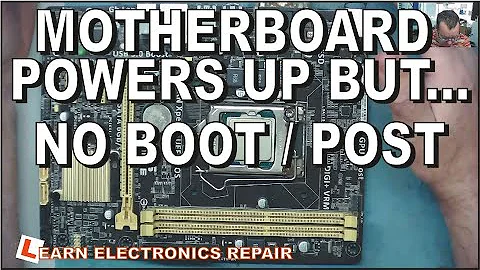MSI motherboard beeps three times and doesn't boot
Solution 1
Please see Why does my computer beep when I turn it on? What are these beep codes?
It indicates you have bad memory
AMI BIOS:
1 beep - System boot successfull
*1beep - Refresh failure - (NO VIDEO) memory refresh failure (bad memory)
2 beeps - Parity error - bad memory
3 beeps - Base 64K memory failure - bad memory
4 beeps - Timer not operational - bad motherboard
5 beeps - Processor error - bad processor
6 beeps - 8042 gate A20 failure - bad cpu or mainboard
7 beeps - Processor exception interput error - bad processor
8 beeps - Display memory read/write failure - bad video card or memory
9 beeps - ROM checksum error - bad BIOS
10 beeps - CMOS shutdown register read/write error - bad motherboard
11 beeps - Cache memory bad - bad CPU or motherboard
12 beeps - BIOS rom file incorrect size - The BIOS ROM file found does not match the size of the flash device
13 beeps - BIOS rom image mismatch - The BIOS ROM file layout configuration does not match image present in the flash device
5 short + 1 long beeps - Memory error - No memory detected in the memory slots.
6 short + 1 long beeps - Memory error - EDO memory detected in system
7 short + 1 long beeps - SMBUS error
Depending on how much RAM you have in the PC, you have a few options:
If you have 1 stick of RAM, replace it!
If you have more, than remove all but one, see if the machine boots. Then, turn off the computer, use a different RAM stick and turn on the machine. Repeat until you find the dead/duff stick (assuming it's the RAM, and not the slot etc).
Also, just ensuring it's seated correctly could be of help
Solution 2
In the manual I can see it has an American Megatrends BIOS (AMI bios):
It seems you have a RAM issue: http://www.bioscentral.com/beepcodes/amibeep.htm
Related videos on Youtube
abbasi
Updated on September 18, 2022Comments
-
abbasi over 1 year
I'm working on a machine that doesn't start up. It just beeps, three times, and restart repeatedly but doesn't show anything on screen.
I opened the case and found the model of the motherboard is MSI h61m-e23 (b3)
The installed operating system is Windows 7, but it never reaches it anyway - it even doesn't show the Motherboard detail screen.
Does anyone know what the problem is with this PC?
-
abbasi over 9 yearsSome time ago, I changed the slot of the RAM, that is, I put the RAM into another slot of mobo. The problem solved at the time, but after these few days this problem appeared again. If the RAM is faulty, so changing the slot should not solve the issue, not?
-
 Dave over 9 yearsIf this is the case, yo have 2 options I think. Change the RAM completely, or change the slot so it works, then run MEMTEST (Google it) as this may give you an indication if the fault is the RAM or not. Even though it could be the slots, a seating/connection issue or dying RAM is probably more likely
Dave over 9 yearsIf this is the case, yo have 2 options I think. Change the RAM completely, or change the slot so it works, then run MEMTEST (Google it) as this may give you an indication if the fault is the RAM or not. Even though it could be the slots, a seating/connection issue or dying RAM is probably more likely -
 Dave over 9 yearsTry it in all the slots to see if the same issue persist.
Dave over 9 yearsTry it in all the slots to see if the same issue persist. -
abbasi over 9 yearsThere are only two slots for RAM! I tested the two, but in neither, the PC show something.
-
abbasi over 9 yearsYes. When I put out the RAM, the CPU fan is running and the PC is turned on, without any beep.
-
 Dave over 9 yearsThen what else do you need to know? Change the RAM?
Dave over 9 yearsThen what else do you need to know? Change the RAM? -
abbasi over 9 yearsSo the problem is the RAM, yes?