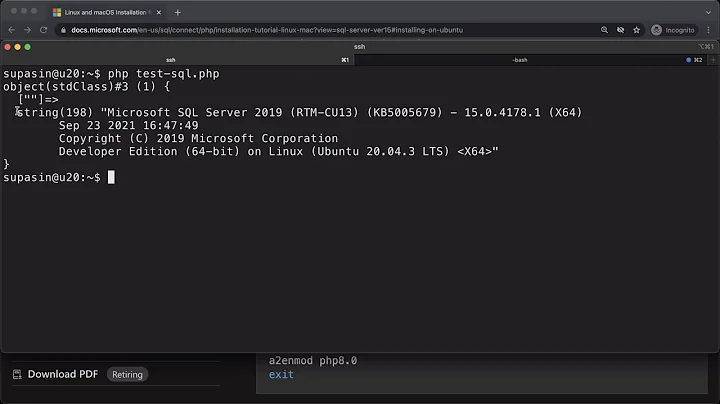MSSQL on Ubuntu, can't get it to install?
Solution 1
You will need a 64-bit system for this to work ;)
First, add the Xenial MSSQL repository to your system:
$ sudo curl -o /etc/apt/sources.list.d/mssql-server.list https://packages.microsoft.com/config/ubuntu/16.04/mssql-server-2017.list
% Total % Received % Xferd Average Speed Time Time Time Current
Dload Upload Total Spent Left Speed
100 91 100 91 0 0 195 0 --:--:-- --:--:-- --:--:-- 195
$ curl https://packages.microsoft.com/keys/microsoft.asc | sudo apt-key add -
% Total % Received % Xferd Average Speed Time Time Time Current
Dload Upload Total Spent Left Speed
100 983 100 983 0 0 2337 0 --:--:-- --:--:-- --:--:-- 2340
OK
Second, update APT's list of available packages:
$ sudo apt-get update
Hit:1 http://ppa.launchpad.net/numix/ppa/ubuntu yakkety InRelease
Get:2 http://security.ubuntu.com/ubuntu yakkety-security InRelease [93,3 kB]
Hit:3 http://nl.archive.ubuntu.com/ubuntu yakkety InRelease
Hit:4 http://nl.archive.ubuntu.com/ubuntu yakkety-updates InRelease
Hit:5 http://nl.archive.ubuntu.com/ubuntu yakkety-backports InRelease
Get:6 https://packages.microsoft.com/ubuntu/16.04/mssql-server xenial InRelease [2828 B]
Get:7 https://packages.microsoft.com/ubuntu/16.04/mssql-server xenial/main amd64 Packages [940 B]
Fetched 97,1 kB in 0s (204 kB/s)
Reading package lists... Done
Optionally, you can check that it's ready to install:
$ apt-cache search mssql-server
mssql-server - Microsoft SQL Server Relational Database Engine
mssql-server-agent - Microsoft SQL Server Agent
mssql-server-fts - Microsoft SQL Server Full Text Search.
mssql-server-ha - The mssql-server-ha package contains HA extensions for the Microsoft SQL Server Relational Database Engine.
mssql-server-is - SSIS on Linux
Then, just install with sudo apt install mssql-server.
Solution 2
I seached and finally found a working solution:
Installation
The first thing to do is import the necessary repository key. From the terminal window, issue the following command:
sudo wget -qO- https://packages.microsoft.com/keys/microsoft.asc | sudo apt-key add -Next, add the repository with the command:
sudo add-apt-repository "$(wget -qO- https://packages.microsoft.com/config/ubuntu/16.04/mssql-server-preview.list)"Update the APT database with the command:
sudo apt-get updateAnd, finally, install MS SQL with the command:
sudo apt-get install mssql-server -y
Related videos on Youtube
DocPanic
Updated on September 18, 2022Comments
-
 DocPanic almost 2 years
DocPanic almost 2 yearsRecently MS launched mssql-server for Linux. I'd like to use it but I can't manange to run
sudo apt-get install -y mssql-serverIt says
E: Unable to locate package mssql-serverCurrent Ubuntu is 16.04.1 LTS.
I tried to follow [these instructions on Microsoft's website]( https://docs.microsoft.com/en-us/sql/linux/sql-server-linux-setup-ubuntu) and don't know what else to do with it.
-
Rinzwind over 7 yearswhy would there be an mssql package in your 16.04 install? that package is not from Canonical. You need to do the
curl https://packages.microsoft.com/config/ubuntu/16.04/mssql-server.list > /etc/apt/sources.list.d/mssql-server.listand update. -
 DocPanic over 7 yearsi did follow and do this like i mentioned on my post. After looking inside its list, the arch is for amd64, im running 32 bit(i386), would that be a problem?
DocPanic over 7 yearsi did follow and do this like i mentioned on my post. After looking inside its list, the arch is for amd64, im running 32 bit(i386), would that be a problem? -
Rinzwind over 7 yearsyes, you will need a 64 bit system. Doubt MS wants to support 32 bit ;)
-
 DocPanic over 7 yearslol and here i was trying to run a experiment with pentium 4... oh wellll guess its time to trash thissss :P
DocPanic over 7 yearslol and here i was trying to run a experiment with pentium 4... oh wellll guess its time to trash thissss :P -
Thomas Ward over 7 yearsPossible duplicate of How do I install MSSQL Server and/or tools for Linux on 16.04?
-
 DocPanic over 7 yearstrue but this was the first topic about the issue :)
DocPanic over 7 yearstrue but this was the first topic about the issue :)
-
-
userfuser over 6 yearsPrecisely, you'll need AMD64 system. It won't work on ARM architecture (at least not yet).
-
 Hack-R over 6 yearsLink is broken I believe
Hack-R over 6 yearsLink is broken I believe -
 Edgar Froes over 5 yearsI was getting Full-Text error on a docker container with the latest image from microsoft/mssql-server-linux, I logged into the container terminal and couldn't execute
Edgar Froes over 5 yearsI was getting Full-Text error on a docker container with the latest image from microsoft/mssql-server-linux, I logged into the container terminal and couldn't executeapt-get install -y mssql-server-fts, this answear was all I needed. Thanks! -
Rakibul hasan almost 5 yearsWelcome to Ask Ubuntu, while this link may answer the question, it's better to include essential parts here.
-
pyeR_biz over 4 yearsI think this is the best package install post I have come across.
Check that it's ready to installis my favorite part. -
Dave Pile over 3 yearsThank you. The first step adding the keys was what I was needing