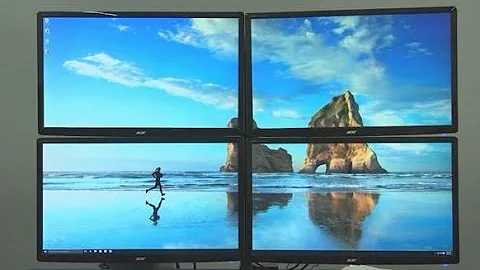multiple screens support in X server
Just as an introduction: a "Screen" in xorg parlance actually refers to the relationship between a Monitor (as it sounds) and a Device (usually a graphics card). Multiple screens can be bound together in a ServerLayout.
The best place for reading up on this sort of technical lingo is the xorg.conf man page which has had to become very verbose over the years to explain things.
Just to confuse things, when people use "Display" correctly, they refer to an instance of X (aka a ServerLayout in config terms).
Multi-head is the term used for multiple screens per display. Nvidia calls this feature TwinView but I expect that to change in time given that their newer cards (600-series) support more than two displays.
"Multiple monitor" usually means multi-head... and that's supported on single cards with multiple outputs. AFAIK you can do this on multiple devices but it's much harder (you Xinerama and that brings rendering limitations).
With the advent of
randrandxrandr, you actually don't need an xorg.conf file for most things these days. The concepts are the same but the configuration can all be done by the user, without incessant rebooting. It's certainly one of my favourite improvements in the past five years.
The short answer to "Can I have multiple monitors?" is "Yes". You can do most things if you really want to. Multi-head on one device is the easiest so if that's what you want, just plug in the extra monitor and load up the display configuration (just like you would in Windows, et al).
If you want a wall of screens, you might need to battle X (and the hardware) a little more but again, completely possible.
Related videos on Youtube
mandeep
Updated on September 18, 2022Comments
-
mandeep almost 2 years
I have some basic questions about support for multiple screens in X server. Probably these are dumb questions but it would very helpful if someone could answer and also point me where I can read more about this.
multiple screens in X server refers to multiple monitors or there can be one monitor with multiple views controlled by different screens.
Only
xorg.confis supposed to be changed or anything else also to achieve.
-
mandeep over 11 yearsSo just to clarify, different screens of one display on the different sections of the same monitor. This is not possible right ?
-
Oli over 11 years@mandeep I've read that five times now and I still don't understand what you're asking :) Can you try again?
-
mandeep over 11 yearsok I am probably confused a lot. The doubt what I have is: I have a linux installed machine and only one monitor. Is it possible that suppose in the same monitor from coordinates (0,0) to (400,400) this part is screen 1 of display 0 and then (400,0) to (800,800) is screen 2 of display 0 and so on.
-
Oli over 11 yearsYou want to split one physical monitor into multiple X displays? That would be possible using a tiling window manager (awesomewm, etc) and then loading a couple of
xnestdisplays. You'll need to load separate window managers inside each nest. You're straying a long way out of the standard setup but yeah, that should be possible.