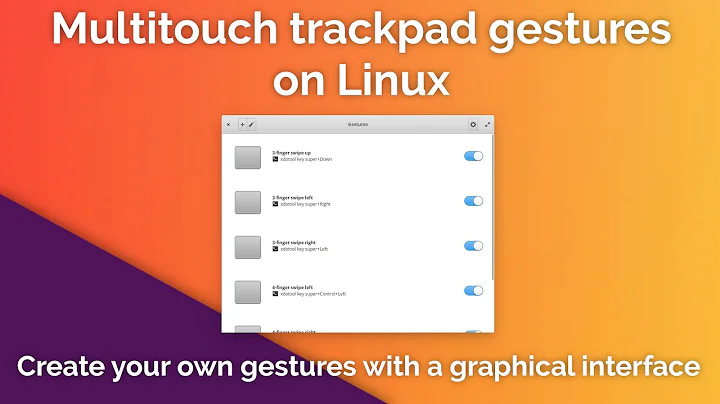Multitouch gesture in Ubuntu 14.04
I tried out touchegg today and had the same experience with it not working. It turned out I had to disable some multi-touch gestures that were hardcoded into the system before it would work. How to do this is explained in this response from another thread: How can I disable arbitrary default multitouch gestures in Unity?
After I did that touchegg actually worked fine.
Hopefully future releases of unity will allow to modify the multitouch gestures in the system settings, as it seems the functionality is already there.
Related videos on Youtube
user282905
Updated on September 18, 2022Comments
-
user282905 over 1 year
I got new T440s first thing I did was Ubuntu installation. To be honest I'm Mac's user, I have macbook air, that's why I'm used to some gestures on my touchpad. I was so disappointed when I realized that only 2-finger scroll is working. My expectations are very low - 3/2 -finger back/forward in browser is enough.
I've tried several solutions:
- mtrack driver - doesn't work well only half of touchpad is working
- touchegg - when I started it nothing was happened. It seems that it doesn't like Unity and non of the gestures was captured.
- Easystroke - doesn't support multitouch
Has anyone made back/forward gesture work in 14.04 LTS?
-
tortortor about 8 yearsIf this issue affects you and you want it to change, register (if needed) and let the unity developers know here: bugs.launchpad.net/unity/+bug/842693 and while you are at it here (and in the bugs linked to there one of which is the above): bugs.launchpad.net/unity/+bug/1340846 The importance of this seems to be very low since the issue has been since 11.10 or something and is still on the current nightly build of 16.04!! However as long as the developers don't know that it bothers a lot of people it is not just their fault.
-
user282905 almost 10 yearswhen I disabled gestures according to this instruction and run command
synclient ClickFinger2=0 TapButton2=0 VertTwoFingerScroll=0 HorizTwoFingerScroll=0it works!!