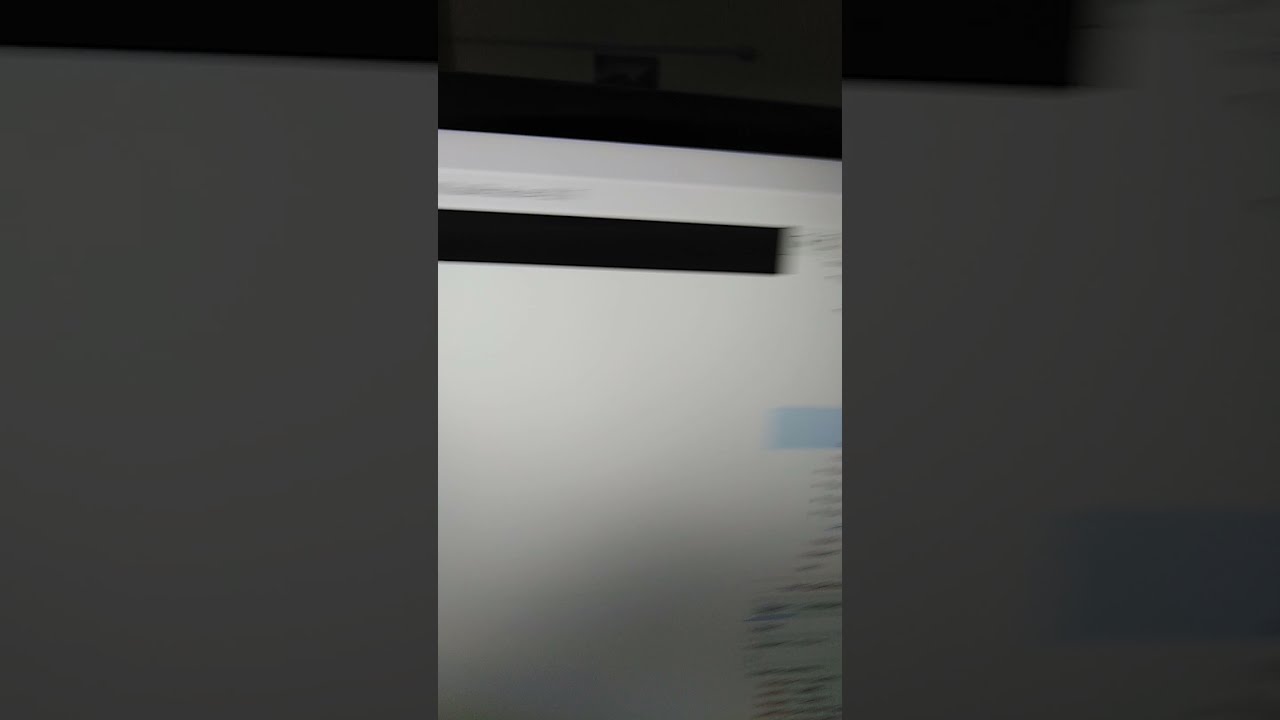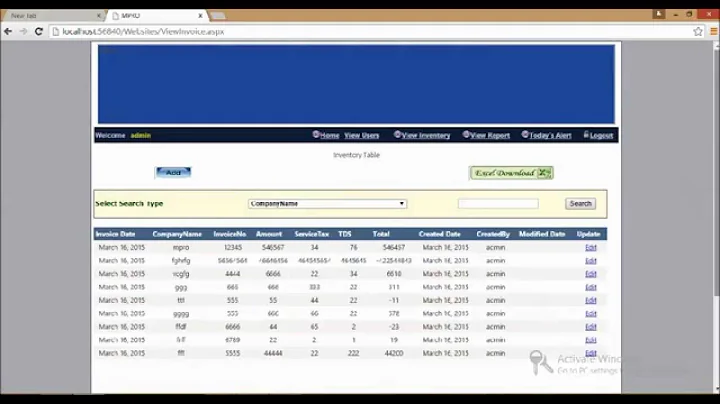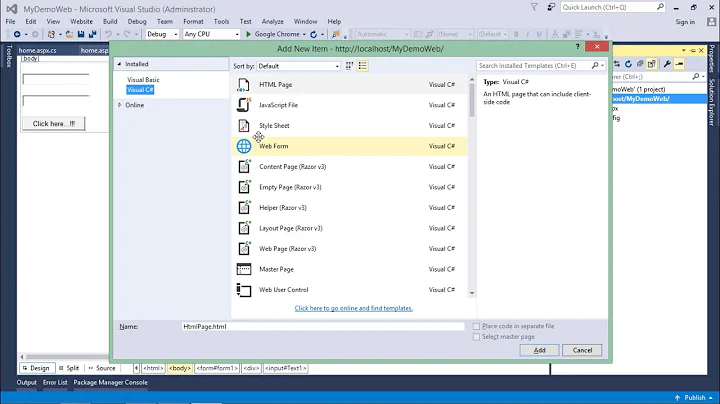MVC 4 @HTML.HiddenFor are not updating on a postback
Solution 1
The default HtmlHelpers behavior (@Html.HiddenFor, etc) is to behave exactly as you have described.
i.e. any changes you make to the ViewModel on a post are actioned, any changes you return from the Post are received by the view, but on re-rendering WITH HTMLHELPERS, the previous Post-values take precedence over the changed ViewModel values.
Want to "fix" this behavior in a quick + dirty way, clear the ModelState.Clear() prior to returning from the HttpPost ActionMethod !
Solution 2
As mentioned by joedotnot this is intended behaviour. Another 'quick fix' for this is to code the html for the hidden field and update only the value from the model eg:
<input type="hidden" id="ErrMessage" name="ErrMessage" value="@Model.ErrMessage">
Use the same id and name as your model property and the updated value will be rendered after postback.
Solution 3
I've faced similar problem recently and ended up with writing new simple helper method + 2 overloads. I'm sharing it here in case anybody is still looking for some workaround cause this "feature" is sometimes annoying.
public static class CustomExtensions
{
public static MvcHtmlString HiddenFor2<TModel, TProperty>(this HtmlHelper<TModel> htmlHelper, Expression<Func<TModel, TProperty>> expression)
{
ReplacePropertyState(htmlHelper, expression);
return htmlHelper.HiddenFor(expression);
}
public static MvcHtmlString HiddenFor2<TModel, TProperty>(this HtmlHelper<TModel> htmlHelper, Expression<Func<TModel, TProperty>> expression, object htmlAttributes)
{
ReplacePropertyState(htmlHelper, expression);
return htmlHelper.HiddenFor(expression, htmlAttributes);
}
public static MvcHtmlString HiddenFor2<TModel, TProperty>(this HtmlHelper<TModel> htmlHelper, Expression<Func<TModel, TProperty>> expression, IDictionary<string, object> htmlAttributes)
{
ReplacePropertyState(htmlHelper, expression);
return htmlHelper.HiddenFor(expression, htmlAttributes);
}
private static void ReplacePropertyState<TModel, TProperty>(HtmlHelper<TModel> htmlHelper, Expression<Func<TModel, TProperty>> expression)
{
string text = ExpressionHelper.GetExpressionText(expression);
string fullName = htmlHelper.ViewContext.ViewData.TemplateInfo.GetFullHtmlFieldName(text);
ModelStateDictionary modelState = htmlHelper.ViewContext.ViewData.ModelState;
if (modelState.ContainsKey(fullName))
{
ModelMetadata metadata = ModelMetadata.FromLambdaExpression(expression, htmlHelper.ViewData);
ValueProviderResult currentValue = modelState[fullName].Value;
modelState[fullName].Value = new ValueProviderResult(metadata.Model, Convert.ToString(metadata.Model), currentValue.Culture);
}
}
}
Then you just use it as usual from within you view:
@Html.HiddenFor2(m => m.Id)
It worth to mention it works with collections too.
Solution 4
I think you should be using them like this instead:
@Html.HiddenFor(x => x.Err)
@Html.HiddenFor(x => x.ErrField)
@Html.HiddenFor(x => x.ErrMessage)
@Html.HiddenFor(x => x.IsMove)
Without seeing your model, I am assuming it looks something like this:
public class ErroViewModel
{
public string Err { get; set; }
public string ErrField { get; set; }
public string ErrMessage { get; set; }
public bool IsMove { get; set; }
}
If not it should be similar with public properties as above.
Update
In your get do you have the following?
public ActionResult Index(HomePageModel model)
{
var model = new HomePageModel();
return View(model);
}
I would also change your form from this:
<form id="formData" method="post" action="/Home/Index">
To this:
@using (Html.BeginForm("Index", "Home", FormMethod.Post))
{
// rest of form
}
Related videos on Youtube
user799301
Updated on July 09, 2022Comments
-
user799301 almost 2 years
Having issues with the view state on a series of page views -- On the initial view of a page in Razor I am using
Html.HiddenForas follows:@Html.HiddenFor(x => Model.err) @Html.HiddenFor(x => Model.errField) @Html.HiddenFor(x => Model.errMessage) @Html.HiddenFor(x => Model.IsMove)which seems to work fine. My hidden input tags contain the correct values. However when I submit the form
[HTTPPost]and update the model in my controller action with..model.err = transHelper.err; model.errField = transHelper.errField; model.errMessage = transHelper.errMessage; return View(model);The hidden fields do not seem to update, they contain the original values from the initial view. However When I use these fields in another context within the same razor view like this...
@* this seems to not update correctly... @Html.HiddenFor(x => Model.err) @Html.HiddenFor(x => Model.errField) @Html.HiddenFor(x => Model.errMessage) @Html.HiddenFor(x => Model.IsMove) *@ <input type="hidden" id="err" value="@Model.err" /> <input type="hidden" id="errField" value="@Model.errField" /> <input type="hidden" id="errMessage" value="@Model.errMessage" /> <input type="hidden" id="IsMove" value="@Model.IsMove" /> </div>Then the input fields update correctly. I even created a View Helper to help debug, and in all cases, the Model seems to have correct data in
HtmlHelper<TModel>-- I even returned the Model asreturn Json(model);and the data was fine.At this point I am running with the work around, but does anybody know why
@Html.HiddenForis dirty.Update: here is my controller actions
[HttpPost] public ActionResult Index(HomePageModel model) { // process transaction Transactionr transr = new Transactionr(); transr.Process(model); model.err = transr.err; model.errField = transr.errField; model.errMessage = transr.errMessage; return View(model); }Here is my view:
@model App.Models.HomePageModel @{ ViewBag.Title = "Product Categorizer"; } <form id="formData" method="post" action="/Home/Index"> @Html.AntiForgeryToken() <fieldset> <div> @Html.HiddenFor(model => model.err) @Html.HiddenFor(model => model.errField) @Html.HiddenFor(model => model.errMessage) @Html.HiddenFor(model => model.IsMove) <input type="hidden" id="myerr" value="@Model.err" /> <input type="hidden" id="myerrField" value="@Model.errField" /> </div> <div class="section group"> <div class="col span_2_of_2"> <div class="message" id ="message"> @if (Model.err < 0) { <span style="color: purple;">@Model.errMessage (@Model.err) - (@Model.errField)</span> } else if (Model.err > 0) { <span style="color:red;">@Model.errMessage (@Model.err) (@Model.errField)</span> } else { <span>@Model.errMessage (@Model.err) (@Model.errField)</span> } </div> </div> </div> <div class="section group" id="workspace"> @Html.Partial("_WorkspacePartial", Model) </div> <div class="section group" id="details"> @Html.Partial("_DetailPartial", Model) </div> </fieldset> </form>Here is my model:
public class HomePageModel { public int FromStore { get; set; } // the "To" part of the copy/move transaction public int ToStore { get; set; } // a list of the copy/move transaction public List<int> Details { get; set; } // true is move false is copy public bool IsMove { get; set; } // current message public int err { get; set; } public int errField { get; set; } public string errMessage { get; set; } -
user799301 over 10 yearsMy Model is using public properties. In terms of the expression, I've tried everything including what you suggest, and it doesn't seem to have any impact.
-
user799301 over 10 yearsYes, in my get am creating an instance of HomePageModel.. as for the form.. I am doing some form manipulation with jquery so I've coded it like that.
-
 hutchonoid over 10 yearsHmmm, not sure what the problem could be as it all looks good for me. Still an issue?
hutchonoid over 10 yearsHmmm, not sure what the problem could be as it all looks good for me. Still an issue? -
 Mat J about 10 yearsIts the
Mat J about 10 yearsIts theModelStatethat is causing it. See the other answer. -
321X almost 8 yearsThis is very dirty because all the Validation messages are cleared then as well, so be aware!
-
agrath over 7 yearsI thought I was going crazy.
-
Marc Roussel over 6 yearsI don't get it. There's no Required attribute on any properties of the model. Why returning the view was getting the HiddenFor empty for ONE property ? After doing the ModelState.Clear I was getting the value all right !!!
-
 Kiquenet over 5 yearsWHY _ clear the ModelState.Clear() prior to returning from the HttpPost ActionMethod_ ?
Kiquenet over 5 yearsWHY _ clear the ModelState.Clear() prior to returning from the HttpPost ActionMethod_ ? -
 Kiquenet over 5 yearsWhy not use
Kiquenet over 5 yearsWhy not use[HttpPost]attribute ? -
 hutchonoid over 5 years@Kiquenet I would yes, it was just missing from the answer.
hutchonoid over 5 years@Kiquenet I would yes, it was just missing from the answer. -
Rob10e almost 5 yearsThis worked like a charm, thanks!
-
Nick over 4 yearsOdd behavior (still persists in Razor Pages). It seems to occur because
By default, the validation system treats non-nullable parameters or properties as if they had a [Required] attribute.according to the docs (docs.microsoft.com/en-us/aspnet/core/mvc/models/…), but even a singlestringtype (nullable) model property used as hidden-input (viaasp-for) is affected by this behavior, and its value is silently reverted to the previous value. -
 KyleMit almost 4 yearsThis looks like it was already covered it maxscan's answer posted two years earlier
KyleMit almost 4 yearsThis looks like it was already covered it maxscan's answer posted two years earlier