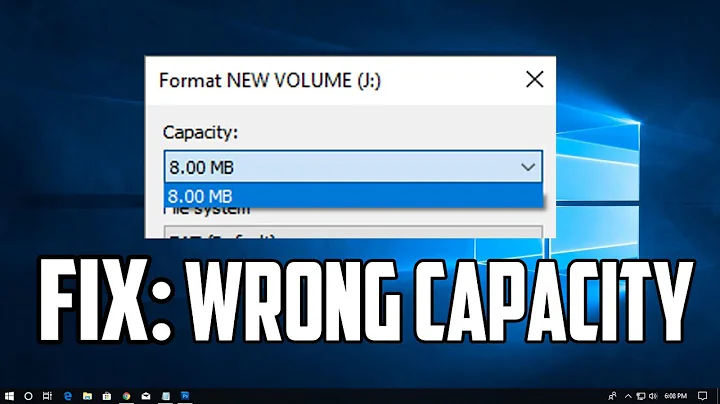My 4 GB microSD card only allows me to use 1 GB
Solution 1
Sounds like the SD card may have multiple partitions on it. I don't know how to edit partitions on specific devices on the Mac, unfortunately (someone should edit this if they know).
Solution 2
I found a way to recover the space on the Muve Music microSD cards quite by accident.
I have my wireless Epson 635 printer on my network. I took the card and plugged it into the card reader and over the network I dropped 3.2 GB of information (movies) on it. Somehow the printer let all of the information on to the card.
I then took the card and plugged it back into my computer and formatted it. When it was finished I had 3.68 GB of space usable on the card instead of the allotted 1 GB.
I have now done this with three different Muve Music microSD cards, and it worked on all of them.
Solution 3
User ultrasawblade may be right, but not necessarily.
I have a 16 GB USB flash stick which has two compulsory partitions on it. They don't seem to be partitions in the traditional sense, and can only be resized using a utility that was included on the stick.
There's no way to get rid of the unwanted partition at all, which was described as for some kind of encryption purposes that I don't need. All I could do was to shrink the unwanted partition as much as possible, so as much space as possible is given to the wanted partition, then tell Windows not to mount the unwanted partition (no drive letter or other mount point) in Computer Management - Disk Management.
This was a USB stick that I paid for as a 16 GB USB stick, and with no warning of this "feature", and this was back when 16 GB USB sticks were only just becoming available.
For this reason, plus the incredibly slow performance compared with other even older flash memory (early MLC flash, I assume, but again there was no warning) I advise people to avoid "integral" USB flash sticks. But that's about all that it's worth my while to do.
Basically, if some company wants to distribute a flash device with some forcibly reserved space, that's not expecially hard for them to do. If it's possible to reconfigure the device at all, it may require software that you don't have access to.
There's at least a chance that your only resolution would be legal rather than technical - to argue to the retailer or, as a last resort, in court that you paid for the phone on the understanding that you would get a 4 GB microSD card with all of the space available for your purposes. In the UK, the relevant consumer laws would relate to "fitness for purpose". Calling something a "free" extra/gift on the packaging doesn't legally exclude it. To be safe, though, you must tell the retailer your purpose before you pay for the item, and even then it's very likely your word against theirs.
In any case, consumer laws vary a lot from country to country.
And of course, the retailer knows you're unlikely to go to court over a flash card that can be replaced for so little. That's a standard get-out for consumer law.
On the other hand, the longer you're at the retailers complaining, the more sales they lose.
Related videos on Youtube
James Litewski
Updated on September 18, 2022Comments
-
James Litewski over 1 year
My phone came with a 4 GB microSD card. On the card it lists that 3 GB goes to Muve Music which is Cricket's music program, and I get 1 GB... Well, I don't pay for Muve Music, so why waste the space?
I thought I'd be able to simply buy an adapter and reformat the microSD card to get the full 4 GB; but that wasn't the case... I could only find the 1 GB partition on the card. I even tried reformatting the disk, but I had no luck.
How can I get the full 4 GB?
BTW, I'm running Mac OS X v10.7 (Lion).
-
James Litewski over 12 yearsYeah.. But it'd have to be a hidden partition...
-
kinokijuf over 11 yearsI think such „features” are impossible to do on SD cards, which have more strict requirements than pendrives.
-
Thalys over 11 yearsdd should work on OS X as well
-
bwDraco over 11 yearsTotally missed the fact that the OP used OS X. Thanks.
-
 LawrenceC over 11 yearsOr possibly a partition with a filesystem not recognized by your Mac.
LawrenceC over 11 yearsOr possibly a partition with a filesystem not recognized by your Mac.