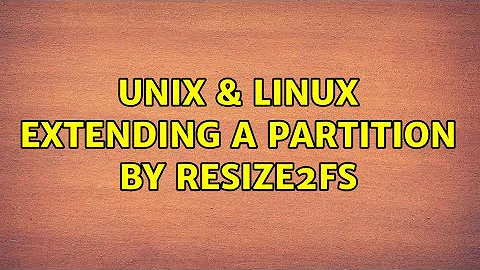extending a partition by resize2fs
You must tell apart the resizing of a block device (here: /dev/sdb4) from the resizing of a file system. A file system can be smaller but not bigger than the underlying block device.
You should make a backup of the partition table:
sfdisk -d /dev/sdb > ~/sfdisk_sdb.txt
Then you make a copy of that file and adapt the line that looks similar to this:
/dev/sdb4 : start=24260, size=3653948, Id= 83
You want that partition to end on the last sector of the device (i.e. 7744511; the first one is 0 not 1). The size is this number minus the start sector plus one (both the start and end sector count). Then you replace the partition table:
sfdisk /dev/sdb <~/sfdisk_sdb.mod.txt
After that you can use resize2fs without a size parameter. It will use the whole size of /dev/sdb4 then. You must run e2fsck -f /dev/sdb4 immediately before using resize2fs.
Related videos on Youtube
sven
Updated on September 18, 2022Comments
-
sven over 1 year
I have a 4 GB SD card. Before the image load
root@ubuntu# fdisk -l Disk /dev/sdb: 3965 MB, 3965190144 bytes 49 heads, 48 sectors/track, 3292 cylinders, total 7744512 sectors Units = sectors of 1 * 512 = 512 bytes Sector size (logical/physical): 512 bytes / 512 bytes I/O size (minimum/optimal): 512 bytes / 512 bytes Disk identifier: 0x00000000 Device Boot Start End Blocks Id System /dev/sdb1 8192 7744511 3868160 b W95 FAT32I loaded a 2gb SD image to the card by
dd if=2gbsd-noeclipse-latest.dd of=/dev/sdb bs=4M conv=fsync. Thefdisk -loutputs:root@ubuntu# fdisk -l Disk /dev/sdb: 3965 MB, 3965190144 bytes 122 heads, 62 sectors/track, 1023 cylinders, total 7744512 sectors Units = sectors of 1 * 512 = 512 bytes Sector size (logical/physical): 512 bytes / 512 bytes I/O size (minimum/optimal): 512 bytes / 512 bytes Disk identifier: 0x00000000 Device Boot Start End Blocks Id System /dev/sdb1 1 16063 8031+ b W95 FAT32 /dev/sdb2 16064 20158 2047+ da Non-FS data /dev/sdb3 20162 24257 2048 da Non-FS data /dev/sdb4 24260 3678207 1826974 83 Linuxso I have 2GB that is not used. I want to extend
sdb4so that I can use the 2GB space that is not included.So I calculate the unused space as
(7744512-3678207)*512= 2081948160 byteand2081948160 / 1048576 = 1985.50048828 MB. So roughly I will extend 1900 MB. I useresize2fsto do that:resize2fs /dev/sdb4 1900MHowever, it outputs
resize2fs 1.42.5 (29-Jul-2012) open: No such file or directory while opening /dev/sdb4Could anyone tell me how I should use the command above or how else I can extend the
sdb4? -
sven almost 11 yearsthank you very much for the solution. I still have little problem. Here is edited sfdisk_sdb.mod.txt and rest of the commands' execution pastebin.com/Z2gc5kSi could you please tell what I am still doing wrong?. Lastly an edit for the person who might need to use your helpful text
<is missing in the first command between /dev/sdb and ~/sfdisk_sdb.txt -
 Hauke Laging almost 11 years@sven I added the missing redirection. You did not what I told you: You took the last sector as size which is obviously wrong. You should subtract the start sector and add one resulting in 7744511-24260+1=7720252. You should pay more attention when playing with partition tables...
Hauke Laging almost 11 years@sven I added the missing redirection. You did not what I told you: You took the last sector as size which is obviously wrong. You should subtract the start sector and add one resulting in 7744511-24260+1=7720252. You should pay more attention when playing with partition tables... -
 Hauke Laging almost 11 years@sven Maybe it is not valid to use the last sector (whyever); I am not a partition table expert. You should decrease the size value. Either one by one until it works (so you get the whole capacity) or you don't care about a few sectors and just subtract 100.
Hauke Laging almost 11 years@sven Maybe it is not valid to use the last sector (whyever); I am not a partition table expert. You should decrease the size value. Either one by one until it works (so you get the whole capacity) or you don't care about a few sectors and just subtract 100. -
sven almost 11 yearsthank you I left 10% of the image as unallocated, an instruction suggested that. Now it works fine. Thank you very much