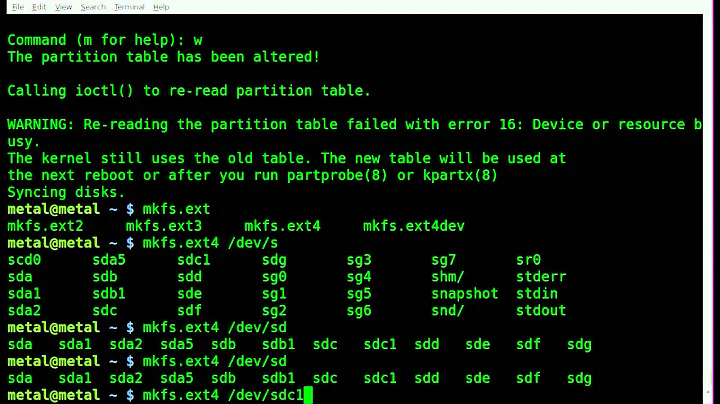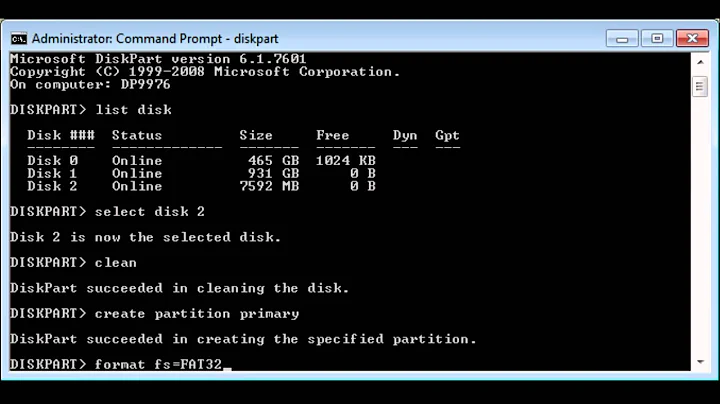Locating the /dev entry to make partitions on an SD card
15,807
Solution 1
The SD card is not necessary visible as /dev/mmcblk*. Another possibility is /dev/sd*.
You can find name the either by looking into the dmesg output. Other way is to eject card, type ls /dev, insert card, do ls /dev again and find the difference.
Solution 2
Try on the command line in konsole:
lsblk
which should list all of your hard drives and their partitions.
Related videos on Youtube
Author by
tabish
Updated on September 18, 2022Comments
-
 tabish over 1 year
tabish over 1 yearI am trying to create partition of SD card, for this I am following this tutorial. When I type the command
ll /dev/mmcblk*I got this
ls: cannot access /dev/mmcblk*: No such file or directorySo, I check the list of items in /dev by typing this command
ls /dev/I got a big list of items but there is nothing like
mmcblk0ormmcblk1. The list I am getting is thisautofs dvdrw loop4 psaux ram6 sdb tty10 tty24 tty38 tty51 tty8 ttyS2 ttyS5 vcs6 block ecryptfs loop5 ptmx ram7 sdb1 tty11 tty25 tty39 tty52 tty9 ttyS20 ttyS6 vcs7 bsg fb0 loop6 pts ram8 sg0 tty12 tty26 tty4 tty53 ttyprintk ttyS21 ttyS7 vcsa btrfs-control fd loop7 ram0 ram9 sg1 tty13 tty27 tty40 tty54 ttyS0 ttyS22 ttyS8 vcsa1 bus full loop-control ram1 random sg2 tty14 tty28 tty41 tty55 ttyS1 ttyS23 ttyS9 vcsa2 cdrom fuse mapper ram10 rfkill shm tty15 tty29 tty42 tty56 ttyS10 ttyS24 uhid vcsa3 cdrw hidraw0 mcelog ram11 rtc snapshot tty16 tty3 tty43 tty57 ttyS11 ttyS25 uinput vcsa4 char hpet mei ram12 rtc0 snd tty17 tty30 tty44 tty58 ttyS12 ttyS26 urandom vcsa5 console input mem ram13 sda sr0 tty18 tty31 tty45 tty59 ttyS13 ttyS27 v4l vcsa6 core kmsg net ram14 sda1 stderr tty19 tty32 tty46 tty6 ttyS14 ttyS28 vcs vcsa7 cpu log network_latency ram15 sda2 stdin tty2 tty33 tty47 tty60 ttyS15 ttyS29 vcs1 vga_arbiter cpu_dma_latency loop0 network_throughput ram2 sda3 stdout tty20 tty34 tty48 tty61 ttyS16 ttyS3 vcs2 vhost-net disk loop1 null ram3 sda4 tty tty21 tty35 tty49 tty62 ttyS17 ttyS30 vcs3 video0 dri loop2 port ram4 sda5 tty0 tty22 tty36 tty5 tty63 ttyS18 ttyS31 vcs4 zero dvd loop3 ppp ram5 sda6 tty1 tty23 tty37 tty50 tty7 ttyS19 ttyS4 vcs5I have followed this tutorial before but I do not any idea what's wrong this time. So,please tell how to get mmcblk list.
-
 Matej Vrzala M4 almost 10 yearsCan you check to see if the SD card is mounted? If you are trying to partition it, it cannot be mounted.
Matej Vrzala M4 almost 10 yearsCan you check to see if the SD card is mounted? If you are trying to partition it, it cannot be mounted. -
 tabish almost 10 yearsI am newbie, I dont know how to check, please tell me command for this
tabish almost 10 yearsI am newbie, I dont know how to check, please tell me command for this -
 Matej Vrzala M4 almost 10 yearstry this:
Matej Vrzala M4 almost 10 yearstry this:df | grep -q partition -
 tabish almost 10 years@garethTheRed:- there is a change in last line, when sd card is not inserted, there is one extra line:- [ 3087.215682] usb 2-1.6: USB disconnect, device number 6
tabish almost 10 years@garethTheRed:- there is a change in last line, when sd card is not inserted, there is one extra line:- [ 3087.215682] usb 2-1.6: USB disconnect, device number 6 -
 tabish almost 10 years@ryekayo:- df | grep -q partition make no difference
tabish almost 10 years@ryekayo:- df | grep -q partition make no difference -
garethTheRed almost 10 yearsInsert the SD Card and run
dmesgagain. See what info you get. Also note what @gena2x said. You have asdbin your/dev. Is that the SD Card? -
 tabish almost 10 yearsI tried one more time, this when I remove SD card, I got this line in end:- [ 3645.182867] sdb: detected capacity change from 15976103936 to 0 so, sdb1 is my sd card name?
tabish almost 10 yearsI tried one more time, this when I remove SD card, I got this line in end:- [ 3645.182867] sdb: detected capacity change from 15976103936 to 0 so, sdb1 is my sd card name? -
 tabish almost 10 yearsI tried Gena instruction, that is I tried ls /dev with and without sd Card , the only difference is is sdb1 is extra there
tabish almost 10 yearsI tried Gena instruction, that is I tried ls /dev with and without sd Card , the only difference is is sdb1 is extra there
-
-
 tabish almost 10 years/dev/sd* command showing this error sudo: /dev/sda: command not found
tabish almost 10 years/dev/sd* command showing this error sudo: /dev/sda: command not found -
 Gilles 'SO- stop being evil' almost 10 years@tabish
Gilles 'SO- stop being evil' almost 10 years@tabish/dev/sd*isn't a command, it's a pattern that might match some files. RUnecho /dev/sd*orls -l /dev/sd*.