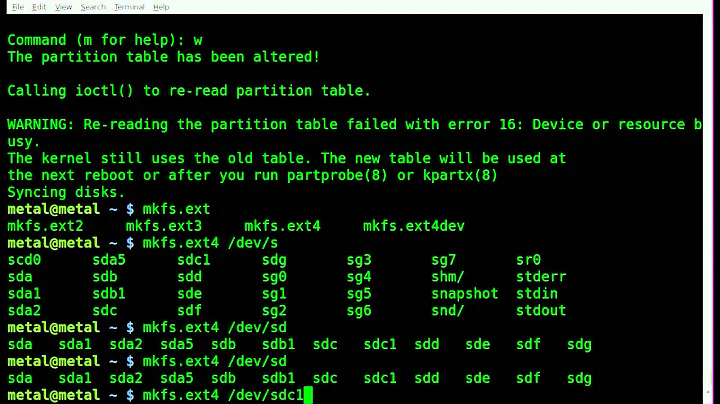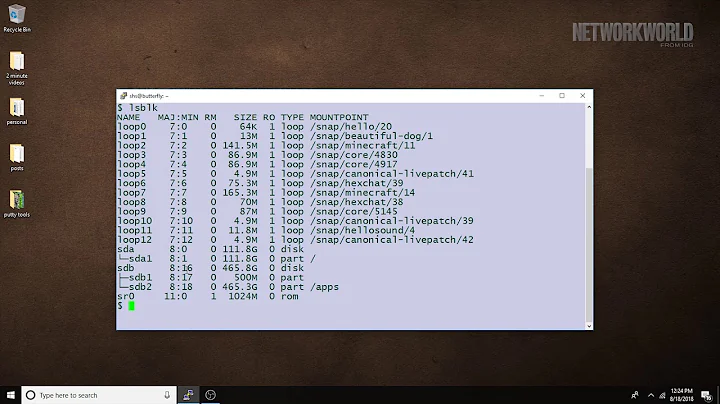Why is lsblk showing the old FSTYPE and LABEL of a device that was formatted?
Solution 1
From the output of lsblk -f in the original post I suspected that the signature of the installed SystemRescueCd was still present in the external hard drive. So I ran the command wipefs /dev/sdc and wipefs /dev/sdc1 which printed information about sdc and all partitions on sdc:
[root@fedora user]# wipefs /dev/sdc
DEVICE OFFSET TYPE UUID LABEL
sdc 0x8001 iso9660 sysrcd-5.2.2
sdc 0x1fe dos
[root@fedora user]# wipefs /dev/sdc1
DEVICE OFFSET TYPE UUID LABEL
sdc1 0x3 ntfs
sdc1 0x1fe dos
The above printout confirmed that the iso9660 partition table created by SystemRescueCd was still present. lsblk was using the TYPE and LABEL of the iso9660 partition table instead of the dos (Master Boot Record) partition table. To get lsblk to display the correct partition table the iso9660 partition table had to be deleted. Note that dd can also be used to wipe out a partition-table signature from a block (disk) device but dd could also wipe out other partition tables.
Because we want to target only a particular partition-table signature for wiping, wipefs was preferred since unlike dd, with wipefs we would not have to recreate the partition table again. The -a option of the command wipefs erases all available signatures on the device but the -t option of the command wipefs when used together with the -a option restricts the erasing of signatures to only a certain type of partition table. Below we wipe the iso9660 partition table. The -f (--force) option is required when erasing a partition-table signature on a block device.
[root@fedora user]# wipefs -a -t iso9660 -f /dev/sdc
/dev/sdc: 5 bytes were erased at offset 0x00008001 (iso9660): 43 44 30 30 31
After erasing the iso9660 partition table we check the partition table again to confirm that the partition table iso9660 was erased:
[root@fedora user]# wipefs /dev/sdc
DEVICE OFFSET TYPE UUID LABEL
sdc 0x1fe dos
[root@fedora user]# wipefs /dev/sdc1
DEVICE OFFSET TYPE UUID LABEL
sdc1 0x3 ntfs 34435675G36Y4776
sdc1 0x1fe dos
But now that the problematic iso9660 partition table has been erased lsblk is now using the UUID of the partition as the mountpoint directory name since the previously used label of the iso9660 partition-table no longer exists:
NAME FSTYPE LABEL UUID MOUNTPOINT
sda
├─sda1 ntfs System Reserved
├─sda2 ntfs
├─sda3 ntfs
├─sda4
sdc
└─sdc1 ntfs 34435675G36Y4776 /run/media/user/34435675G36Y4776
we can check which volumes (i.e. partitions) have labels in the directory /dev/disk/by-label which lists all the partitions that have a label:
[root@fedora user]# ls -l /dev/disk/by-label
total 0
lrwxrwxrwx. 1 root root 10 Apr 30 19:47 'System\x20Reserved' -> ../../sda1
The ntfs file system on the partition sda1 is the only partition that has a label
To make the directory name of the mountpoint more human readable we change the label for the ntfs file system on the partition sdc1 from nothing (empty string) to a "new label". The commands for changing the label for a file system depend on the file system 12. For an ntfs file system changing the label is done with the command ntfslabel:
ntfslabel /dev/sdc1 "new-label"
Now after changing the label on the ntfs file system lsblk uses the "new-label" as the name of the directory of the mountpoint:
NAME FSTYPE LABEL UUID MOUNTPOINT
sda
├─sda1 ntfs System Reserved
├─sda2 ntfs
├─sda3 ntfs
├─sda4
sdc
└─sdc1 ntfs new-label /run/media/user/new-label
Notice: also that the device sdc no longer has a file system type and label just like all the other block devices (e.g. sda). Only partitions should have a file system type since the file system is on the partition not the device, and label since the column header LABEL is the file system label not the device label.
Solution 2
Have you tried re-reading the partition table (as root) ?
partprobe /dev/sdc
Related videos on Youtube
bit
Updated on September 18, 2022Comments
-
bit over 1 year
I formatted an external hard drive (sdc) to ntfs using parted, creating one primary partition (sdc1). Before formatting the device SystemRescueCd was installed on the external hard drive using the command
ddin order to be used as a bootable USB. However when listing devices withlsblk -fI am still getting the old FSTYPE (iso9660) and LABEL (sysrcd-5.2.2) for the formatted device (sdc):NAME FSTYPE LABEL UUID MOUNTPOINT sda ├─sda1 ntfs System Reserved ├─sda2 ntfs ├─sda3 ntfs ├─sda4 sdc iso9660 sysrcd-5.2.2 └─sdc1 ntfs sysrcd-5.2.2 /run/media/user/sysrcd-5.2.2As shown in the output of
lsblk -fonly the FSTYPE of the partitionsdc1is correct, thesdc1partition LABEL,sdcblock device FSTYPE and LABEL are wrong. The nautilus GUI app is also showing the old device label (sysrcd-5.2.2).After creating a new partition table,
partedsuggested I reboot the system before formatting the device to ntfs, but I decided to unmount sdc instead of rebooting.- Could it be that the kernel is still using the old FSTYPE and LABEL because I haven't rebooted the system? Do I have to reboot the system to get rid of the old FSTYPE and LABEL?
- As an alternative to rebooting is there a way to rename the FSTYPE and LABEL of a block device manually so that I can change them to the original FSTYPE and LABEL that shipped with the external hard drive?
-
bit almost 5 yearsThat makes sense, although I clearly remember parted initializing the device
sdcwith zeros which took quite a while. Shouldn't that wipe the device the same way thatdddoes? Theddmapage says that the option count copies only N input blocks but I don't know what that means. Why are you usingcount=1? Is it to make writing zeros faster? -
bit almost 5 yearsI ran the command
partprobe /dev/sdc, it didn't work -
wurtel almost 5 yearsThe
count=1means stop after copying 1 block (512 bytes) which is the sector size. I suspectpartedonly zeroed out the newly created partition and not the whole device. -
bit almost 5 yearsI ran the
ddcommand to wipe only the first sector and recreated the partition table. You're right that the ntfs file system still seems to be intact butlsblkis still showingiso9660as the FSTYPE andsysrcd-5.2.2as the LABEL. DO I need to format again to complete the process you suggested? -
wurtel almost 5 yearsYou may have to zero out more than just the first partition. Modern fdisk starts the first partition on sector 2048, older versions started it on sector 63. Use
fdisk -l -u /dev/sdcto see what your layout is. I'd then zero out withcount=2048orcount=63. However, TBH this is just cosmetic, it shouldn't matter otherwise. -
bit almost 5 yearsI solved the problem, see my answer. I'm sure zeroing out more than just the first partition would work but I needed a simpler way that avoids recreating the partition table
-
eichin almost 5 yearsGiven that
lsblk --fsworks even if you're notroot, it's not reading anything directly. Turns out (based onstrace) thatlsblktalks toudevto get the label, at least on 16.04; this matters when you're debugging this problem from a minimal install where changes like this don't show up without an explicitudevadm trigger. That's probably not what the original questioner was dealing with, though. -
sayap almost 4 yearsWhen using zfsonlinux, partprobe does help to get
lsblk -fto outputzfs_memberas the filesystem type. -
Sridhar Sarnobat over 2 yearsThis didn't work for me either, even though I did a full
dd(though over ssh and gzipped).