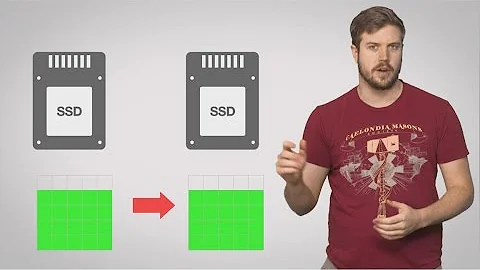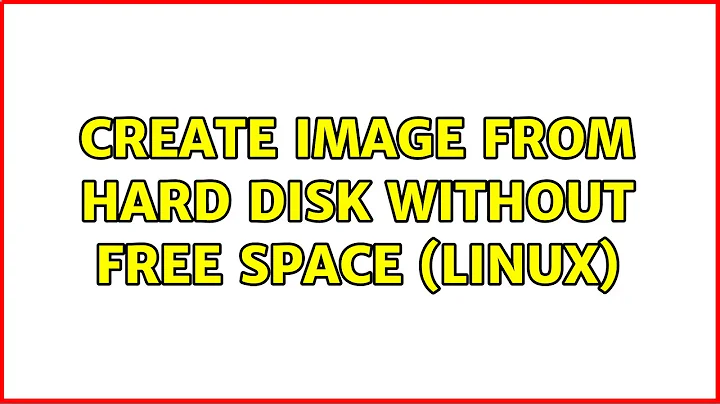disk image without free space
Solution 1
Answering your first question: given you have an MBR there, I suggest you do something like dd'ing the first megabyte of the original drive (that contains the boot record and possibly the boot loader), then iterating over the partitions contained therein:
dev=/dev/sda
fdisk -l "$dev" | sed -ne '/^\//s,\(^[^ ]*\) .*,\1,p' | while read part
do dd "if=$part" "of=$(basename "$part")"
done
And after you record the first megabyte to the target drive, ask the kernel to read the partition table with partprobe or kpartx. After this you should be able to dd the corresponding images contents to your new partitions.
Solution 2
Write to the end of the last partition (and a little more, for example a total of 2G (gibibytes) in this case).
You can use dd for this purpose. Check and doublecheck that you will write to the correct SD card (and not another drive) before you press the Enter key, because dd does what you tell it to do without any question.
This command line works from an uncompressed image file
$ sudo dd if=sdcard.img of=/dev/sdx bs=1M count=2K
where x is the drive letter.
But in this case there is a compressed image file. Run as root (for example via sudo -s and a corresponding command line can look like this, where zcat extracts from a gzip compressed file.
# < sdcard.img.gz zcat | dd of=/dev/sdx bs=4096 count=524288
524288+0 records in
524288+0 records out
2147483648 bytes (2,1 GB, 2,0 GiB) copied, 56,6886 s, 37,9 MB/s
Related videos on Youtube
woky
Updated on September 18, 2022Comments
-
 woky over 1 year
woky over 1 yearI've an image of a bootable 16GB SD card. I've created the image with:
cat /dev/sdd | gzip >sdcard.img.gzAnd I was happy because
$ du -h sdcard.img.gz 482M sdcard.img.gz482MB instead of 16GB, yay!
Here're the details of the (uncompressed) image:
$ du -h sdcard.img 15G sdcard.img $ partx -s sdcard.img NR START END SECTORS SIZE NAME UUID 1 16384 81919 65536 32M 6e1be81b-01 2 81920 3588095 3506176 1.7G 6e1be81b-02However, now I need to write this image back to the SD card but I don't want to write 14GB of trailing zeros/junk! That'd take ages.
- How can I create image without copying what's after the last partition?
- When I already created image of whole SD card, how can I truncate it to not include useless junk?
The point is, I don't care about the size the image is taking in the backup, but I care about the size that's transferred back to SD card, because copying to SD card is slow and copying 14GB of useless data is pointless. So compressing the disk image or copying to a sparse aware filesystem as other answers on Internet suggest is not what I'm looking for.
-
 woky almost 6 yearsI don't think you understand what I wrote.
woky almost 6 yearsI don't think you understand what I wrote. -
 sudodus almost 6 years@woky, you can solve the the first problem using
sudodus almost 6 years@woky, you can solve the the first problem usingddwithbsandcount, but it is risky. I have no solution to the second problem, but if you create a new image, you can useddwithbsandcountto clone only the relevant part of the drive. -
 woky almost 6 yearsThank you @sudosus. What you suggested is certainly better than nothing, though it's not exactly... exact. I thought there'd be some standard way to read only required part of the disk (i.e. without me adding GBs and MBs and ceiling in head). Also, I'd favor
woky almost 6 yearsThank you @sudosus. What you suggested is certainly better than nothing, though it's not exactly... exact. I thought there'd be some standard way to read only required part of the disk (i.e. without me adding GBs and MBs and ceiling in head). Also, I'd favorhead -c2G /dev/sdb | gzip >sdcard.img.gz. -
 sudodus almost 6 yearsYou are right that my command line with
sudodus almost 6 yearsYou are right that my command line withddwas not correct/exact. I overlooked that the image is compressed, and should be piped viagzipas you do with your command line withhead. -
 sudodus almost 6 years@woky, I wanted to make a working command line (with
sudodus almost 6 years@woky, I wanted to make a working command line (withdd), and added it to the answer. Your command line withheadworks to create an image (it looks good to me but I have not tested it). A corresponding extracting command line could look like this,< sdcard.img.gz zcat | pv | head -c2G > /dev/sdxwherepvkeeps you informed about the progress.